Remote applications in the Pega Process Fabric Hub
Remote applications publish data to the Pega Process Fabric Hub so that users can acquire a holistic view of the workflow in their organization, and consequently resolve work faster. By learning about remote applications, you can prepare to implement resource-saving solutions in your enterprise.
Remote applications are applications in your organization that users use to process work, and that you want to connect to the Pega Process Fabric Hub. Consider a scenario in which users log in to the following applications to process assignments:
- New hires recruitment
- Timesheets approval
- Expenses request and approval
After you connect those remote applications to the Pega Process Fabric Hub, users can view and interact with a consolidated list of assignments from all of these applications. As a result, users can plan and perform their work more efficiently.
The following figure shows a diagram that presents the connections between users, remote applications, and the Pega Process Fabric Hub:
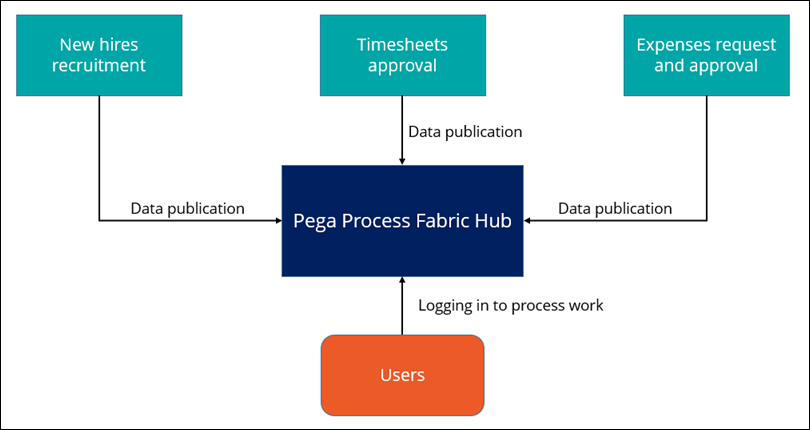
Remote applications are responsible for data publication as the Pega Process Fabric Hub only accepts data. For this reason, understanding how to connect a remote application to the Pega Process Fabric Hub is crucial for creating correct communication between the applications. You can connect applications that you host on instances of Pega Platform in the following environments:
- On the premises
- In a Pega Cloud environment
- On client-managed clouds
To initialize data publication to the Pega Process Fabric Hub, you first register and then activate a remote application in the Pega Process Fabric Hub. When the remote application is active, you can manage an application life cycle by performing actions that are relevant to your business circumstances. For example, you can pause data publication to the Pega Process Fabric Hub when you upgrade your remote application, and then reactivate the connection when the upgrade is complete. You can conveniently manage applications directly from the Pega Process Fabric Hub.
You can connect remote applications both from the same and from different instances of Pega Platform that you use to host your Pega Process Fabric Hub application.
To meet your unique business needs, you can also connect non-Pega applications to the Pega Process Fabric Hub. If you host your remote application outside the Pega Platform, use REST APIs to create the connection between the Pega Process Fabric Hub and your application, and then to manage the application life cycle. For more information, see Custom connectors for the Pega Process Fabric Hub.
To learn more about remote applications in the Pega Process Fabric Hub, see the following articles:
- Registering applications in the Pega Process Fabric Hub
For seamless management of work that include assignments from multiple applications, register your applications in the Pega Process Fabric Hub.
- Managing applications in the Pega Process Fabric Hub
Respond in a flexible way to dynamically changing business objectives by governing the life cycle of the applications that you connect to the Pega Process Fabric Hub. As a result, you ensure that the Pega Process Fabric Hub reflects the actual work in your organization. You also save time because you can manage the connections between all your applications and the Pega Process Fabric Hub on one screen.
- Manually deleting the connection between the Pega Process Fabric Hub and a remote application
To manage resources and facilitate routing assignments, delete a remote application from the Pega Process Fabric Hub even when you cannot access this action from the application life cycle.
- Viewing error logs in the Pega Process Fabric Hub
To ensure that users can process their work, fix any issues that might hinder the Pega Process Fabric Hub from fetching assignments from your applications. You can quickly identify any issues by viewing and analyzing the log messages.
- Next Best Work in the Pega Process Fabric Hub
For improved workload management, ensure that users process the most important assignments first by engaging the Next Best Work logic to select assignments. When users open an assignment by using the Next Best Work option, the Pega Process Fabric Hub prompts them to take the work that the Next Best Work algorithm evaluates as the most important.
Previous topic Pega Process Fabric Hub security dynamic system settings Next topic Registering applications in the Pega Process Fabric Hub
