Case Conference
The case conference is an important part of the patient care continuum in which care team members and other professionals discuss the patient’s health status and decide next steps. Case conferences can be held in many settings. The most frequent scenario is the presentation of a high-risk patient to an interdisciplinary group of health professionals working together to coordinate the care. Together, the team develops a plan that aligns evidence-based approaches with the patient’s goals.
Pega Care Management offers the ability to plan, schedule, and conduct case conferences within the application. Using the data available on the Patient 360 and the care plan, the case conference can be used to review important items that require follow-up and proper documentation. With the Microsoft Exchange integration, schedules can be checked to ensure that important resources can be available for the meeting. Next steps and assignment of actions are driven from the case conference.
Case managers can launch a case conference by accessing the Patient 360 and clicking .
For more information about care plans, see Case conference in the Pega Care Management Business Use Case Guide on the Pega Care Management product page.
The following list describes items that are related to the Case Conference Microjourney:
- Data model
- Extending the case conference from a specified launch point in Pega Care Management
Data model
In App Studio, you can view the data model for Case Conference in Case Types.
Click the Data model tab on the Case conference page.
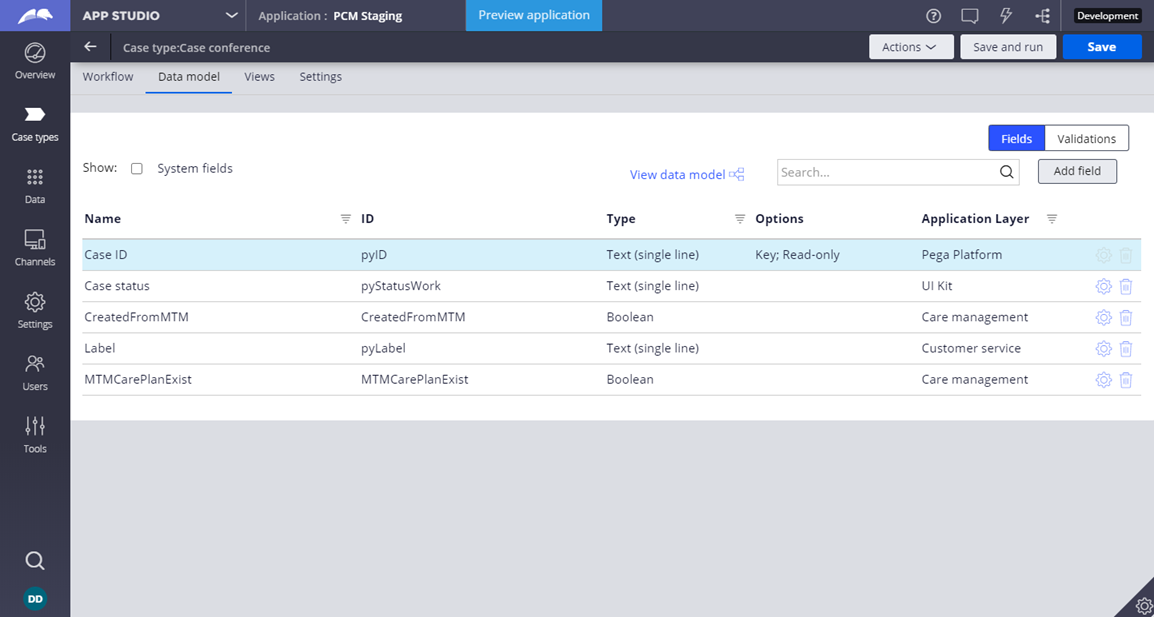
Extending the case conference from a specified launch point in Pega Care Management
You can extend the application-provided case conference that is held with care team members and other interested parties to discuss and document the coordination of the care and follow-up for a patient.
You can extend the application-provided case conference by adding conference types and launch points that meet your specific business needs. For example, you might add a 45-day follow-up case conference that you want launched from the Patient 360 profile. You can view this new option only in the Patient 360 profile.- Log in to the application by entering the credentials for a Business Analyst and clicking .
- At the bottom right of the portal, click Edit.
- On the Conference type page, scroll to the bottom of the list and click Add record.
- Enter the name of the conference type that you are adding in the first field. Then enter the launch point in the second field.
- Repeat steps 3 and 4 for all your additions.
- Close the window.
Previous topic Visit Next topic Medication Therapy Management
