Claims manager portal
Pega Marketing User Guide
The claims examiner portal provides a claim manager with access to their current worklist and all the features required manage and perform operational tasks. The claims manager dashboard can be easily configured using the gearbox icon to include other widgets in the display.
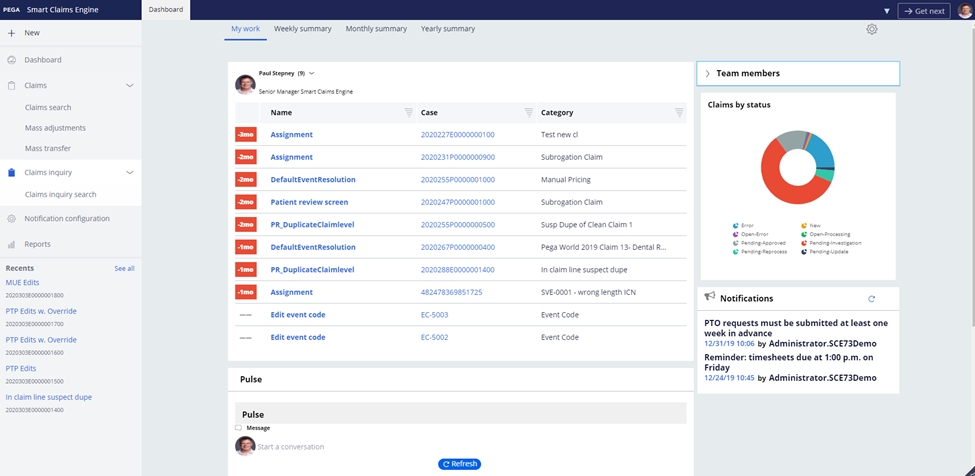
The menu items available on the navigation bar on the claims manager portal are listed below.
| Menu feature | Description |
| + (New) | This provides the user with the ability to create new claims and mass adjustments |
| Dashboard | The dashboard displays a section for the user's to-do items, a pulse widget to show communications a list of their team members and a summary chart showing the claims by status. The dashboard also provides access to the weekly, monthly and yearly summary report tiles |
| Claims | This provides the user with the ability to search for claims, schedule mass adjustments and perform mass transfers |
| Claims inquiry | This provides the user with ability to search for claims inquiries |
| Notification configuration | This provides the user with the ability to add notifications to the notifications widget |
| Reports | This provides the user with the ability to access the out of the box reports |
Previous topic System manager portal Next topic Test analyst portal
