Initiating outbound pre-compliance and compliance
Users can record and respond to outbound Pre-Compliance and Compliance initiated by the Issuer.
Pega Foundation for Healthcare
- Navigate to the Choose a Reason Code page and select
Initiate Pre-Compliance from the Other
Actions menu.
Initiate Pre-Compliance from Choose a Reason Code screen 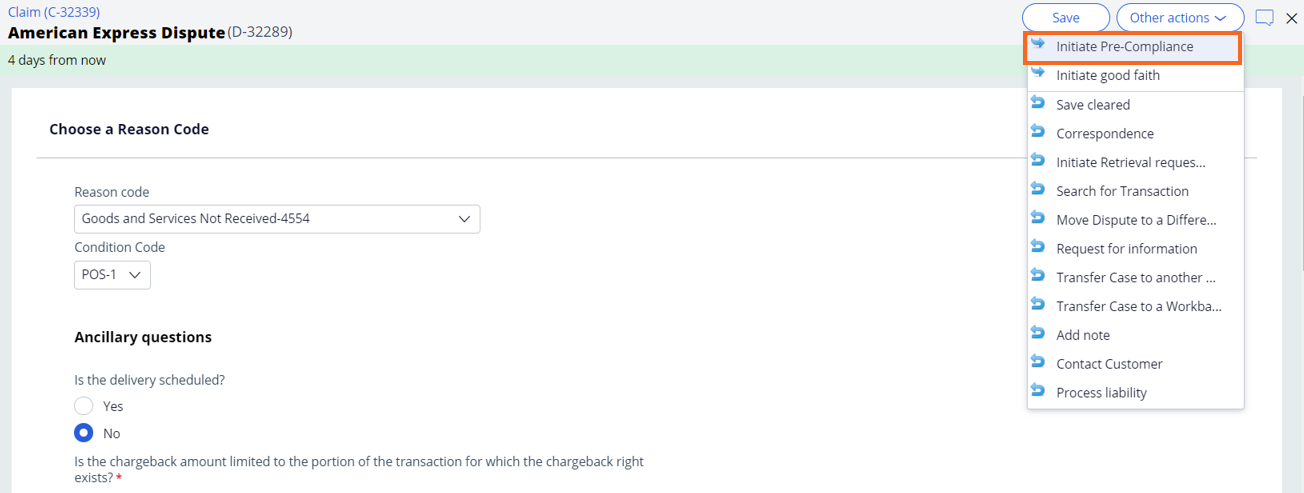
- Navigate to the Processing chargeback page and select
Initiate Pre-Compliance from the Other
Actions menu.
Initiate Pre-Compliance from Processing chargeback screen 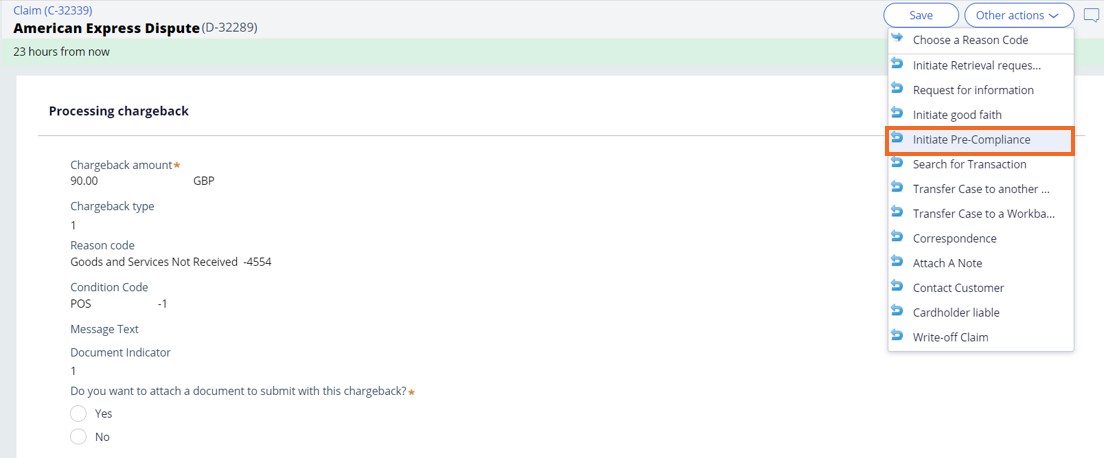
- Navigate to the Representment summary page and select the
Initiate Pre-Compliance option.
Initiate Pre-Compliance from Representment summary screen 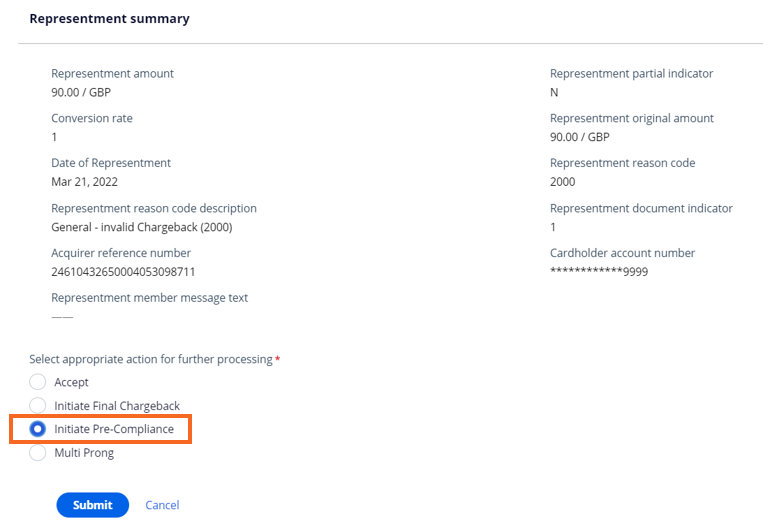
Previous topic Rules in inbound pre-compliance and compliance Next topic Recording and processing pre-compliance
