Setting representment details
On the Set the Representment details screen, the Issuer can review or edit the Representment amount, Representment date, and selects the Representment reason code to process representment.
When the Issuer edits the Representment amount, the remaining amount is considered as a Acquirer liability. Upon change of the Representment amount, an information message is displayed on the screen along with the calculated Acquirer liable amount (Chargeback amount – Representment amount).
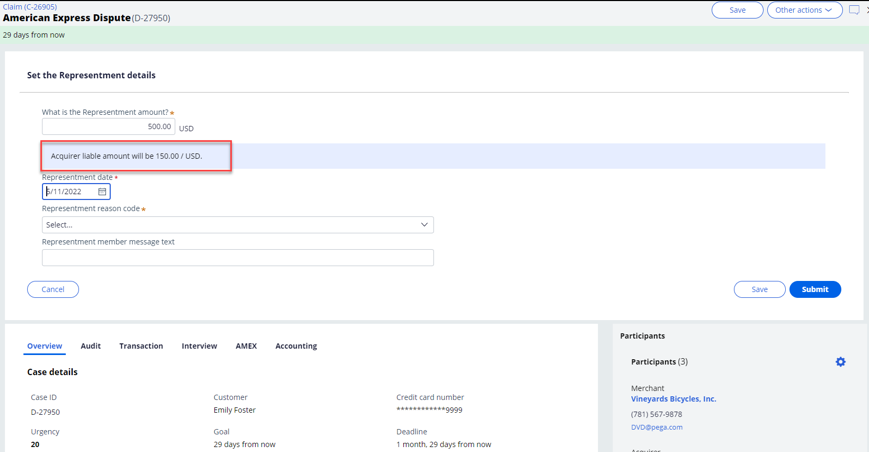
Accounting should happen for the corresponding Acquirer liable amount by lowering the Representment suspense by that amount.
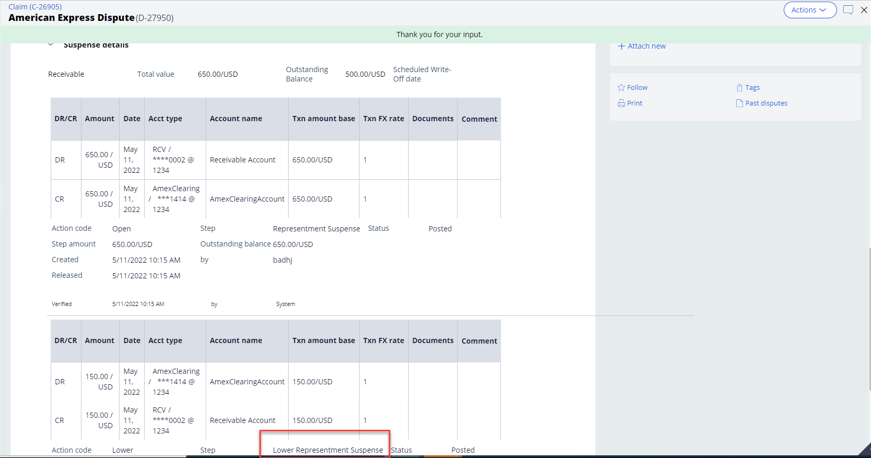
Previous topic Representment process Next topic Processing inbound representment
