Ad Operations: Enabling the Negative Audiences tactic in the paid destination
After the NBA Specialist configures the necessary settings in Pega Customer Decision Hub, negative audiences associated with the checking account action are communicated to the destination platform.
Sandra notifies the ad strategy team. The ad strategy team enables the tactic in the paid destination by configuring advertising campaigns for a particular action to exclude individuals who belong to the negative audience from being served ads.
Ad Operations: Adding negative audiences to a Facebook ad set or Google ad group
Negative audiences can be excluded from targeting by using platform-specific mechanisms. For more information about configuring the mechanism for Facebook Ads and Google Ads, see the following topics:
Ad Operations: Excluding negative audiences from Facebook Ads targeting
To exclude a negative audience from being targeted by an ad set on Facebook, add it to the ad set after it is communicated to Facebook Ads.
- Log in to Facebook Ads Manager.
- Click Create to create a new ad set. For more information, see Create an Ad Set in Ads Manager.
- When defining the audience, click Exclude, as in the
following figure:
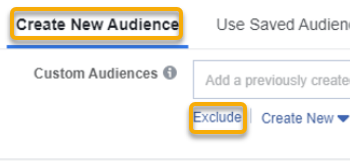
- Select the negative audience created by Paid Media Manager.
Ad Operations: Excluding negative audiences from Google Ads targeting
To exclude a negative audience from being targeted by a Google Ads ad group, follow the steps described in the topic Exclude specific audiences from your targeting.
Previous topic NBA Specialist: Implementing the Negative Audiences tactic Next topic Prospecting with the Conversion Lookalike and NBA Lookalike tactics
