Enabling your website to capture paid clicks
To capture information about the way in which individuals interact with your ads, do the following steps:
- Use your first-party identity management solution to make the customer ID available for the PaidCaptureResponse service when a known individual visits your website.
- To determine the interaction ID that drove the ad click, implement the
webwb/RealTimeContainerScript.jsJavaScript file on your website to call the capturePaidClickResponseExt function, which communicates the customer ID and action ID to Paid Media Manager. For more information, see Configuring a container invocation script.
Available parameters
- CustomerID - Required. Used to identify individuals based on information captured during their interactions with the destination.
- Adset_id - Required for Facebook Ads and Google Ads. Used to identify which next-best-action paid audience was used to target the individual with the ad, resulting in the click. The parameter corresponds to the ad set on Facebook Ads, and ad group on Google Ads.
- ExternalAudienceId - Required for other ad platforms, for example, LinkedIn Ads. Used to identify which next-best-action paid audience was used to target the individual with the ad, resulting in the click. For more information, see Retrieving the external audience ID.
- DestinationType - Optional. Used to identify the destination type. You can specify it if you are sure about the source of the click (that is, if you can identify the source platform either as Facebook Ads or Google Ads). If the ClickThroughURL parameter contains the adset_id (Facebook) or adgroup_id (Google), Paid Media Manager can also automatically recognize the destination type as Facebook or Google.
- ReferrerUrl - Optional. The HTTP referrer of the requested website. You can obtain by using the document.referrer web API.
- The referrerurl, utm_medium,externalaudienceid columns of the pr_data_ih_fact table
- The pydirection, pychannel, channelgroup, channelsubgroup columns of the pr_data_ih_dim_channel table
- The pyoutcome and pybehaviour columns of the pr_data_ih_dim_outcome table. The value of pyoutcome is always set to PaidClick and the value of pybehaviour is set to Positive.
Retrieving the external audience ID
For platforms other than Facebook Ads and Google Ads, the external audience ID is required on the destination click URL for to determine which audience resulted in the click. It acts as a unique identifier, enabling you to determine the action for which the audience was created.
To retrieve the external audience ID, do the following steps:
- Use Paid Media Manager to create paid audiences that are based on an existing
customer segment, outbound runs, or real-time container updates.For more information, see Extending next-best-action to digital advertising platforms with Paid Media Manager.
- After the run is finished, in the Pega Customer Decision Hub portal, click .
- Find the audience that was created in the ad platform and note the ID in the
Audience key field, as in the following figure:
External audience ID on the Paid Media Audiences page 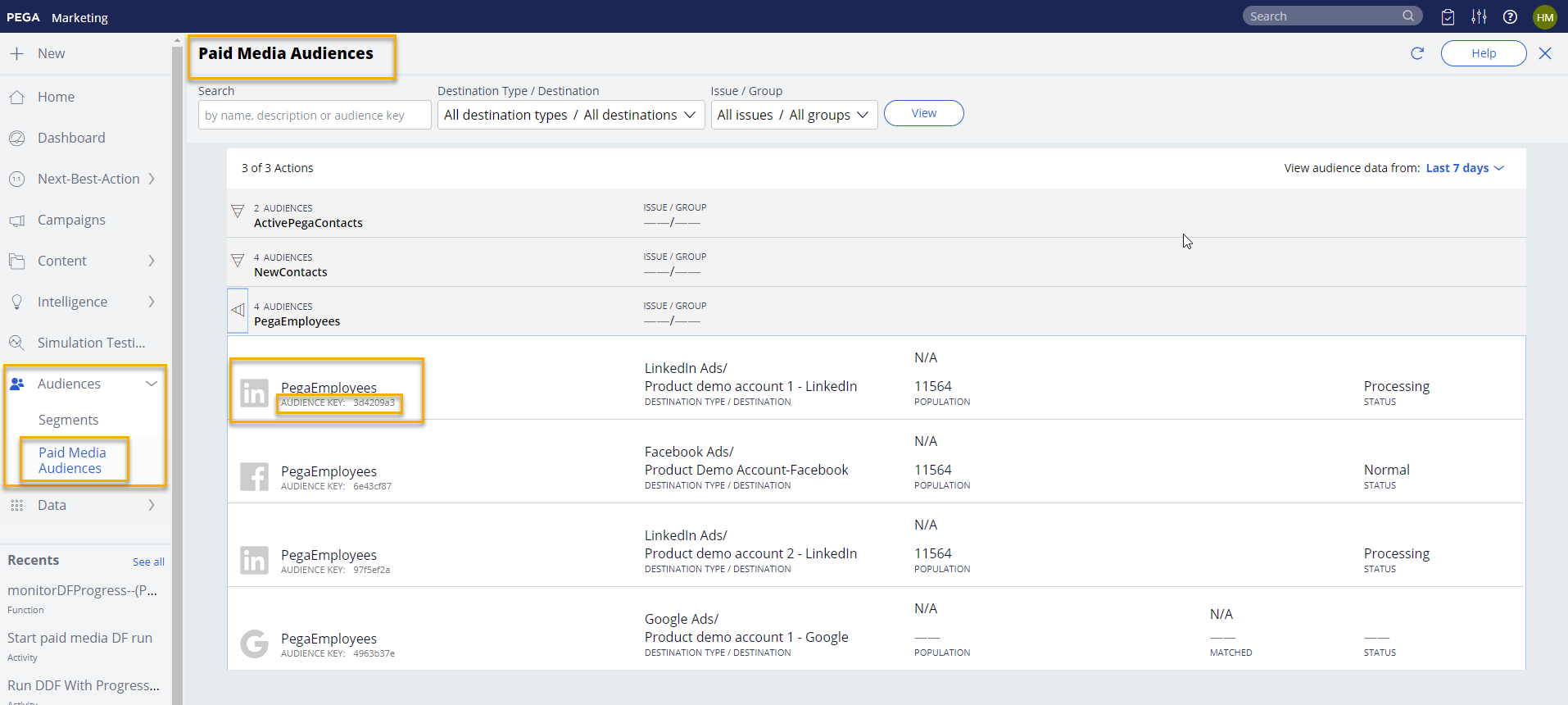
- In the ad platform, for example, LinkedIn Ads, edit or create an ad and add the external audience ID to the destination URL, for example, https://cdh.uplusbank.com?Site=PMM&ext_aud_id=3d4209a3&ref_url=linkedin.com.
Sample service call for the CapturePaidResponse REST service
CapturePaidResponse is a REST service that captures customer responses to actions in the individuals' Interaction History. The responses are posted to adaptive analytics in order to allow adaptive models to learn. The service supports the POST HTTP method.
{"CustomerID" : "1234","ExternalAudienceId" : "a12sd","ReferrerUrl" : "linkedin.com","Utm_medium" : "LinkedIn","AdSetId" : "","DestinationType" : "LinkedIn","Outcome" : "PaidClick"}Previous topic Enabling AI-driven advertising with paid click capture on Facebook Ads, Google Ads, and other platforms Next topic Capturing paid interactions
