Manipulating Claims Edits
You can manipulate Claim Edits as necessary:
- To add a new entry:
- Select an existing entry or click the Add Item icon at the bottom
of the section.
The new entry appears below the selected entry.
- Provide the required information.
- Select an existing entry or click the Add Item icon at the bottom
of the section.
- To modify an entry:
- Double-click the entry.
- Make any necessary changes.
- To delete an entry:
- Click the trash icon at the end of the entry.
The claim edits are unique for each claim identifier that is available for the processing. Three types of claim identifier are available for use:
- Chargeable or Billing Transactions – Identified by CH
- Reporting or Encounter Transactions – Identified by RP
- Subrogation or Medicaid Reclamation Transactions – Identified by 31.
To access the configuration for each of these, select the appropriate tab shown in the screen below.
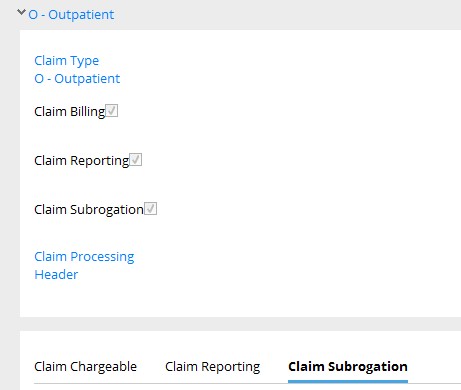
Within Claim Type and Claim Identifier, there are three edit types that are applied to each claim:
Previous topic Claim Submission Type Mapping link Next topic Duplicate claim edits
