Importing a professional healthcare claim (837P)
The CEFileListener rule listens for a defined file in a specific file location of the server directory. The Pega provided rule listens for the XML837P.xml file at the \XMLOut\ source location. Change these settings to match your requirements. At a minimum:
- Create a directory structure where you can drop your 837P Healthcare claims and enter that location in the Source location field.
- Modify the value of the Source name mask to a value that identifies your
837P XML files. This setting is typically set to a mask, for example, *.xml.
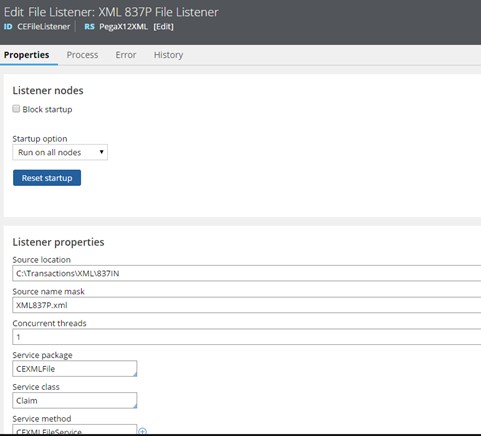
The CEXMLFileService service method imports and parses the file and completely maps the incoming data to the claim object model. Then it saves the claim work object to the backlog.
Previous topic XML claims import Next topic Importing an institutional healthcare claim (837I)
