Claims configuration changes
The Duplicate edits configuration section is detailed below:
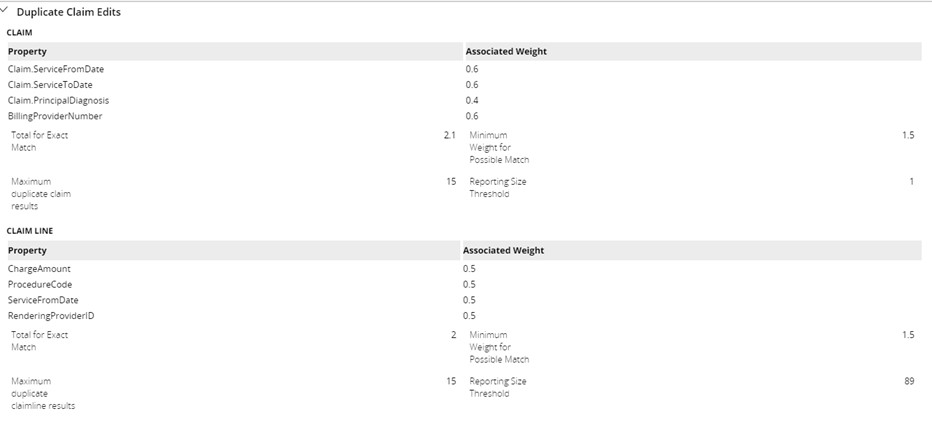
- On double click, the edit screen will open so that we can add / delete the
properties on which we decide a claim/claim line is dupe or not.
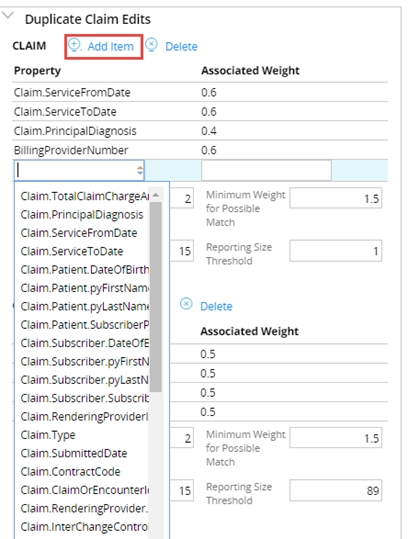
- The property is sourced via data page D_CE_LoadESEnabledProperties, which in turn is
sourced from an activity LoadESEnabledProperties. Three properties decide which
properties must be loaded.
- ClassName: The custom search property class to be opened.
- Purpose: the purpose of the rule pySearch.
- GetClaimLinePropOnly: Boolean which decides whether to load claim level
elastic search enabled properties or claim line level elastic search enabled
properties.
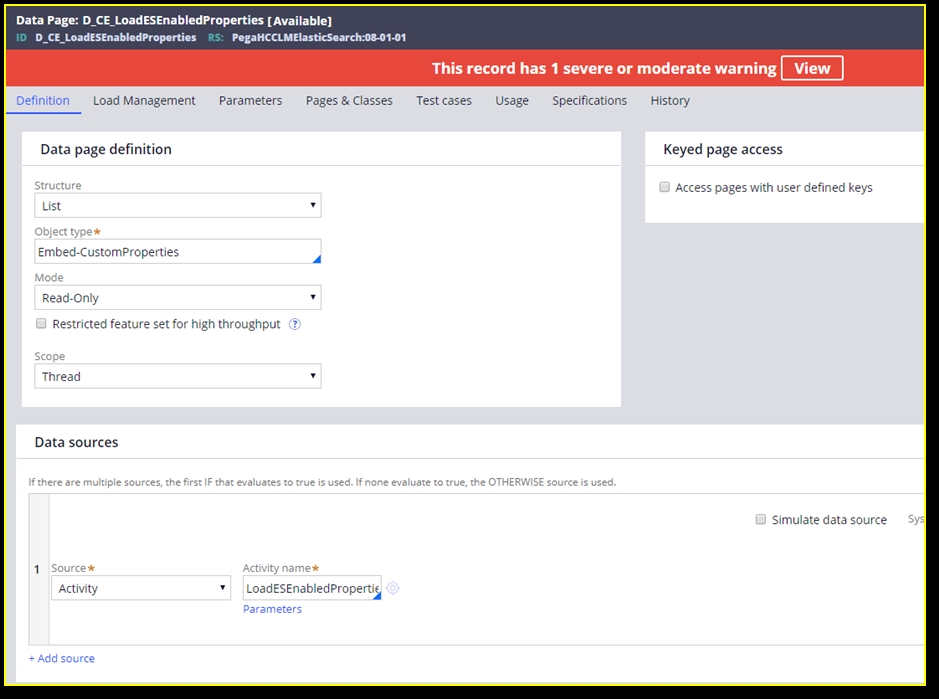
- LoadESEnabledProperties
- The Custom Search Properties object is opened with the ClassName and Purpose params. If GetClaimLinePropOnly Boolean is true we jump to step 4 otherwise we go to step 2.
- Iterate through CustomSearchProperties.pyFTSIndexProperties and check whether it contains claim.claimline or not. If it contains the claimline, discard it, otherwise add it the Primary.pxResults removing the first dot in the property pyPropertyName.
- Exit the activity as the claim line properties are loaded.
- Iterate through CustomSearchProperties.pyFTSIndexProperties and check whether it contains claim.claimline or not. If it does not contain claimline, discard it, otherwise add it the Primary.pxResults removing the first dot in the property pyPropertyName.
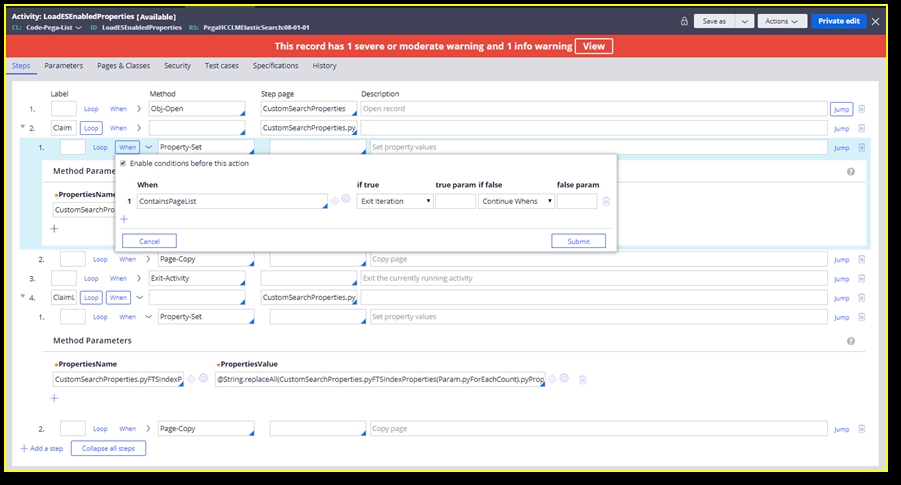
Previous topic Elastic search set up Next topic Resolve event – header/line level
