Subrogation edits
Subrogation edits refers to the process that an insurance company uses to avoid payment or to seek reimbursement from the responsible party for a claim which is accident-associated. The following Subrogation flow shows the process offered as a part of Pega Smart Claims Engine for Healthcare. This process can be used by business and implementation teams as samples to configure similar business flows or process for the required pend codes.
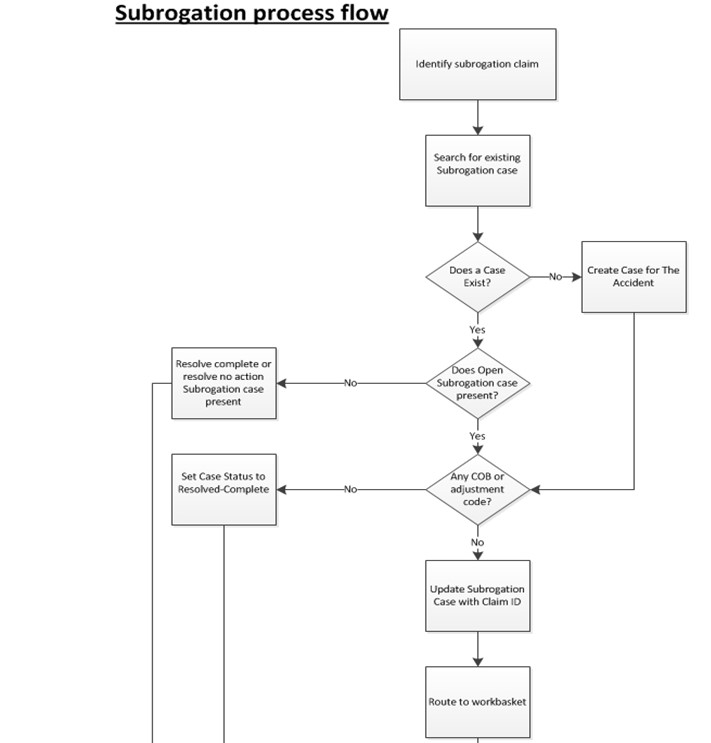
Subrogation process flow continued
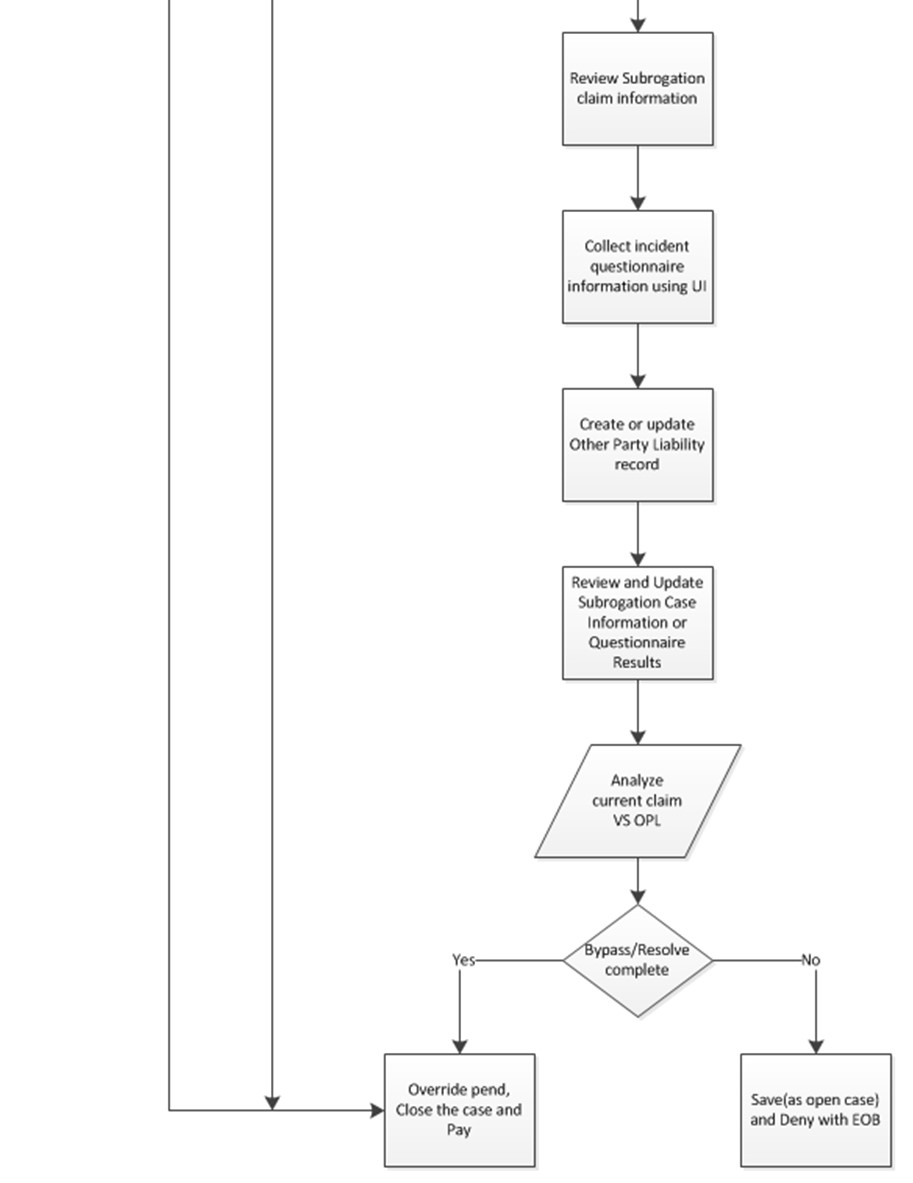
Identifying a subrogation claim
A claim is identified as a subrogation claim when one of the following criteria is met:
- For Professional or Dental Claims:
- When the Accident Indicator on the Claim is marked as – (one or more) for Professional claims:
- AA - Auto Accident
- EM - Employment
- OA - Other Accident
- For Institutional Claims:
- An occurrence code is on the Inclusive list (detailed below).
- When the diagnosis code on the claim, falls into one of the diagnosis codes on the Inclusive Diagnosis List, and not into a code on the Exclusive Diagnosis List.
- Billed Amount is more than the subrogation dollar limit on the Claims Engine Configuration screen. The system is initialized with a value of $500.
Inclusive Diagnosis List
The inclusive list is controlled by the IsAccidentInclusive decision table. The decision table is delivered with the following configuration:
E section – External causes of injury (for example, E810 – E819 are Motor vehicle traffic accidents, E830 Water transport accidents, E990–E999 are Injury resulting from operations of war). And the V codes (Supplementary classification of factors influencing health status and contact with health services).
Exclusive Diagnosis List
The exclusive list is controlled by the IsAccidentExclusive decision table. The decision table is delivered with the following configuration to remove situations from having an event code assigned:
- 354 Carpal tunnel and if patient is under 16 or over 70 years old
- 550.93 Hernia and if patient is under 16 or over 70 years old
- 728.71 Plantar fascial
- 733.00-09 Osteoporosis
- 911.4 - 919.5 Insect Bite
- 935.1 Foreign body in the esophagus
- 996.62 Infection due to vascular devise
List of Accident Related Codes (occurrence codes)
This list is controlled by the OccurrenceCodeInclusiveList decision table and the following are supplied out of the box:
- 01 - Auto accident - The date of an auto accident.
- 02 - No-fault insurance involved, including auto accident/other - The date of an accident where the state has applicable no-fault liability laws, (i.e., legal basis for settlement without admission or proof of guilt).
- 04 - Accident/employment related - The date of an accident relating to the patient's employment.
- 05 - Other accident - The date of an accident not described by the codes 01 thru 04.
Search for current subrogation case: After identifying the subrogation claim, the Pega Smart Claims Engine for Healthcare checks the member ID, principal or other diagnosis code, accident date or service date on the claim to see if there is a case in the system for the same member ID and other details. For the first time claim, there will not be an existing accident subrogation case.
Create Case for the accident: When the search criteria for existing cases doesn’t return a match, the Pega Smart Claims Engine for Healthcare creates a new subrogation case with an indicator that links it to the incoming subrogation claim. When the search criteria for existing cases finds a match, the Pega Smart Claims Engine for Healthcare looks for an open case in the history with same member ID and the same accident date or date of service.
Resolved-Complete or Resolved-No Action: When the Pega Smart Claims Engine for Healthcare search criteria for an open case in the history is negative, Pega Smart Claims Engine for Healthcare sets the claim status to resolve complete or sets to no action required. Then, you can override the subrogation pend to close the case and approve to pay.
Set case status to Resolved-Complete: When the Pega Smart Claims Engine for Healthcare search criteria for an existing open case in the history is positive, Pega Smart Claims Engine for Healthcare automatically checks for any COB or an adjustment code on the claim. If the case carries a COB or an adjustment code and the adjustment codes are from the predefined list, then the status of the case is set to resolved-complete and the appropriate subrogation pend code is applied on the claim. However, this pend is set to override immediately to close the case and approve to pay.
Update subrogation case with Claim ID: When the Pega Smart Claims Engine for Healthcare search criteria for an existing subrogation open case for the same member ID in the history is negative, Pega Smart Claims Engine for Healthcare automatically updates the subrogation case with a claim ID.
Route to workbasket: When there are no COB or adjustment codes found on the claim, then the claim qualifies as accident or subrogation claim. An applicable subrogation pend is set on the claim. In addition, the claim is sent to the user or claim examiner workbasket to resolve the subrogation pend issue. At this point, Pega Smart Claims Engine for Healthcare automatically triggers a set of IQs or Incident Questionnaires from the claim examiner workbasket.
When the subrogation event codes set, they are routed to the appropriate workbasket and presented with the guided event flow to resolve the subrogation case.
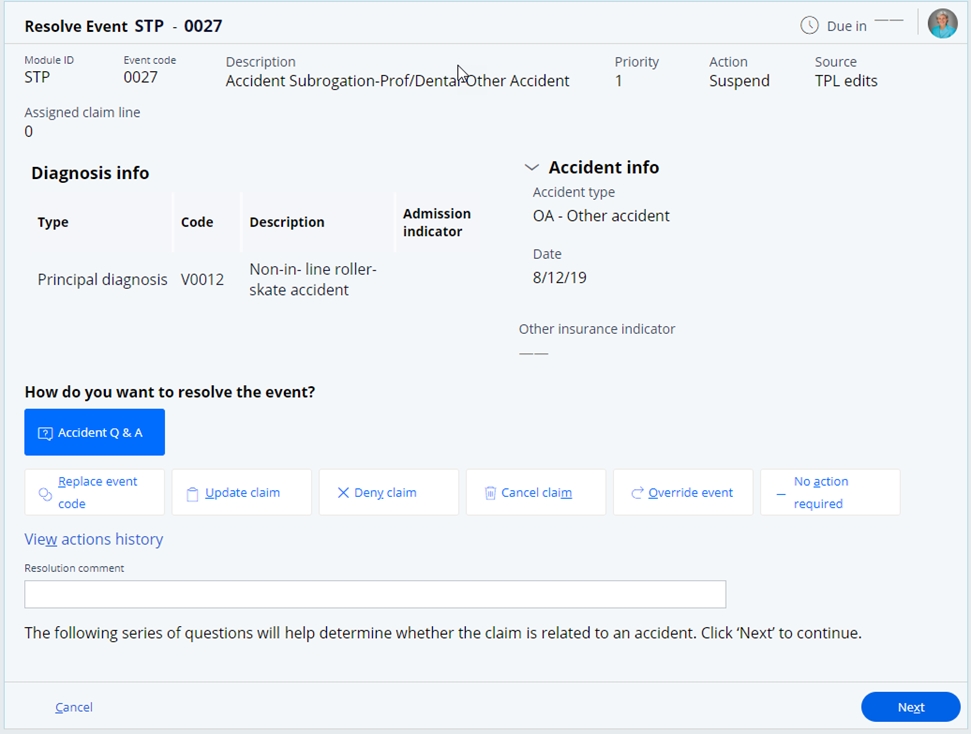
For information on resolving Subrogation claims and utilizing the questionnaire, please refer to the section: Subrogation event code resolution in the chapter titled Event Code Resolution.
The flow for the Subrogation event code resolution, is detailed in the flow chart below:
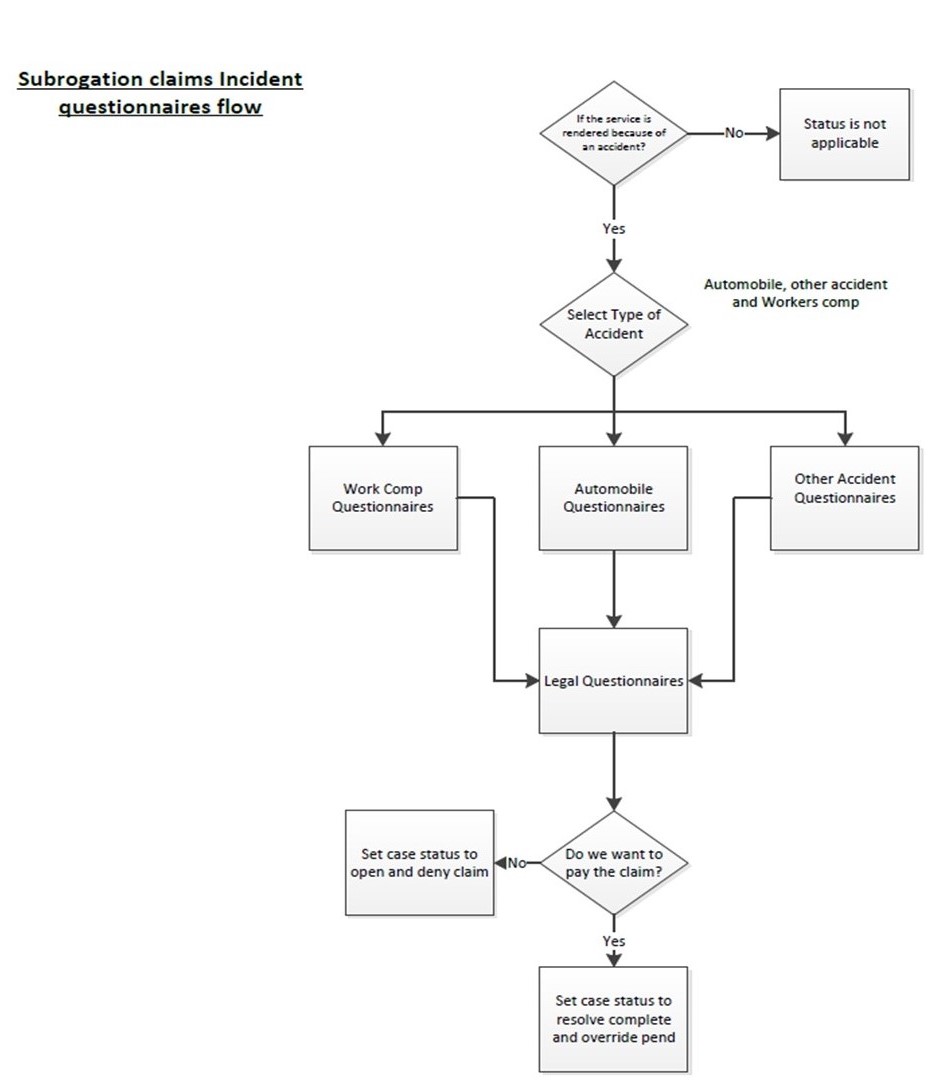
Collect incident questionnaire information using UI: When you select the Resolve Event action from the workbasket, then you can collect third party payment information from the UI, through the questionnaires dialog box. (You can also call the Member and collect the information on the questionnaire).
Create or update Other Party Liability (OPL) record: The Pega Smart Claims Engine for Healthcare automatically creates an OPL conditional liability record for the Subrogation Incident Questionnaire data. All these OPL records are referenced, based to the claim ID to the case. You update the OPL data if needed through the event resolution process.
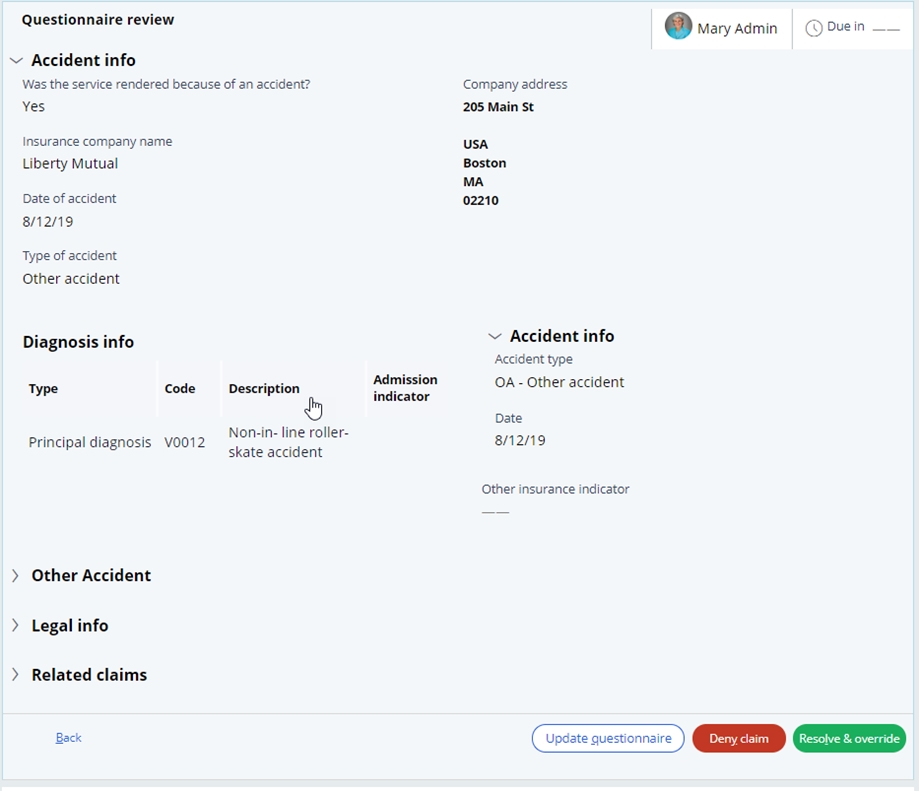
Review and Update Subrogation Case Information or Questionnaire Results: You can review or update accident information, subrogation case information, legal information, patient information, and any related claims against subrogation questionnaire results.
Analyze current claim VS OPL: You can analyze Current Claim data, Diagnosis code, Date of service, Billed amount, occurrence code (for institutional claims) and, OPL records including Diagnosis code, OPL rec effective date, OPL rec term date, claim ID, diagnosis code, and date of service.
Close the case and Pay: When current claim data, OPL records, or questionnaire results are reviewed, and subrogation case status finalized to resolved-complete. You can save the subrogation claim, override the subrogation pend and resolve or close the accident claim to payout.
Save and Deny with EOB: When current claim data, OPL records, or Questionnaire Results are reviewed and as an outcome, the subrogation case status cannot be finalized to resolved-complete, then you can bypass the event issue and save the subrogation claim as open case with EOB (explanation of benefit).
The table below details the event codes that are set through the subrogation processing:
| Event code | Description |
| STP-0015 | Accident Subrogation – Prof/Dental Claim Missing Accident Date - Accident date is missing for professional claim. (Accident Date is required when an accident indicator is selected). |
| STP-0016 | Accident Subrogation – Inst Claim Missing Occurrence code date - Missing Occurrence Code. Occurrence Code Date is a required field for institutional subrogation claim when, Accident Related Occurrence code is entered. |
| STP-0017 | Accident Subrogation – Inst Claim – Reason for Visit Code falls on the inclusive list for Subrogation identification. |
| STP-0018 | Accident Subrogation – Inst Claim – External cause of injury code falls on the inclusive list for Subrogation identification. |
| STP-0019 | Accident Subrogation – Prof/Dental Claim Principal Diagnosis falls on the inclusive list for Subrogation identification. |
| STP-0020 | Accident Subrogation – Prof/Dental Claim Other Diagnosis falls on the inclusive list for Subrogation identification. |
| STP-0021 | Accident Subrogation – Inst Claim – Principal Diagnosis falls on the inclusive list for Subrogation identification. |
| STP-0022 | Accident Subrogation – Inst Claim – Other Diagnosis falls on the inclusive list for Subrogation identification. |
| STP-0023 | Accident Subrogation – Inst Claim – Admission Diagnosis falls on the inclusive list for Subrogation identification. |
| STP-0024 | Accident Subrogation – Inst Claim – Occurrence code falls on the Accident Related Codes for Subrogation identification. |
| STP-0025 | Accident Subrogation – Prof/Dental Claim Auto Accident indicator is set on claim. |
| STP-0026 | Accident Subrogation – Prof/Dental Claim Employment Accident is set on claim. |
| STP-0027 | Accident Subrogation – Prof/Dental Claim Other Accident is set on claim. |
| STP-0028 | Multiple Subrogation Cases Found – Multiple subrogation cases have been found for the member and related diagnosis. Need system review to close one of them out. |
Previous topic Third-party Liability (TPL) edits Next topic COB payer edits
