Identifying suspect index claims
Once Smart Claims Engine for Healthcare determines that the claim being adjudicated (a) meets the initial criteria for additional review, and (b) is not excluded according to the planned admission criteria, it then executes the CE_ProcessHospitalReadmissions collection in order to find any hospital inpatient claims in the patient’s history that support designating the current claim as an unplanned readmission.
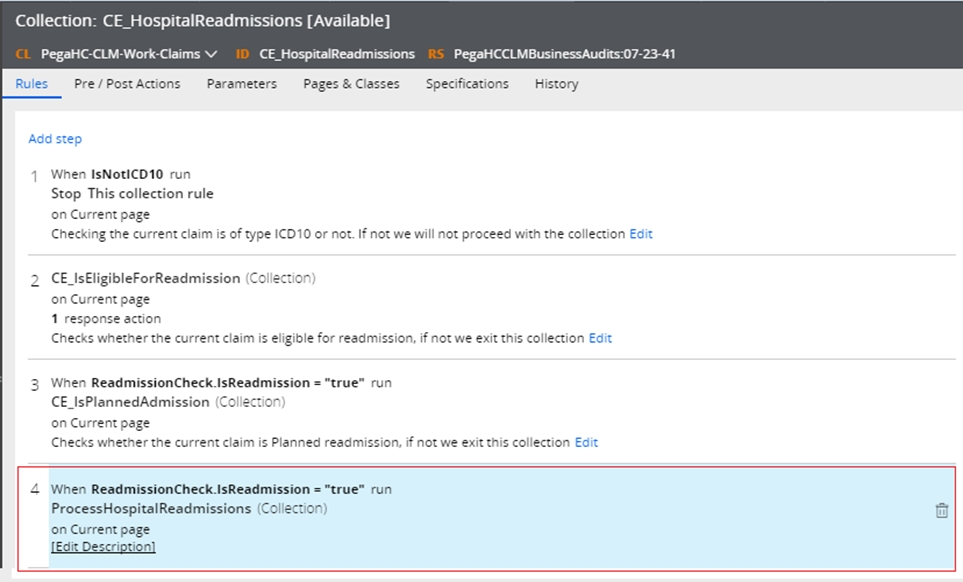
Smart Claims Engine for Healthcare first runs the FetchHospitalReadmissionClaims activity, which drives an ES query to compare historical claims with the current claim being adjudicated, so that it can definitively identify if the current claim represents a hospital readmission. Upon the positive match of historical claims against the current claim, Smart Claims Engine for Healthcare declares the current claim to be a hospital readmission. If multiple claims are identified as possible readmission matches, it will select the most current claim (the claim whose discharge date is closest to the current claim's admission date) as the matching claim.
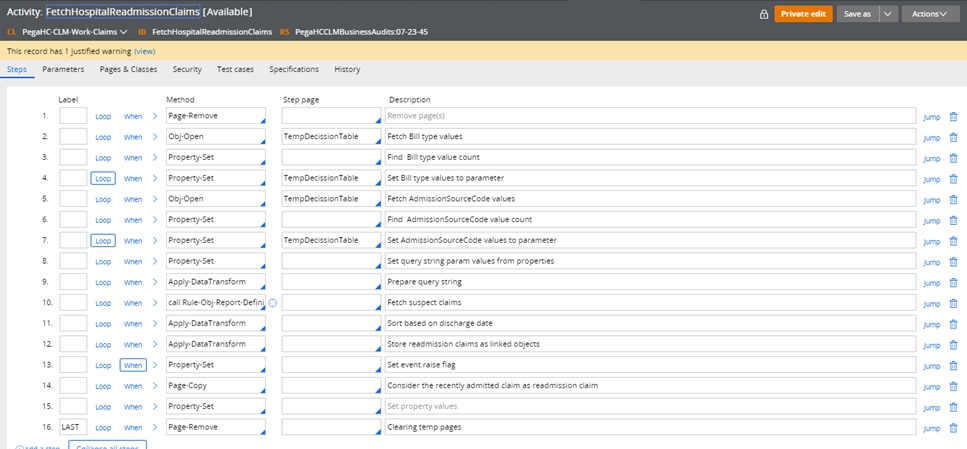
The criteria used to identify a readmission at this stage is similar to the initial criteria used to identify a potential readmission candidate, with the following exceptions.
- Bill type = 0110, 0111, 0114.
- Discharge date of suspect index claim falls within 30 days of the admission date of the claim currently being adjudicated.
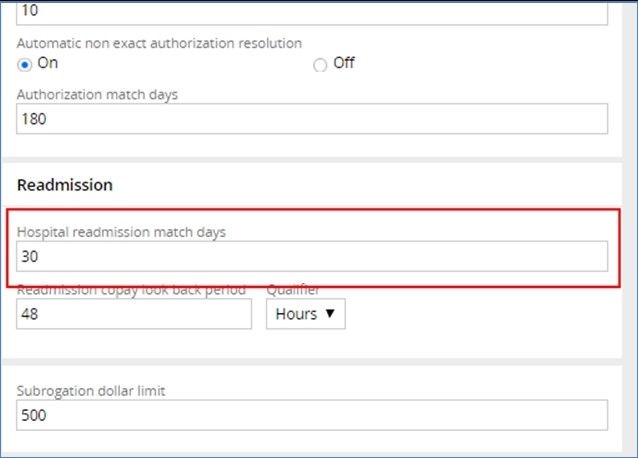
Smart Claims Engine for Healthcare may identify one, or multiple suspect index claims that meet the criteria for a hospital readmission following the execution of the ES query. If a single claim is identified, it is then selected as the index claim to be used in identifying the current claim as an unplanned readmission. If multiple claims are identified, Smart Claims Engine for Healthcare will then rank-order all of the “candidates” according to their discharge date, and select the claim with the most recent discharge date as the single index claim.
When Smart Claims Engine for Healthcare identifies an unplanned readmission, it triggers Event code SBA-0017, Hospital Readmission, which suspends the claim line, and facilitates the resolution of the hospital readmission.
The following graphic represents the displayed Event code SBA-0017 in the open events section:
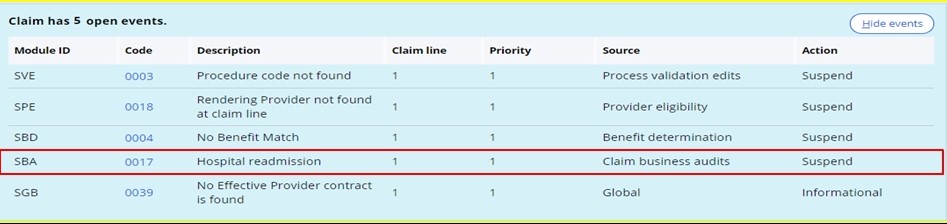
In addition to the event code display, once an unplanned readmission has been identified, the user may view the single selected index claim in the Related claims section from the Claim header screen. From here, the user may click on the claim ID hyperlink to view the index claim details.
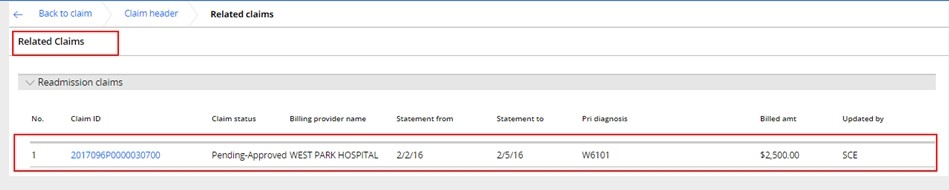
Previous topic Identify a planned admission Next topic Resolving an unplanned readmission
