Reviewing system configuration history
Both the history of each individual system setting instance, and the history of all system configuration changes in Smart Claims Engine may be viewed from the System configuration screen by clicking on the Actions button in the top right-hand corner and then selecting the desired view.
When the user selects Setting instances, a text box is displayed showing, in list form, all previous (and future scheduled) system setting instances, including a unique ID number for each individual setting, effective and end dates, and other key data.

Selecting the System configuration ID in this screen will show the full view of the corresponding system configuration page in read-only mode.
When the user selects the Audit history, a text box is displayed that includes in list form all changes to the individual setting instance, including operator name and ID, edit date, and any comments that were associated to the changes.
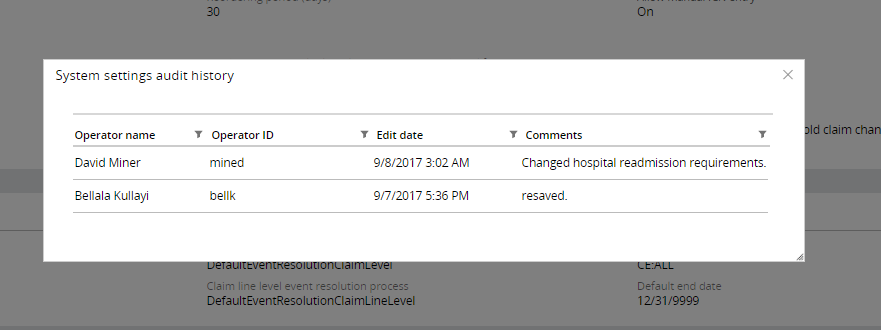
Previous topic Changing system settings Next topic Smart Claims for Engine configuration settings in Dev Studio
