Search for predetermination
- If a chargeable claim came without predetermination number, however there is an existing predetermination claim which matches (using criteria such as Patient ID, Billing provider ID, billed amount, procedure code and tooth number), an audit is added with the identified Predetermination Claim ID.
- Related claims section for predetermination also shows the matched claims and predeterminations.
- If a claim is received without a predetermination id and finds multiple predetermination in the system, then the system adds all the predetermination claims to current billable claim under related claim section
- When multiple Predetermination are found, only 1 Predetermination Number can be sent in the Predetermination Identification field. The system sends the Newest one received by Submit date.
- A Billable Claim can match to more than one Predetermination Claims and add the audit message which predetermination matched to which line

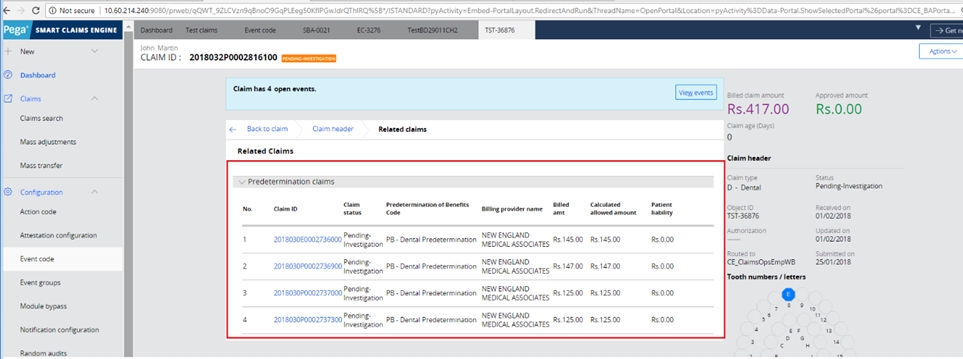
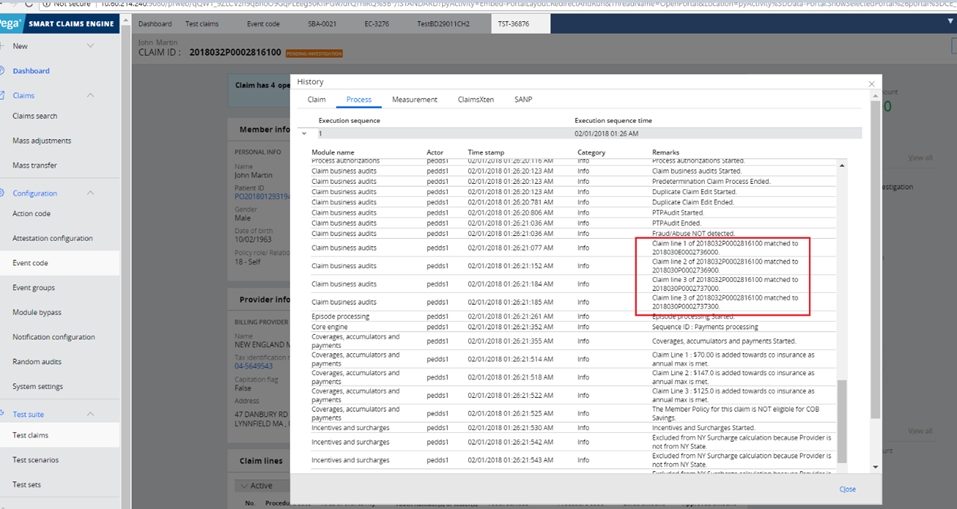
Previous topic Duplicate logic for predetermination Next topic Incentives and payments
