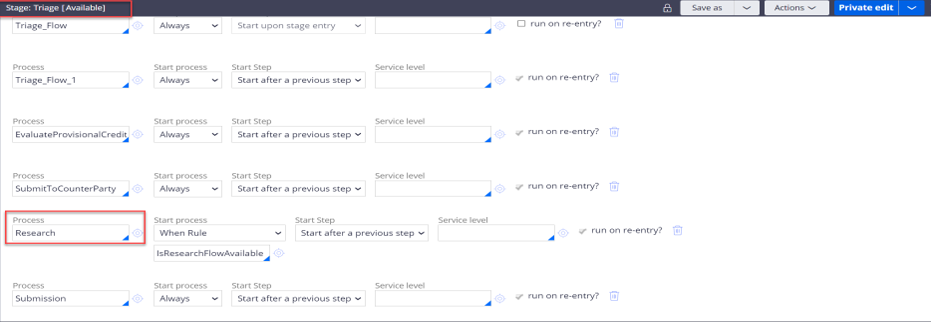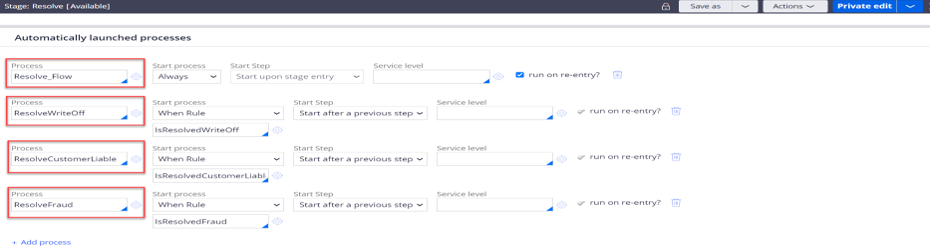Technical overview
The flow and configuration changes related to the Zelle case type are explained in this chapter.
Pega Smart Dispute for Issuers
Research flow
The Research flow evaluates the conditions to start process and start step of the research process.
Resolve case process
The Resolve case process contains the conditions that are specified for the following When rules:
- Resolve_flow
- ResolveWriteOff
- ResolveCustomerLiable
- ResolveFraud
Previous topic Zelle fraud case workflow for when customers did not receive merchandise or service Next topic Rules for Zelle fraud case when customers did not receive merchandise or service