Technical overview
The transaction not reversed case flow uses different flow, section, data page, and data transform ruleset changes to bring a case to resolution.
D_CreditedTransactions data page
The D_CreditedTransactions data page retrieves the list of credit transactions using the following filter parameters.
- Account Number
- Card Number
- Transaction Date
- Tran Type
- Tran Description
The following figure shows a sample configuration of D_CreditedTransactions data page.
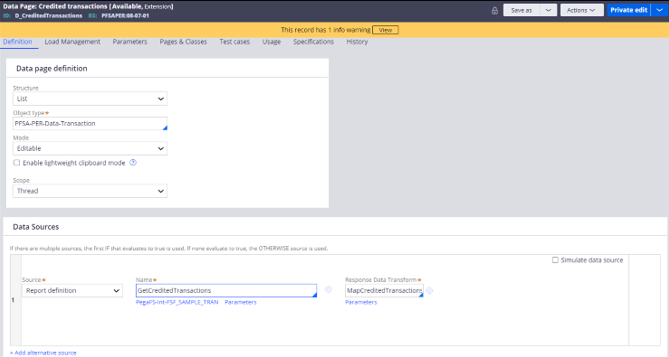
GetCreditedTransactions report definition
The GetCreditedTransactions report definition retrieves the credit transactions data based on the filter parameters. The GetCreditedTransactions report definition is used as a source for D_CreditedTransactions data page.
The following figure shows a sample configuration of GetCreditedTransactions report definition.
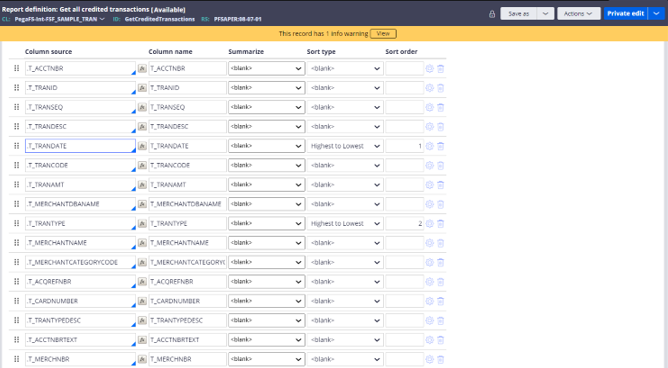
D_FinalResolutionStatusList data page
The D_FinalResolutionStatusList data page retrieves the Resolution status for the work object based on the selected dispute reason by the Issuer on the Customer interaction view. All cases built on the payment exception recovery case model workflow return case resolution statuses based on the dispute reason.
The following figure shows a sample configuration of D_FinalResolutionStatusList data page.
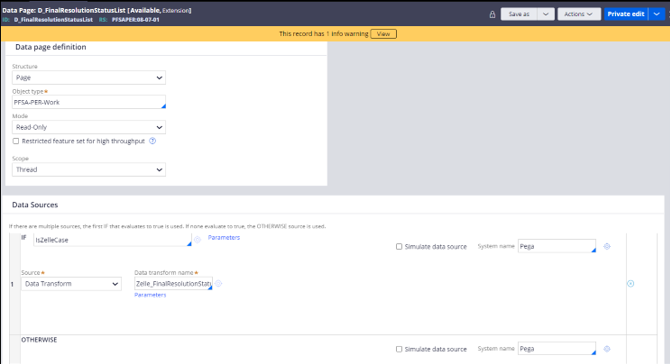
Zelle_FinalResolutionStatusList data transform
The Zelle_FinalResolutionStatusList data transform rule is used to set the resolution status for the exception cases. It is specific to Zelle and returns the appropriate case resolution statuses.
The following figure shows a sample configuration of Zelle_FinalResolutionStatusList data transform rule.
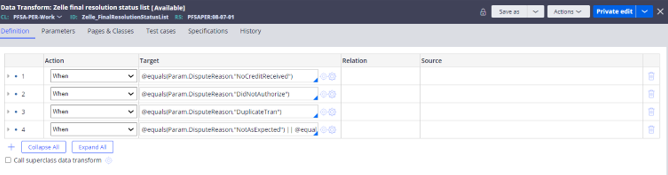
FinalCaseResolution flow
The FinalCaseResolution flow capture the resolution for the exception cases and is used to display resolution options based on the dispute reasons.
The following diagram shows a sample flow diagram of FinalCaseResolution flow.
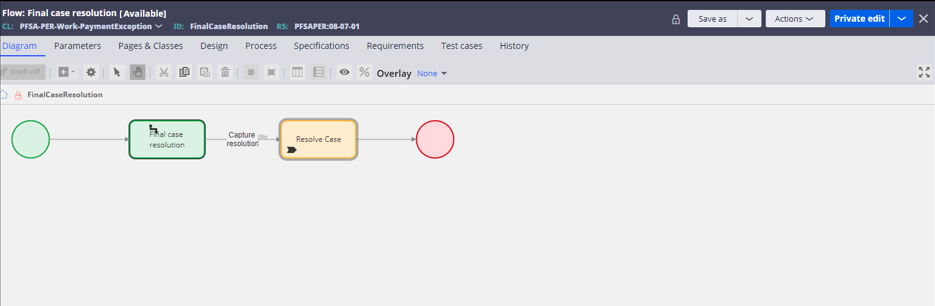
TransactionNotReversed flow
The TransactionNotReversed flow is used to process the transaction not reversed case flow for Zelle exception cases:
- If the credit is found, the case should resolve as Resolved-CreditFound and if the credit is not found check whether the transaction is within 30 days of case filing.
- If a case is filed within 30 days of the transaction date then the case waits at a pending work basket.
- If a case is filed after 30 days of the transaction date, the cases is moved to a research work basket.
The following diagram shows a sample flow diagram of TransactionNotReversed flow.
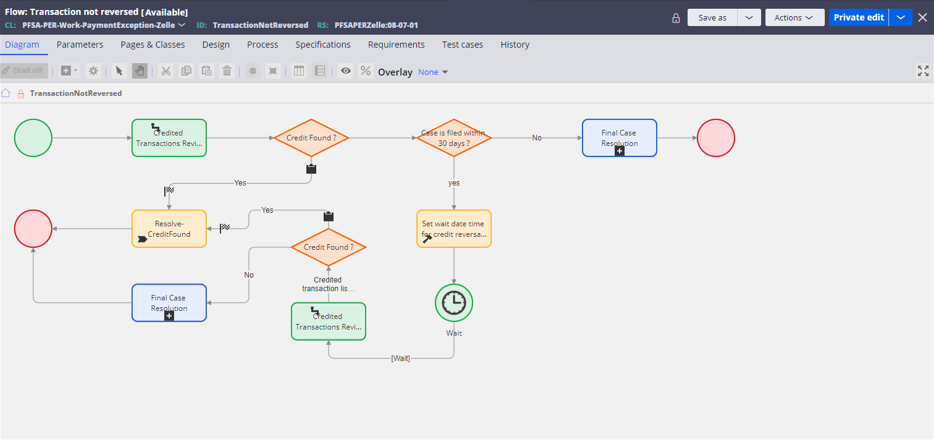
MapCreditedTransactions data transform
The MapCreditedTransactions data transform rule is used as a source data transform for D_FinalResolutionStatusList data page. This data transform is used to retrieve the information for all credit transaction records in the database based on the filters.
The following figure shows a sample configuration of MapCreditedTransactions data transform rule.
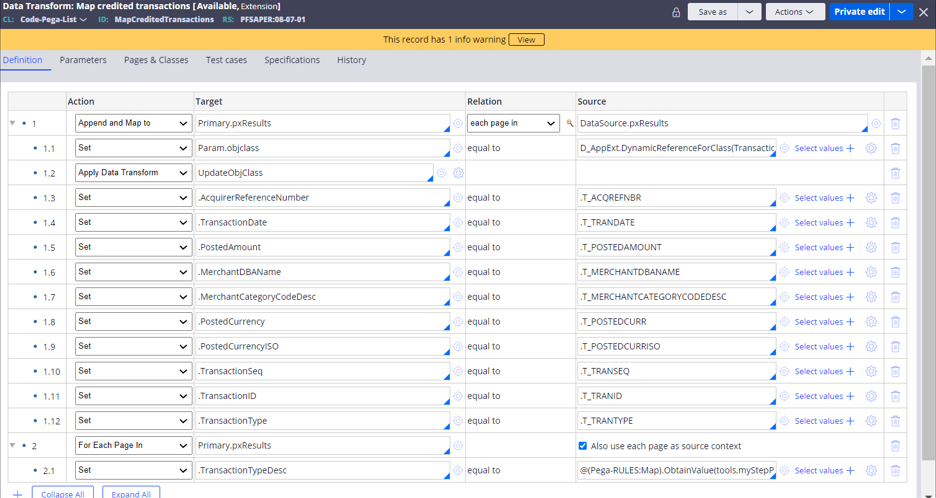
PostCreditTransReview data transform
The PostCreditTransReview data transform rule is used to perform post-processing actions for the Credited transaction list assignment and to find the duplicate transaction index.
The following figure shows a sample configuration of PostCreditTransReview data transform rule.
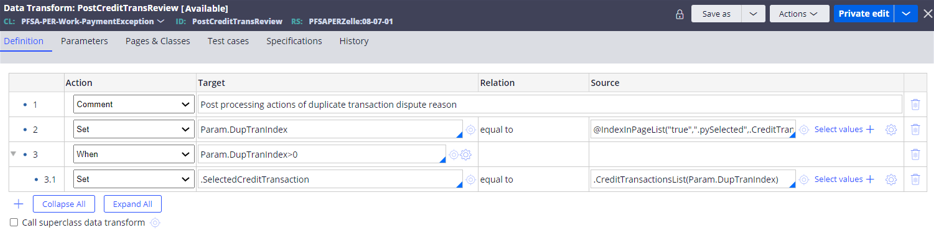
CreditedTransactionList section
The CreditedTransactionList section displays the Credited transaction list view along with the following fields.
- Date
- Posted amount
- Currency
- Payee name
- Transaction type
- Transaction ID
The following figure shows a sample design of CreditedTransactionList section.
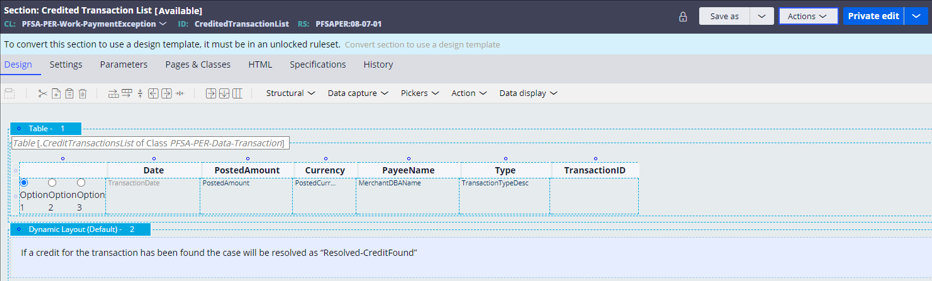
Previous topic Zelle case - transaction not reversed Next topic Rules in incomplete transaction
