Zelle case workflow for duplicate posting
The duplicate posting dispute case flow describes the scenario that a CSR uses when a customer contacts their bank to report a duplicate transaction. This happens when the customer selects the I was debited more than once/I have a duplicate transaction on my statement option in the Customer interview view.
The CSR reviews the account and transaction information to determine whether a matching credit or reversal has been posted to the customer's account. If a matching credit is not found, the appropriate bank personnel review the case to determine whether a duplicate posting of a specific Zelle transaction actually occurred due to a bank error, or whether the customer actually did initiate a second transaction for the same amount on that day.
Collect supplemental information
In the Collect supplemental information view, the customer selects I have another issue in the How can we assist you today? drop-down list.
In the Customer interview view, when the customer selects I was debited more than once/I have a duplicate transaction on my statementin the Which of these best describes your issue? drop-down list, any potential duplicate transactions are displayed in the Duplicate transaction list table. If no duplicate transaction is found, then the case is resolved as Resolved-NoAction. In this situation, a transaction with the same date and time, same amount, same recipient email and same confirmation/transaction ID as the disputed transaction would be considered a duplicate match. Banks can extend this matching criteria as necessary.
Duplicate transaction list
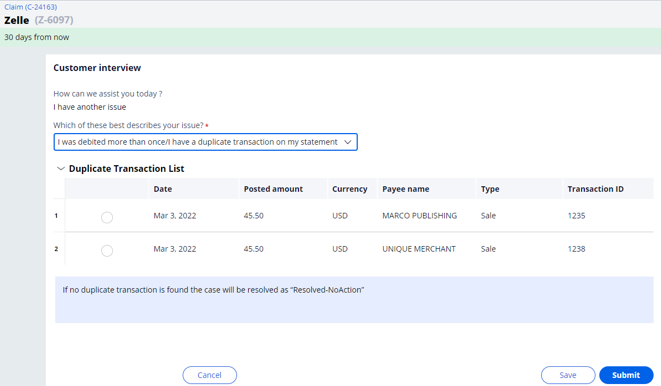
If a genuine duplicate transaction is identified, after submission the system looks for a matching credit and displays any matches in the Credited transactions list view.
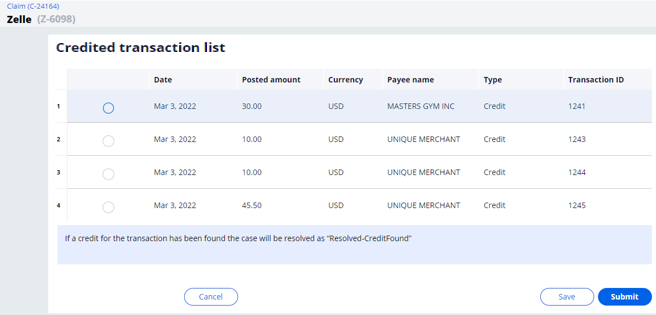
If a matching credit to offset the duplicate transaction is found, the credit is selected and the case is resolved as Resolved-CreditFound. If no credit transaction is identified, then the case is routed to a Zelle workbasket for additional research and resolution.
Capture resolution details
In the Capture resolution details view, after some research the appropriate bank personnel captures the correct resolution path depending on whether or not a duplicate was found. If found, the case is resolved as Resolved-Refunded when the duplicate posting is due to a bank error. Otherwise, the case is resolved as Resolved-No.

Previous topic Rules for the Zelle fraud case when the result is not as expected Next topic Technical overview
