Zelle case - wrong recipient
The wrong recipient case flow describes the scenarios that a CSR uses when a customer contacts their bank indicating money sent accidentally to a wrong person and want to know if there is any way to correct this. Usually, Zelle warns their customers that the amount sent to the receiver cannot be reversed. However, if the amount has not been utilized by the receiver, few banks attempt to reverse the transaction. This flow is primarily meant to be a means of recording the customer’s issue for a good faith attempt to research and resolve the error.
- On the Collect supplemental information view, the customer selects I have another issuein the How can we assist you today? drop-down list. Upon submission, the case proceeds to the screen.
- In the Customer interview view, when the customer selects I accidentally sent money to the wrong person as the dispute reason in the Which of these best describes your issue? drop-down list, the customer is then asked a series of questions for further research and resolution.
- If the customer responds with No to the
Select whether transaction has been picked up?
question, the CSR attempt to reverse the transaction and resolve the case as
Resolved-Reversed. This may be modified based on bank policy and ability to reverse a transaction that has not been picked up.
- If the customer responds with Yes, then the CSR gathers information used in initiating the transaction. This will aid the CSR to resolve the issue for their customer with the recipient of the funds. When the user answers all the questions and submits the case, an email correspondence notification is sent to the actual recipient and the case is routed to the research workbasket.
- The case is routed from the CSR worklist to the Zelle_Research workbasket in the back office with an assignment of Review recipient response. The assignment has an SLA of 5 days, that can be modified by the bank. This allows courtesy time for the actual recipient to respond if they choose. If the SLA expires before the case is reviewed, it is resolved as Resolved-NoAction.
- When the case is reviewed before the SLA expires, on the Review
recipient response view, the following resolution options are
displayed:
- If the recipient is willing to return the funds the case is resolved as Resolved-Returned
- If the recipient is not willing to return the funds the case is resolved as Resolved-NoAction
- If the recipient did not respond to the bank inquiry then case is resolved as Resolved-NoAction.
- Click Submit.
Customer interview 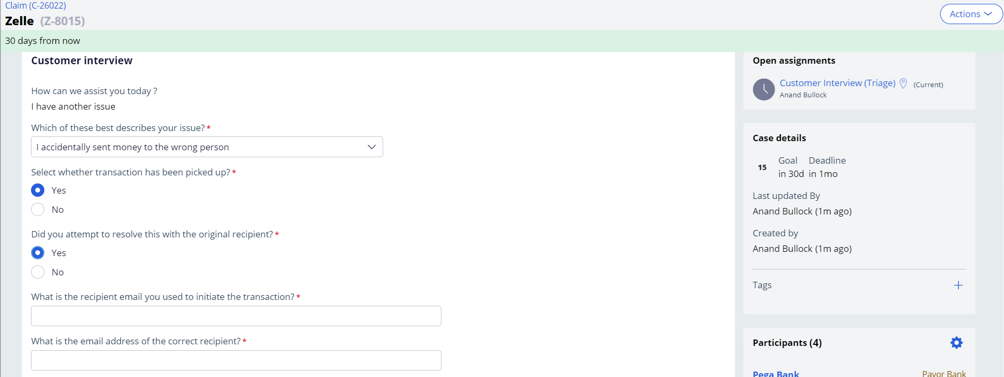
Review recipent response 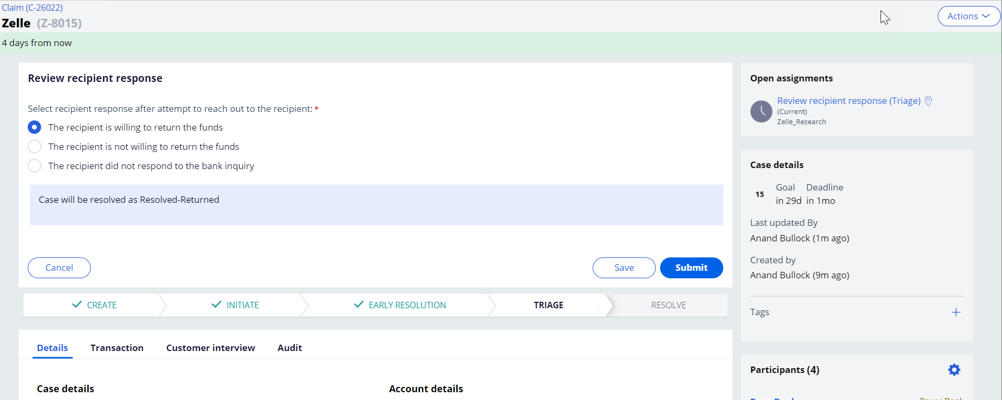
Previous topic Rules in incomplete transaction Next topic Technical overview
