Technical overview
The resolution email correspondence template uses different flows, decision tables, and correspondence ruleset changes to know the outcome of the case.
SetCorrData decision table
The SetCorrData decision table evaluates the correspondence template and subject that is sent on case resolution email based on the case resolution status.
The following figure shows a sample configuration of the SetCorrData decision table.
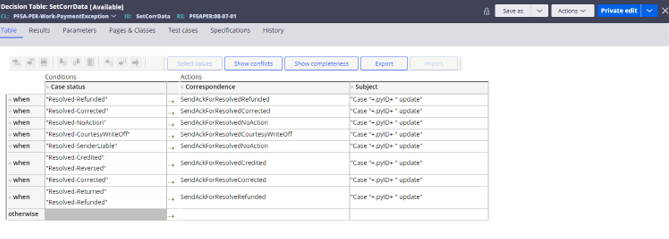
Resolve_Flow flow
The Resolve_Flow flow sets the correspondence name and subject at the Set correspondence data step, and send the corresponding acknowledgment and confirmation note.
The flow for the Resolve_Flow is displayed in the following figure.
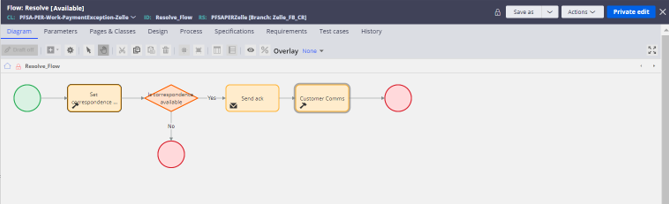
Resolution emails correspondence
The Resolution emails correspondence specifies different correspondence email templates to be used for sending correspondence to a customer when a case is resolved so that the customer knows the outcome of the case.
Resolved-Refunded or Returned Status
When the case is resolved as Resolved-Refunded or Returned, the following email correspondence is sent to the customer upon case resolution.
The following figure shows a sample email sent to customer when the case is resolved as Resolved-Refunded.
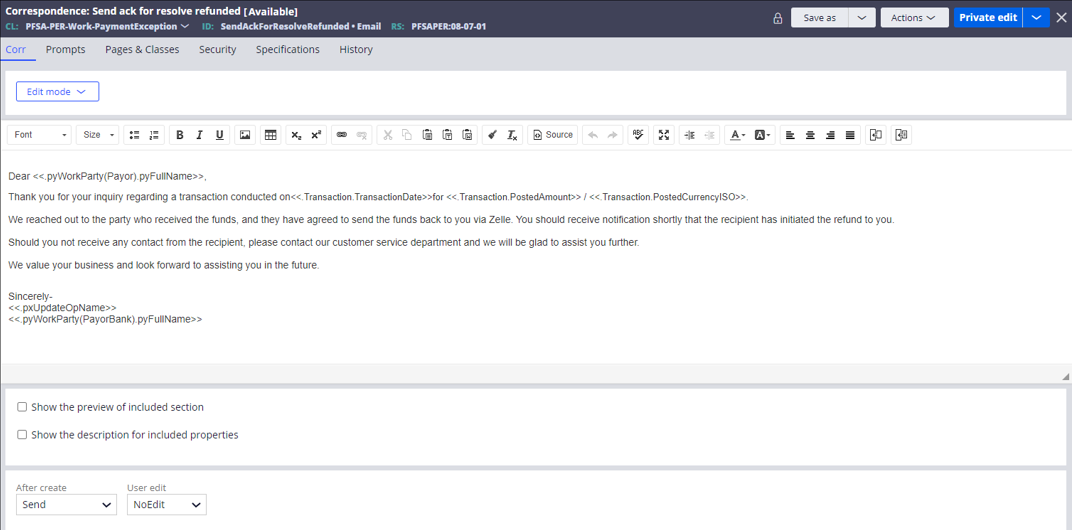
Resolved-Credited or Reversed status
When the case is resolved as Resolved-Credited or Reversed, the following correspondence email is sent to the customer upon case resolution.
The following figure shows a sample email sent to customer when the case is resolved as Resolved-Credited.
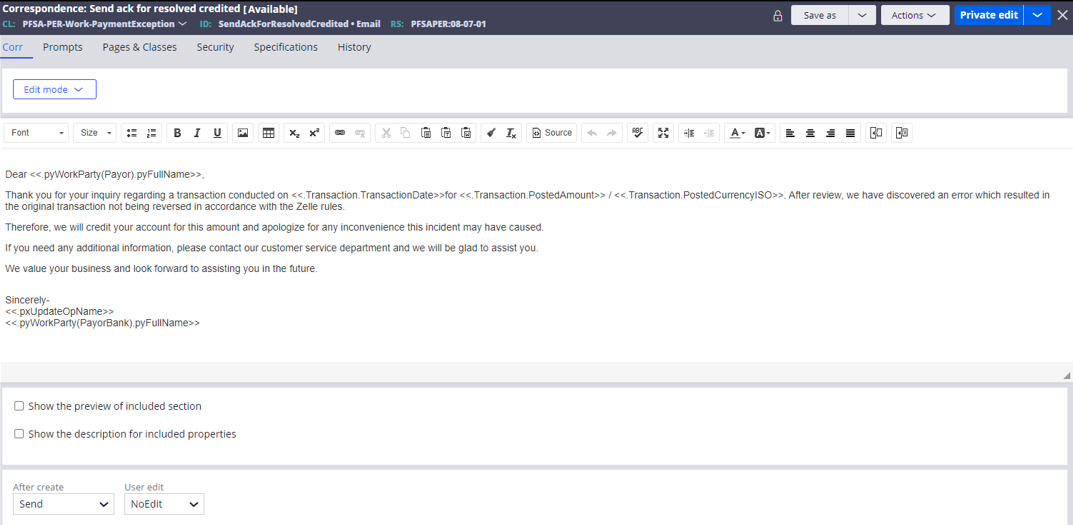
Resolved-Corrected status
When the case is resolved as Resolved-Corrected, the following email correspondence is sent to the customer upon case resolution.
The following figure shows a sample email sent to customer when the case is resolved as Resolved-Corrected.
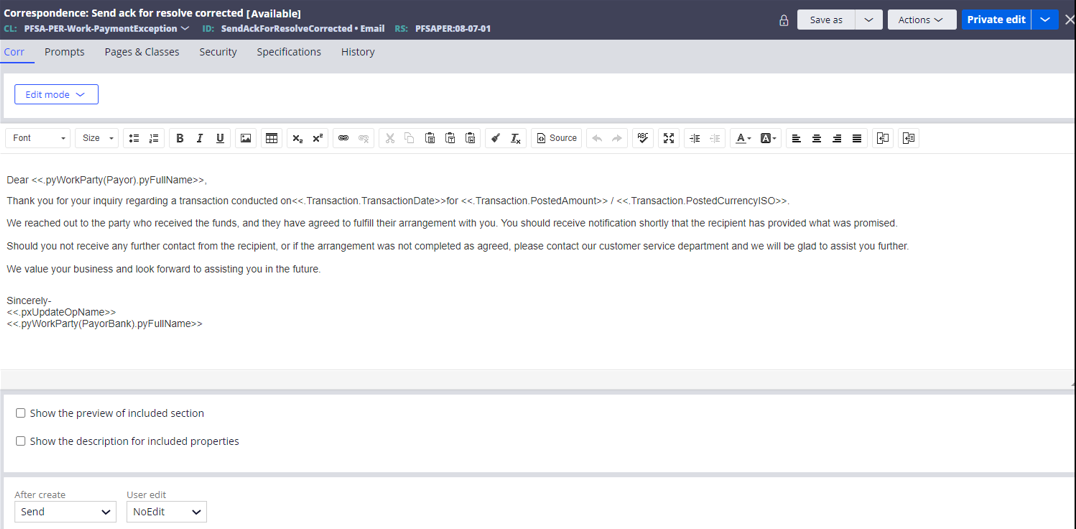
Resolved-CourtesyWriteOff Status
When the case is resolved as Resolved-CourtesyWriteOff, the following email correspondence is sent to the customer upon case resolution.
The following figure shows a sample email sent to customer when the case is resolved as Resolved-CourtesyWriteOff.
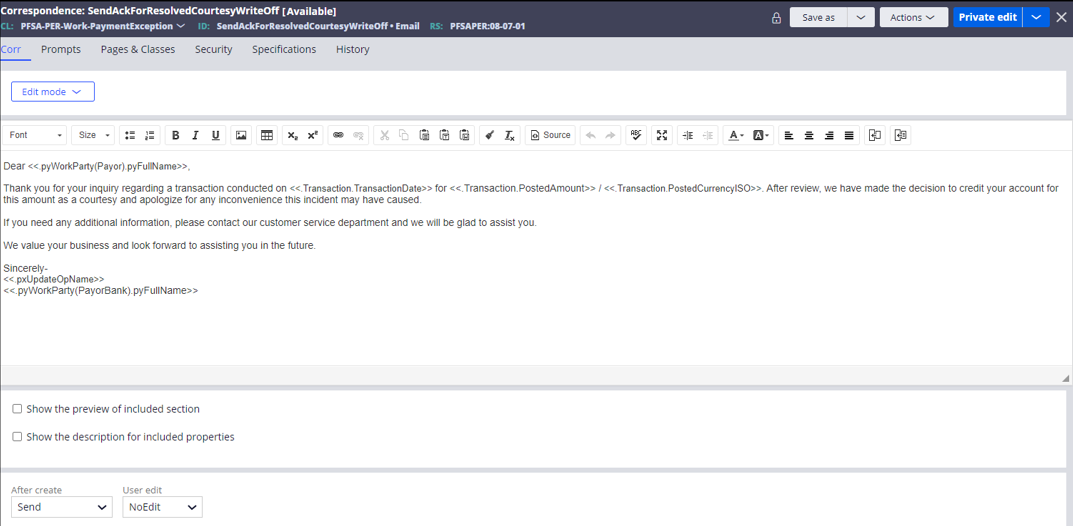
Resolved-NoAction Status
When the case is resolved as Resolved-NoAction, the following email correspondence is sent to the customer upon case resolution.
The following figure shows a sample email sent to customer when the case is resolved as Resolved-NoAction.
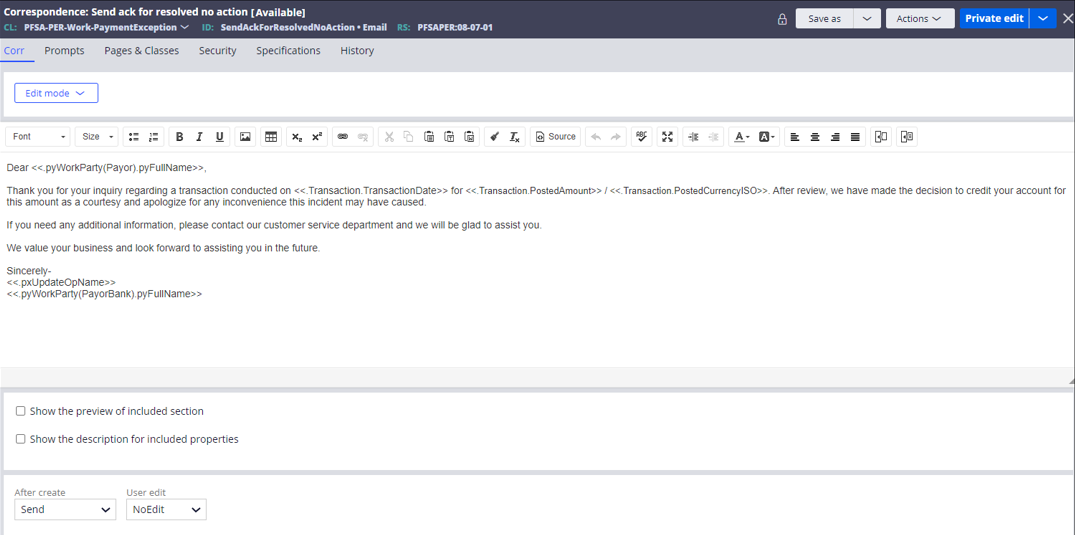
Previous topic Functional changes overview Next topic Rules in resolution email
