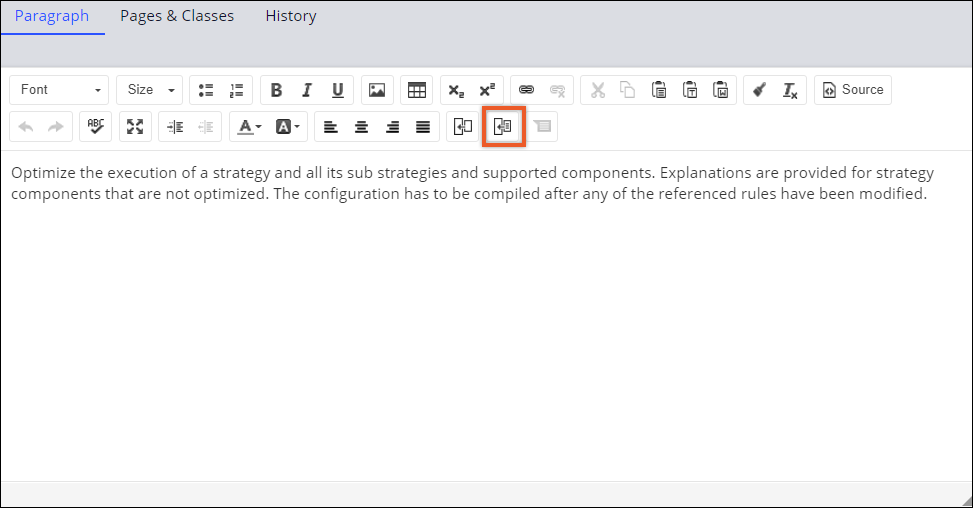Troubleshooting conversational channel issues
Resolve general issues that occur in Pega Intelligent Virtual Assistant™ (IVA) so that the system works as expected and users can interact with your chatbots. By troubleshooting your chatbot during the development, QA, and production stages, you ensure accurate interactions with users by means of text analysis and artificial intelligence. For example, for a bank loan application, if the chatbot is accessible at all times, the system can automatically start a business case for each request for a bank loan.
You might encounter the following issues:- The chatbot does not respond to user input
- Creating or processing a business case does not work
- The chatbot does not extract entities
- The chatbot generates an error when you use an existing paragraph rule as text for a response command
A channel developer and the channel administrator troubleshoot issues reported with the chatbot.
The chatbot does not respond to user input
When a channel developer or a channel administrator starts a conversation in the preview console, or a chat window for an IVA in a staging environment, for example, in Facebook Messenger or WhatsApp, the system does not respond to the entered text.
- Ensure that you configure a unique operator with a valid access group
in the Unified Messaging channel settings. This
template operator must have access to the application in which you
defined the Unified Messaging channel and use a valid
access group. For more information, see Template operator for IVA channel and Learning about access groups.
- If the system does not display a paragraph for the response in the
preview console, use the Live UI tool to find the referenced paragraph
in the user interface, and then in the paragraph settings check whether
the paragraph exists in the correct ruleset. For more information, see Live UI.
- If there is an issue with the natural language processing (NLP) of user
input, temporarily disable or remove all the text analyzers from the
advanced configuration, and then check that you obtain a response when
the system uses only the default exact match text analyzer. When you do
get a response, improve the system by adding training records and
rebuilding the text analytics model for your advanced text analyzers.
You can perform these tasks from Prediction Studio or
from the conversational channel.For more information, see Adding a text analyzer for an IVA.
- Remember that each conversational channel, such as Apple Messages for Business, Facebook, Web Chatbot, and WhatsApp, has different capabilities. For your reference, always refer to the specific messaging channel documentation when creating and building a chatbot.
Creating or processing a business case does not work
When a channel developer and channel administrator interacts with a chatbot, the system cannot process or create a new business case that contains information from the conversation.
- Follow these guidelines to check that you did not create an invalid
case definition:
- The business case cannot contain user interface forms. Build the case using the conversational builder, using the Question smart shape that is based on flows.
- The business case must reach the Resolved status or be reassigned to another operator.
- The business case must generate at least one question. If you have not defined at least one question for the case, the case will terminate with an error response.
For more information, see Adding a conversation to a case type. - Ensure that you did not create the business case outside of the current interaction. The system only processes business cases that are created in the same interaction.
The chatbot does not extract entities
While testing your chatbot in the preview console, the system does not detect and extract the defined entities during a chat conversation. A channel developer uses the preview console to verify whether the system correctly detects the entities. For example, the chatbot only extracts entities from text that is entered in the chat if a business case was started in the system.
Remember that the result of entity extraction is always the creation of a work item, in other words, a business case in the application. The chatbot then asks a series of questions and detects entities in the responses.
- Depending on your use case, ensure that in the configuration of your
advanced text analyzers, you specify that the system detects entities
outside of a case, in the context of a case, or both.For more information, see Adding a text analyzer for an IVA.
- Improve the text analysis for the system by adding training records with sample entities to detect, and then rebuilding the text analytics model.
The chatbot generates an error when you use an existing paragraph rule as text for a response command
When you edit a paragraph rule that you will use in the chatbot as a template for the response command, you might click the Insert Rule icon in the toolbar, and then add another rule as a section that contains a complex form, advanced HTML, and embedded JavaScript actions in the paragraph. After you save the paragraph rule and later attempt to use this existing template containing a complex form with embedded sections, the chatbot generates an error.
- Follow these guidelines when editing a paragraph rule to use as text
for a chatbot response command:
- Ensure that the paragraph rule only contains information that you define using simple HTML, for example, for a standard form.
- You can add images and links to the text in the paragraph rule.
- Do not use the Insert Rule icon on the toolbar to modify the contents of the existing paragraph rule, for example, by embedding another complex paragraph rule as a section.
- Do not use JavaScript code in the paragraph rule.
- Do not select a section or custom HTML as the question layout when editing a question rule that you will use for a chatbot response command. If you select rich text or a paragraph as the question layout, ensure that the rule only contains information defined using simple HTML, without embedded rules and sections.
- For security reasons, starting from Pega Platform version 8.3.2, adding complex information in a paragraph rule for a chatbot response command is not supported, for example, JavaScript actions and advanced HTML in embedded forms.
Previous topic Applying simulation changes to a text analytics model Next topic Creating a Web Chatbot channel