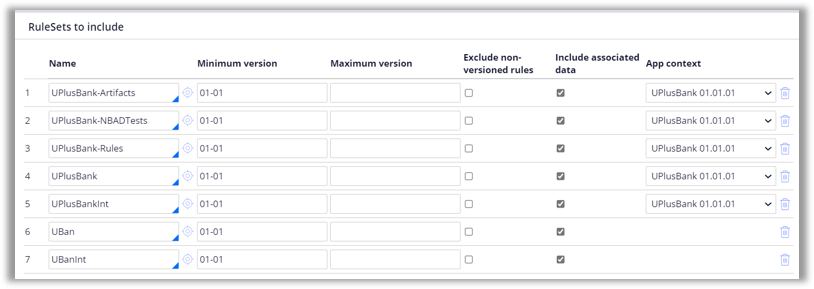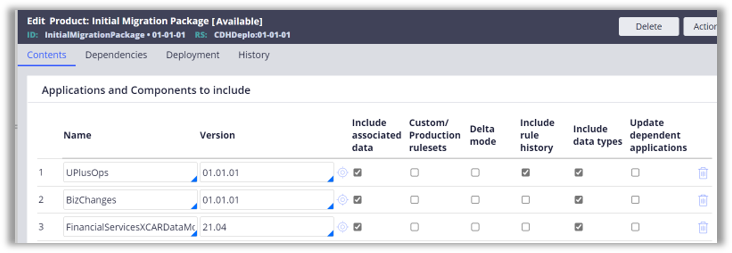Getting ready for the initial deployment
When you first deploy your applications from Development to higher environments, you must create a Product rule that includes the overlay application, the Pega 1:1 Operations Manager extension application, and the Pega Customer Decision Hub implementation application.
- Create the Product rule for initial deployment.Keep the following considerations in mind:
- Your Customer Decision Hub implementation application that is being migrated should be built on the Deployment Manager application.
- Operator records and relevant records associated to your implementation rulesets will be included as data instances in the product.
- Do not force-include work objects. This includes campaign instances, the next-best-action schedule, change requests, simulation work objects, and others.
- If the Product rule includes open ruleset to get migrated, select Allow unlocked ruleset versions when creating the Product rule.
- Preview the Product rule before creating the RAP file. Verify there are no test rules included.
- Include the Next-Best-Action Designer rules in the Overlay application so that these rules can be managed from the BOE instance.
- Ensure that all rules are checked in.
- Ensure that your Product rule contains all the required rulesets and any data instances.
- In the Development environment, do the following steps:
- Ensure that the Customer Decision Hub implementation application and the 1:1 Operations Manager extension application have the PegaDevOpsFoundation version 5 or higher as the built-on application.
- Ensure that DMreleaseadmin_OAuth2 contains the latest generated secret key and access/revoke tokens.
For more information, see Setting up candidate environments. - In the Sandbox, BOE, and Production environments, do the following steps:
- After setting up the instances with the latest Pega Platform and Customer Decision Hub build, ensure that the repository is configured.
- Ensure that the Authentication profiles have the latest generated secret keys and access/revoke tokens.
For more information, see Setting up candidate environments. - Set up an orchestrator to manage the deployment of changes through the change
pipelines. Keep the following considerations in mind:
- Create the Deployment pipeline with the overlay application, and set the access group to the Revision Manager access group for the overlay application.
- Configure the pipeline with the Development, Staging and Production environments.
- Use the Product file created in the Development environment for first-time deployment.
- After you click Start deployment, override any aged updates and continue.
- After successful deployment, disable the first-time deployment pipeline.
Previous topic Configuring higher environments Next topic Getting ready for enterprise changes