Rule resolution and the user ruleset list
When a user logs in, Pega 8 assembles a unique profile that includes a list of accessible rulesets, as shown below.
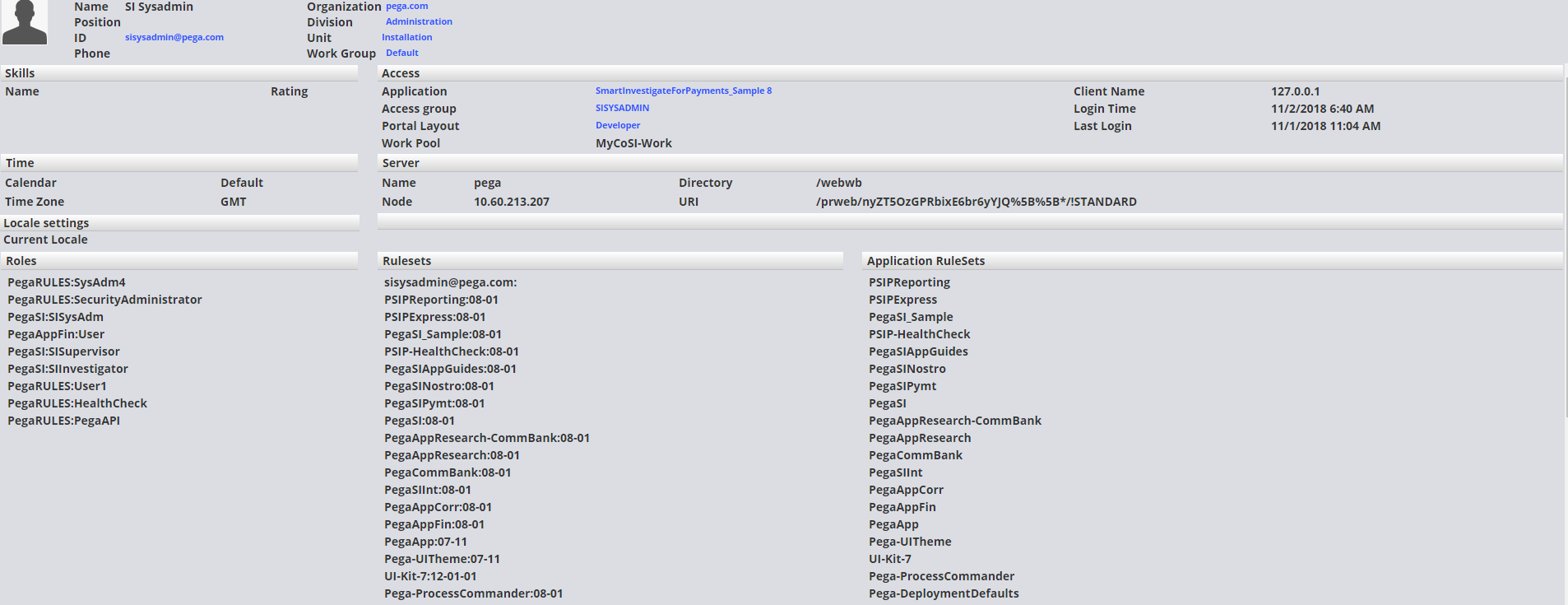
Application instances define access to rulesets and versions. Instances of Requestor, Organization, and Org Division can optionally specify an application. Therefore, in each class you can specify an application that defines rulesets and versions available to users of each class. An application rule in a more specific class overrides an application rule in a more general class.
The diagram below shows how the system determines which access group among those specified in an organizational hierarchy to use to form the list of rulesets and versions available to each user.
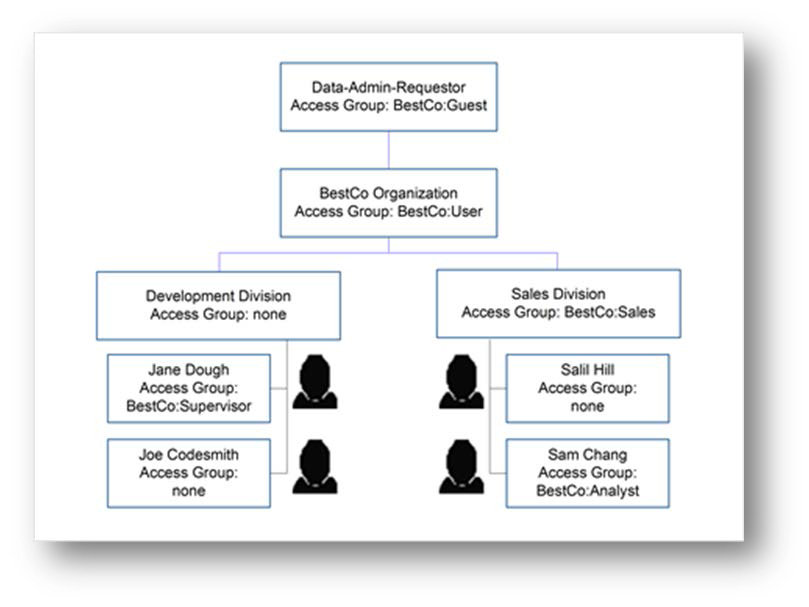
The access group BestCo:Guest is specified in the (browser) requestor. That access group is overridden by the access group BestCo:User for all users who can log in. At the moment, four users are logged in, and they get the following access groups:
- Jane Dough gets the access group BestCo:Supervisor because it is defined in her Operator ID instance and overrides BestCo:User.
- Joe Codesmith, who has no access group defined in his Operator ID instance, gets the access group BestCo:User, which is defined for his division.
- Salil Hill, who has no access group defined in his Operator ID instance, gets the access group BestCo:Sales, which is defined for his division.
- Sam Chang gets the access group BestCo:Analyst because it is defined in his Operator ID instance and overrides BestCo:Sales.
When you specify a particular ruleset and version in an access group, the highest ruleset version that you specify, and all other subversions within that same version, are available to the user. For example, if you specify BestCo:02-05-03, then users can use the rules in versions
02- 05-02, 02-04-04, and 02-03-04 of the BestCo ruleset, but no rules in major version 03 are available. If you don’t specify a particular version, all versions are available to the user.
The best practice is to use only major and minor version numbers. This makes revisions (nn-nn- nn) available automatically without changing user profiles.
Setting Up Your Organization, describes how to create the proper organizational components.
Previous topic Smart investigate for payments security levels Next topic The power and flexibility of ruleset design
