Outbound e-mail interface
Follow the step below to set up the outbound e-mail interface.
- Navigate to Records -> Integration –> Resources -> Email Account. A list of accounts appears.
- Select an account and click New to create a new Email Account. The following
figure shows an example.
- The account name is any unique name of your choice. Start with a letter and use only alphanumeric characters.
- The account type is another unique name starting with a letter and containing only letters and digits.
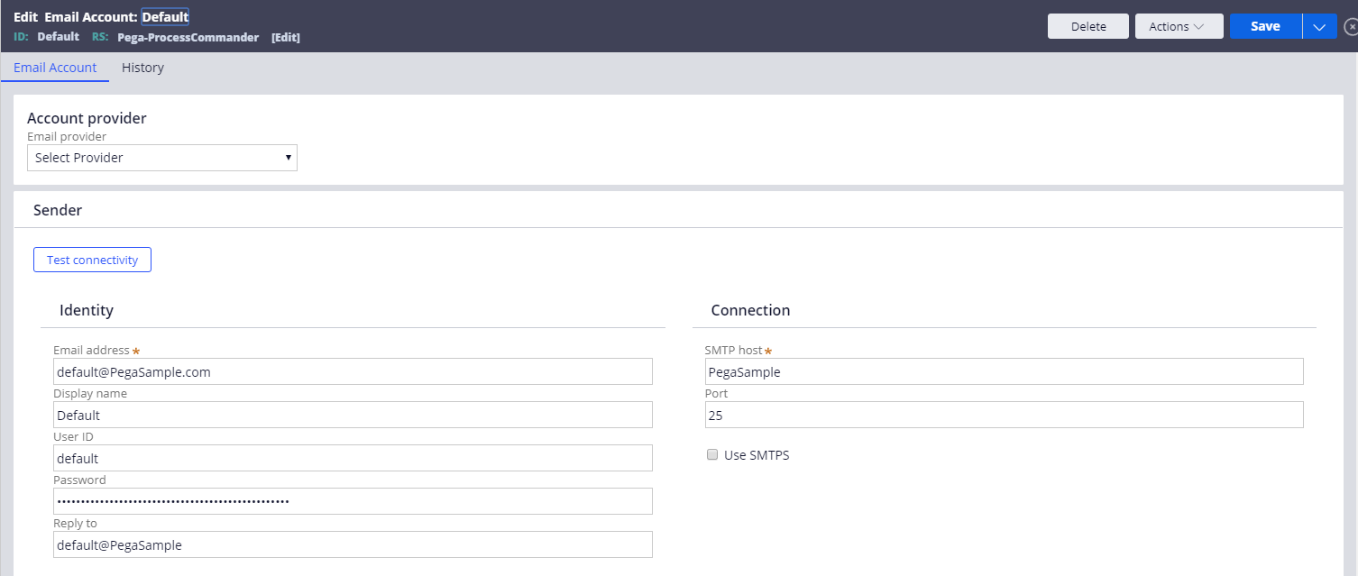
Pega Smart Investigate for Payments
Implementation Guide
Previous topic Inbound e-mail interface Next topic Accounting feed posting file
