Interface for inbound and outbound messages
Smart Investigate for Payments comes prepackaged with the ability to send and receive many different types of Fed Service and SWIFT messages, including all the common group messages as well as the primary payment message types.
Follow the steps below to set up the interface for inbound and outbound Fed Service and SWIFT messages. See PegaRULES Process Commander — Integrating with External Systems for additional interface information.
- Update theCLASSPATH. Add MQ Series Java components to the CLASSPATH environment
variable of the Java container application hosting the Process Commander
application. Two components must be referenced in the CLASSPATH variable:
- com.ibm.mq.jar
- connector.jar
- Get MQ Server details. You will need values for the information listed below. The
values you enter must match your system values. Queue names can be anything you want
to use for identification.
- IP Address:
- Host name:
- Port:
- Channel name:
- Queue details:
- Inbound: PRPC.SI.SB.INB1
- Outbound:PRPC.SI.SB.OUTB1
- Configure the following records:
- For inbound messages, configure a connect MQServer rule (of type Data-Admin-
Connect-MQServer). Smart Investigate for Payments comes with a sample
instance named MQMessageSwitchServer. Update the fields with the values for
your MQ environment. One server can process both Fed Service and SWIFT
messages.
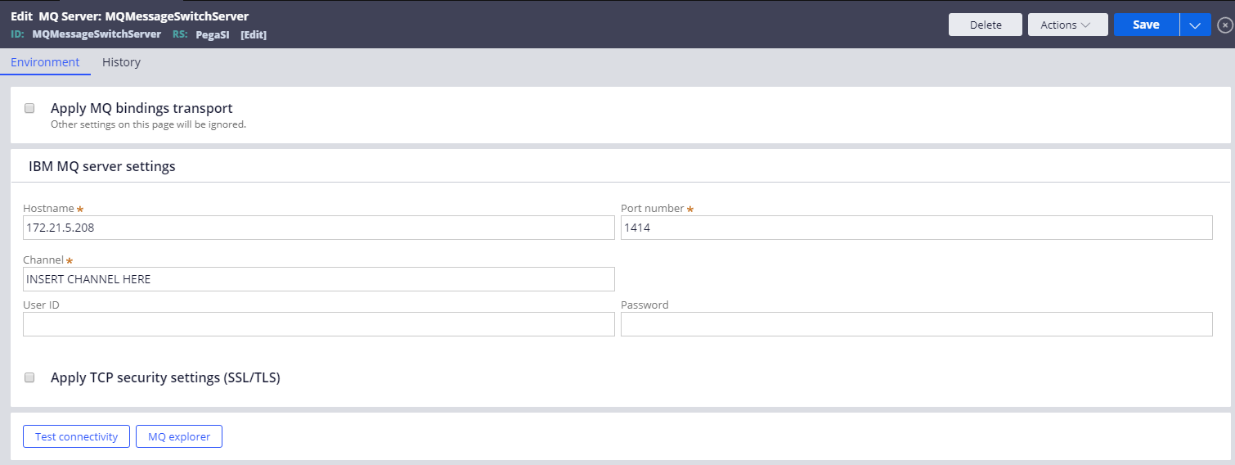
- For outbound messages, configure a connect MQ rule. The following figure
shows a sample configuration for SWIFT messages. Configure one MQ rule for
Fed Service messages and another for SWIFT messages.
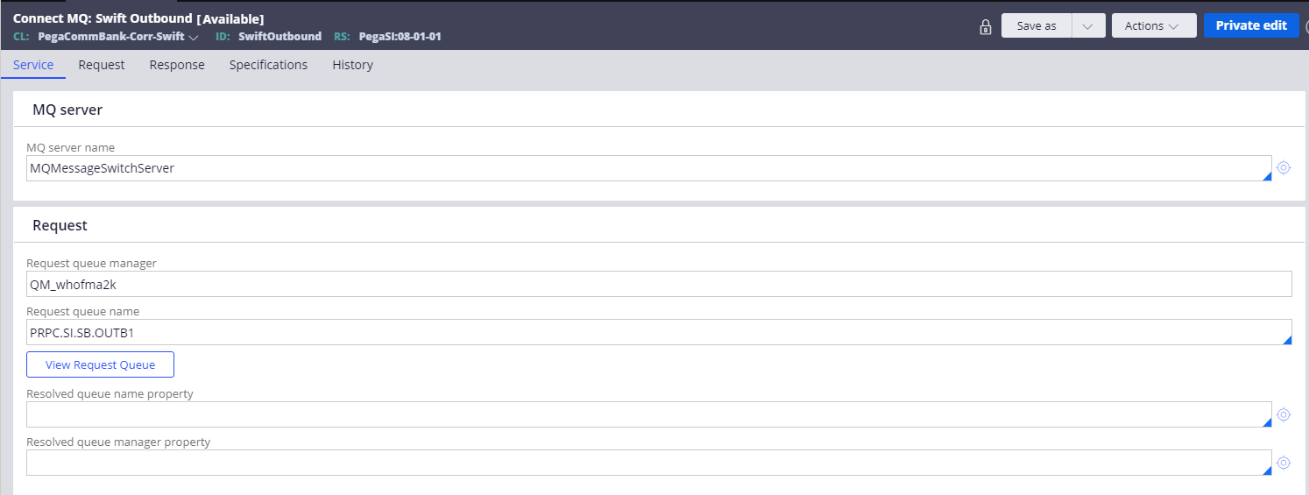
- Configure a connect MQListener rule for inbound messages. Part of the record
key for this record is the service name. This value must match the name of
the MQServer instance you created in step 3. Smart Investigate for Payments
comes with a sample instance named MyCoMQMessageSwitchListener.
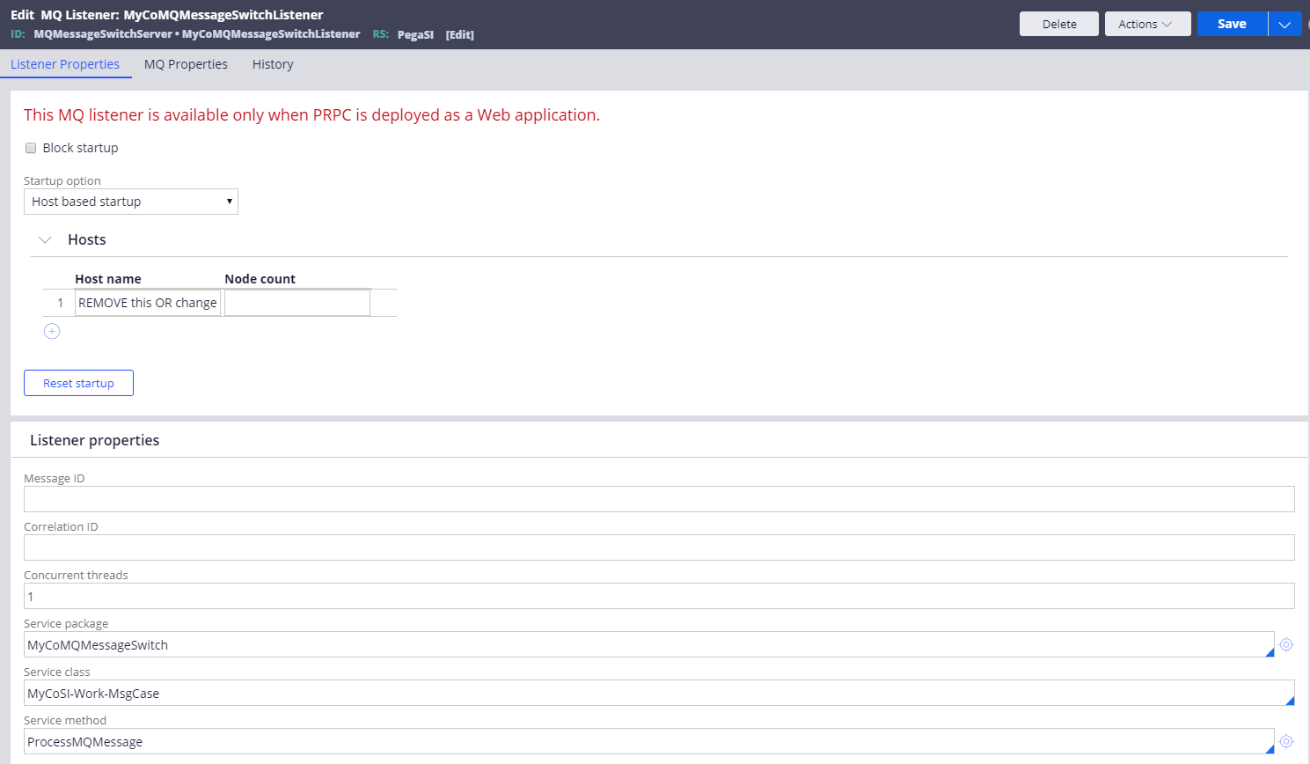
- For inbound messages, configure a connect MQServer rule (of type Data-Admin-
Connect-MQServer). Smart Investigate for Payments comes with a sample
instance named MQMessageSwitchServer. Update the fields with the values for
your MQ environment. One server can process both Fed Service and SWIFT
messages.
- Update the following fields in this record:
- Node Name — name of the node on which Smart Investigate for Payments has been installed.
- Queue Name — name of the queue on your MQ server.
- Queue Manager — name of your Queue Manage on your MQ server.
- Password —The password as specified for the SwiftInboundAgent operator.
- Configure a service MQ instance to run an activity and begin processing inbound
messages. The following figure shows an example. The Service Package, Service Class,
and Service Method fields in the previous figure make up the key for the new
instance. Complete the Primary Page and Service Activity sections. The service
activity executes when the listener collects data.
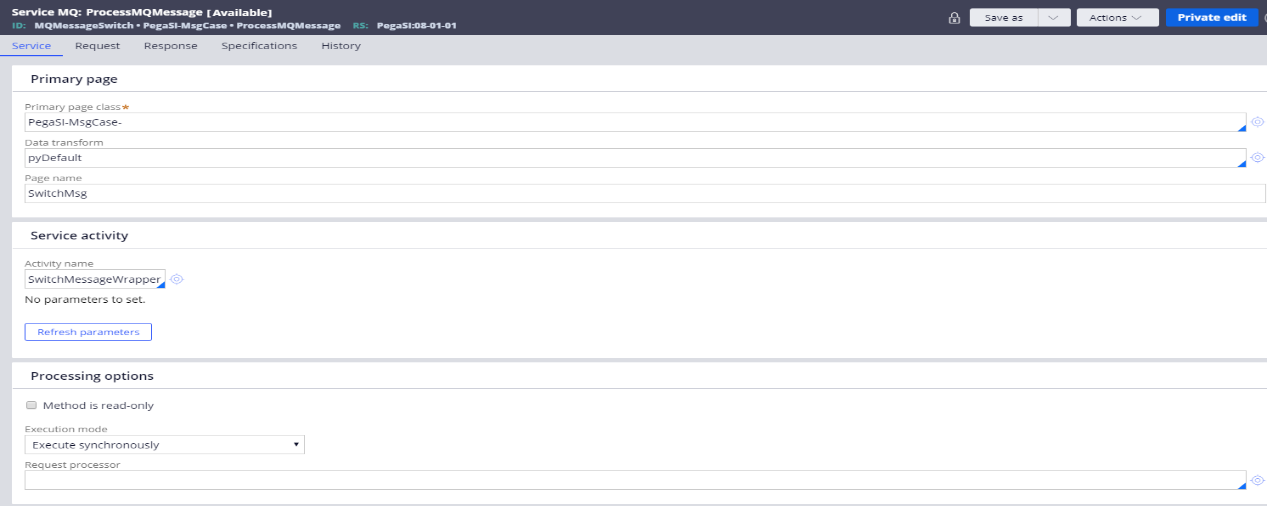
Previous topic Searching for existing work cases Next topic Nostro break feed files
