Assigning values to an operator
Each separate security instance is assigned to the operator as appropriate. If a new instance is configured, then no automatic access rights are assigned to or “assumed” by the users. For the new instance to become available to users it must be assigned.
However,a special override facility can be configured to effectively assign all options. Then, if individual instances are created or deleted, no additional maintenance needs to be done. This override profile provides a high degree of access rights, so it should be carefully reviewed before implementation.
A checkbox is available for disabling a user profile. When checked, the user is temporarily suspended from accessing work objects because the Security Check 2 or 3 When rule returns the value false regardless of assigned values. This feature combines a powerful control with an easily accessed on/off switch.
To add a new Data-Admin-Operator-Security Instance:
- Navigate to Data-Admin-Operator-Security. A list of instances appears.
- Click New. Enter the User Identifier and click Createto display the
Operator Security form. The user identifier must match an existing instance of
Data-Admin-Operator-ID.
This example shows a form with sample data.
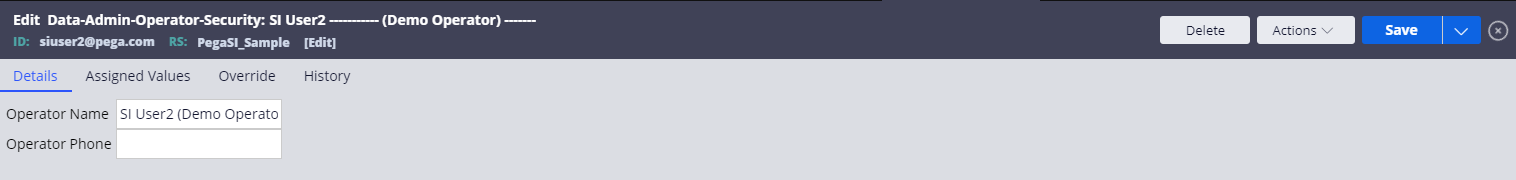
- Complete the Details tab as appropriate:
- Operator Name: Required field; enables easy recognition when the operator ID keys are not in a user-friendly format.
- Phone: Optional field.
- Click theAssigned Values tab and complete the fields as appropriate as shown
in the example below.
- Use the SmartPrompt to select values from the full Levelx sets.
- Repeat sections enable multiple instances of associated values to be assigned. Activities embedded with the dynamic select controls ensure that only valid combinations as defined in your business model can be selected.

- Click theOverridetab and complete the fields as appropriate as shown in the
example below.
- Deny access to ALL assigned values: This is a quick way of temporarily disabling the operators access. If checked, all values in the Assigned tab will be ignored.
- Use the SmartPrompt to select values from the full Levelx sets.
- By assigning a level 1 instance the administrator is effectively giving access to all instances regardless of the instances assigned on the previous tab.
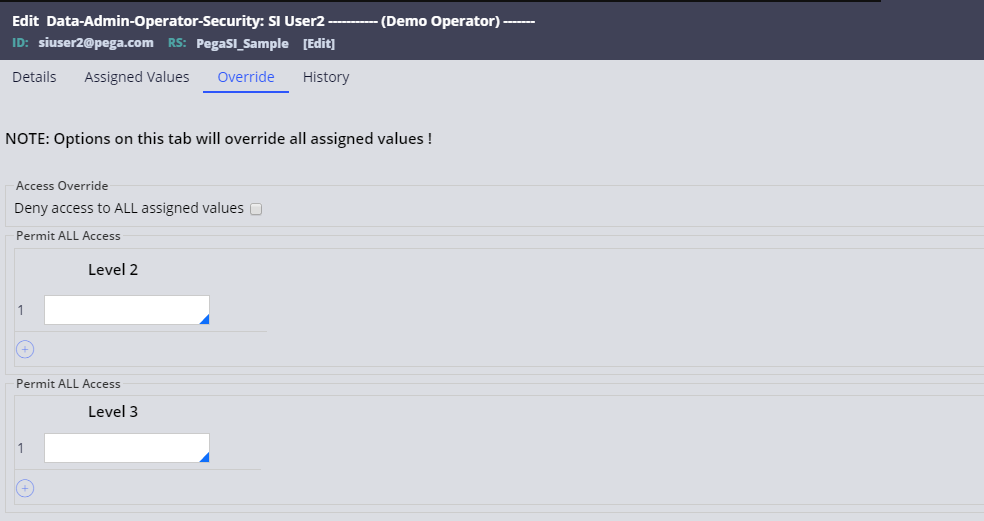
- After all fields have been entered, click Save.
Previous topic Setting the initial data-admin-operator-security instances Next topic Verify that all security instances reference SIOperatorlogon activity
