Naming conventions
The name or key to the rules is a concatenated string that describes the debit and credit accounting roles and the types of accounting messages and documents associated with those roles. For example:
- The name is DCUS3CWASH202ADV, which indicates debit customer 3 role, credit wash account, and send a 202 message with SWIFT advice.
- The name is DWASHCCUS3103ADVFED, which indicates debit wash account, credit customer 3 role, and send an MT103 and Fed advices.
The following images show the tabs to complete to set up the payment type rule.
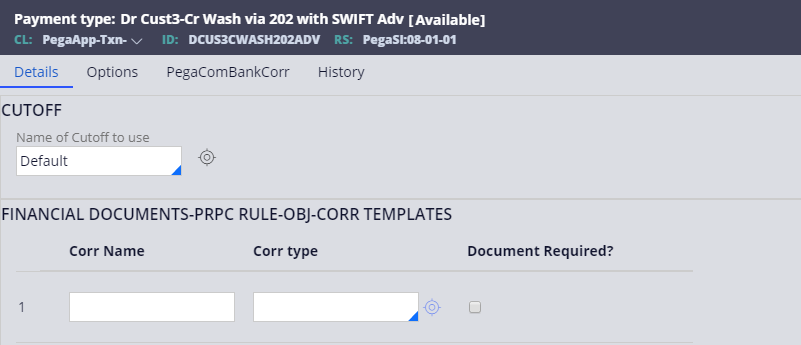
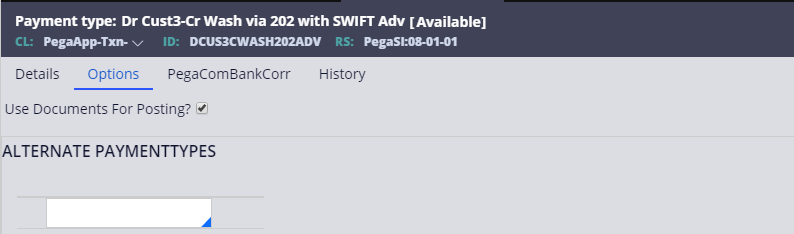
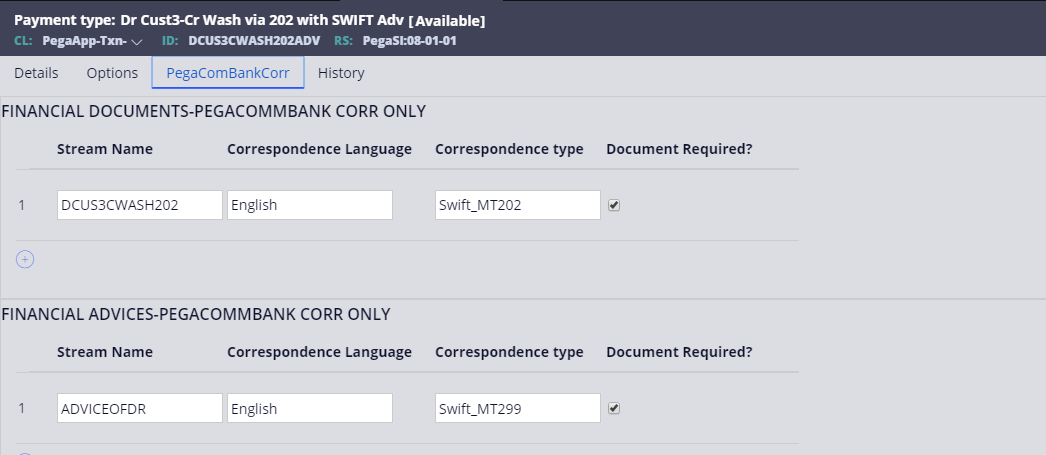
| Field | Description |
| Short Description | Required. Short description of the payment type. The default is the instance name. |
| DetailsTab | |
| Name of Cutoff to use | Specifies the name of the cutoff rule to use for this payment type. The cutoff rule identifies the end of the business day. |
| Stream Name | Specifies the name of the stream to be used. |
| Corr Type | Specifies the type of correspondence (document) generated with this payment type, such as e-mail or a SWIFT message. |
| Document Required? | Identifies if the document being generated is required. |
| Options Tab | |
| Use Documents forPosting? | Identifies if the document generated will be used for posting accounting entries. If checked, entries will be made to the accounting posting file. |
| AlternatePaymentTypes | Identifies if an alternate payment type is acceptable. |
| Field | Description |
| PegaComBankCorrTab | |
| FinancialDocuments — PegaCommBank Corr Only | |
| Stream Name | Specifies the stream to be used to generate the financial document. |
| Correspondence Language | Specifies the language to be used when generating the document. |
| Correspondence Type | Specifies the type of correspondence being generated for this financial document. |
| Document Required? | Identifies if this document being generated is required. |
| FinancialAdvices — PegaCommBank Corr Only | |
| Stream Name | Specifies the name of the stream for the financial advice. |
| Correspondence Language | Specifies the language to be used when generating the advice. |
| Correspondence Type | Specifies the type of correspondence to generate for this financial advice. |
| Document Required? | Identifies if this document being generated is required. |
| HistoryTab | Required. Full description of the instance and information on its usage. |
Pega Smart Investigate for Payments
Implementation Guide
Previous topic Setting up payment type rules Next topic Setting up accounting step rules
