Copying the MyCoSI-EntryFlow flows to your class hierarchy
You must copy the flow named EntryFlow from each of the MyCoSI-Work-Nostro and MyCoSI- Work-Pymt classes to your class hierarchy to create the structure required for Smart Investigate for Payments functions to work.
To copy the EntryFlow rules:
- Open the Manage Rules bar, and on the App Explorer tab select MyCoSI Work Nostro-. A
list of classes appears.
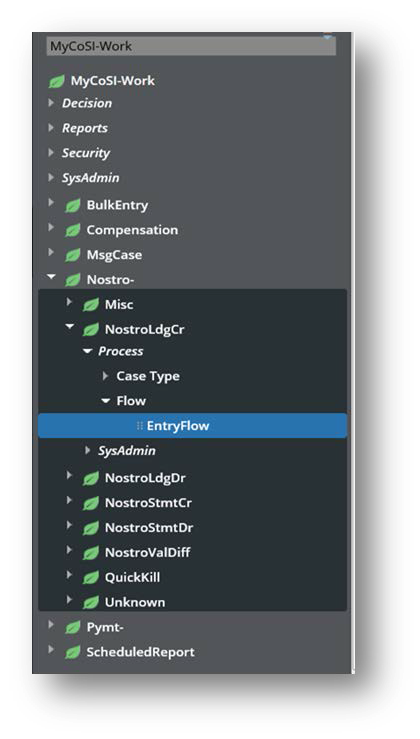
- For each class, under MyCoSI-Work-Nostro- select Process > Flow > EntryFlow. The following image shows the EntryFlow instance in MyCoSI-Work-Nostro-Misc.
- Click SaveAs.
- Change the Applies to value from MyCoSI-Work-Nostro-Misc to the class group name created for your ruleset.
- Click SaveAs again to save your changes.
- Repeat steps 1 to 5 for each class under MyCoSI-Work-Nostro and under MyCoSI-Work- Pymt-.
Pega Smart Investigate for Payments
Implementation Guide
Previous topic Update the dynamic class referencing Next topic Copying the remaining MyCoSI classes to your class hierarchy
