Setting up accounting verification levels
Smart Investigate for Payments supports up to three levels of accounting verification. These levels are based on the base currency value of the step amount (total of debits or credits). The verification level also represents the number of times a transaction must be verified before it can be posted to the system’s accounting feed file, when the association documents are sent.
Accounting steps come with verification enabled.
Privileges assigned to an operator determine the dollar levels that operators have the authority to verify. Although an operator can have the security to verify at multiple levels, an operator cannot verify a single transaction more than once.
To include verification in your other business flows, you must set up your verification levels in the map value rule named FinVerificationFlowByAmount and then update the accounting rules. In the accounting rules, you specify an activity called FinVerifyByAmount in the Activity for Verification Flow field on the Step tab of the rule. It is this activity that calls the mapped value during processing to set the verification level of the transaction.
For deployment, review the verification values and update if necessary to meet your institution’s requirements.
Referenced by:
- Accounting steps
- Verification flows and workbaskets
Format:
- Threshold amount is a numeric, whole number or two decimals, no commas
- Amount is and up to and including evaluation
Ruleset recordaffected:
- Rule-Obj-MapValue- named FinVerificationFlowByAmount
The following image shows verification levels for FinVerificationFlowByAmount.
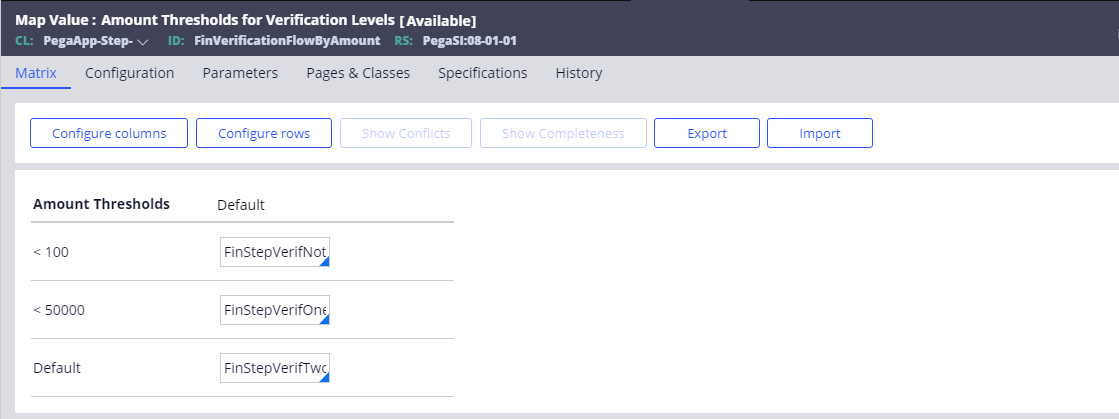
Previous topic Setting up accounting step rules Next topic Setting up accounting cutoff
