Enabling virus scanning for Web Messaging
Protect your organization and customers by ensuring that file attachments in inbound and outbound messages do not contain viruses. With this feature, customers and CSRs can confidently interact in the Digital Messaging channel chat window, knowing that the session is more secure and free from potential threats.
The system scans file attachments for viruses added by customers in the Web
Messaging chat window and by CSRs in the Pega Customer Service desktop
application, provided that virus scanning is enabled.
- In your Digital Messaging channel interface, click the Connection tab.
- Click Manage connections.
- In the Digital Messaging Manager window, click your Web Messaging connection.
- On the General tab, in the Widget
configuration section, select the Enable virus
scanning for attachments checkbox.The following figure shows where you enable virus scanning of file attachments for the Web Messaging channel connection:
Web Messaging widget configuration in Digital Messaging Manager 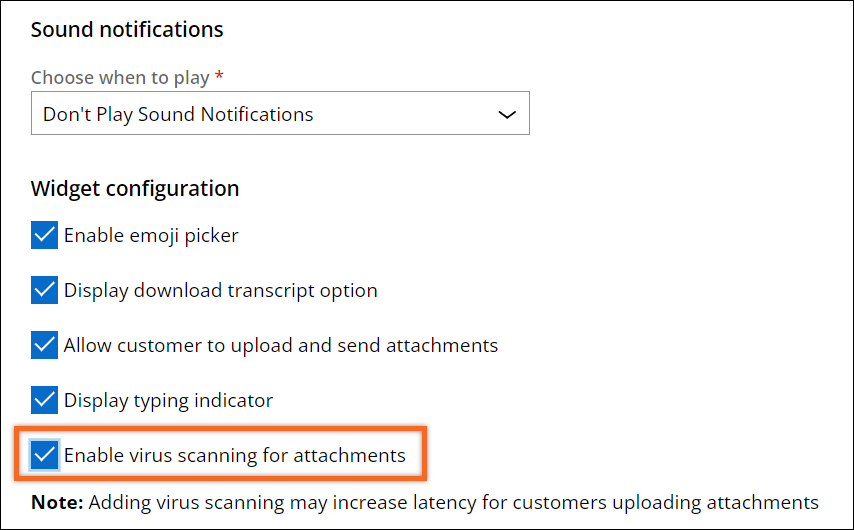
- Click Save.
Previous topic Adjusting the Web Messaging widget appearance Next topic Native virus scanning in Web Messaging with Digital Messaging
