Risk profile
Pega Sales Automation can determine the financial risk level for individual customers and organizations.
The risk profile appears on the User portal pages for particular opportunities, organizations, and contacts, in the right-hand menu. The risk is displayed as low, medium, or high.
Click View all details to open the Risk Factor Details window, where you can see all the factors that impact the overall risk indication.
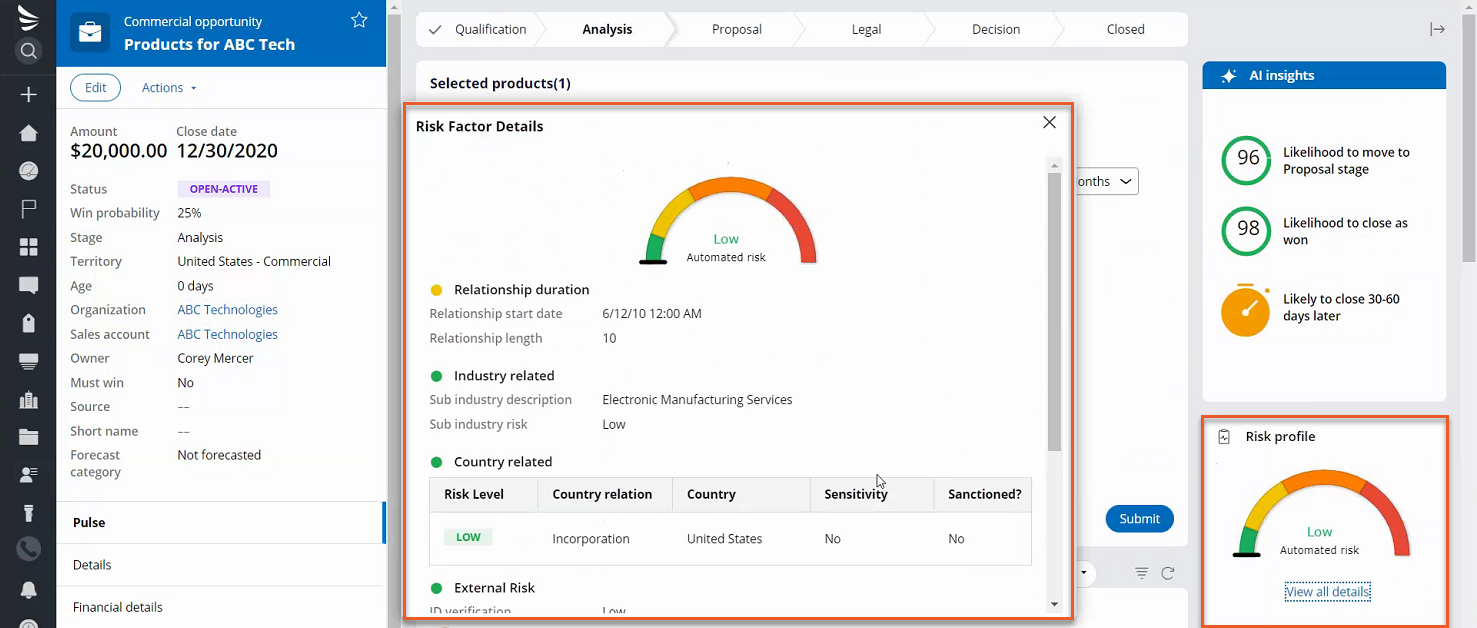
The risk profile is a financial risk calculation based on a number of factors, for example:
- External risk
- Country related risk
- Relationship duration
- Product-related risk
The risk profile allows you to see the risk level as you collect information about a prospect. For example, as a sales rep, you can use the information about the risk to decide whether you want to qualify the prospect (organization, contact) and proceed with the sales process.
The risk level calculation is based on the available data for an organization or contact. That means that the risk gauge displays the risk level even if not all of the risk-related factor fields are filled, for example when the Country of business incorporation or Years in profession fields are empty.
Previous topic Managing market segments Next topic Deprecated and withdrawn rules and table changes
