Plan guardrails API
Pega Sales Automation for Healthcare has a Plan Guardrails REST API integration with Pega Product Composer for Healthcare. This integration helps to prevent users from entering cost share values that are outside of the standard ranges.
During a custom plan request, Pega Sales Automation for Healthcare makes a call to Pega Product Composer for Healthcare to get the standard ranges of cost share values from the matching product template table, and then it populates the custom plan's cost share fields with those values. A user can still enter a value that is outside of the standard range, but a non-standard value must be approved before the custom plan request can be completed.
Fetch the plan guardrails that contain the standard ranges
The API sends the plan ID to fetch the plan guardrails from the Pega Product Composer for Healthcare REST service.
When you create a new customer plan request from an existing plan, Pega Sales Automation for Healthcare fetches plan guardrails from Pega Product Composer for Healthcare to check if the plan-level cost shares and network cost shares are within the given range. If the cost shares are out of range, then the plan request is routed to an approval queue so the out of range values can be approved.
Receive and process the standard ranges
If plan guardrails exist for a plan, then Pega Product Composer for Healthcare system sends the plan guardrails in JSON format. The received JSON response is mapped to the clipboard and has the structure that is detailed in the following image:

The following table describes the plan-level cost shares that are available at the product level:
Plan-level cost shares available at product level
| Property | Description |
| AnnualMaximumData | Annual Max data for Family/Individual |
| CarryOverData | Carry over data for Family/Individual |
| CoinsuranceData | Coinsurance data for Family/Individual |
| CopaymentData | Copay data for Family/Individual |
| DeductibleData | Deductible data for Family/Individual |
| LifetimeMaximumData | Lifetime maximum data for Family/Individual |
| OutOfPocketData | Out of pocket data for Family/Individual |
The same cost shares are available at the network level, in the NetworkNodes property:
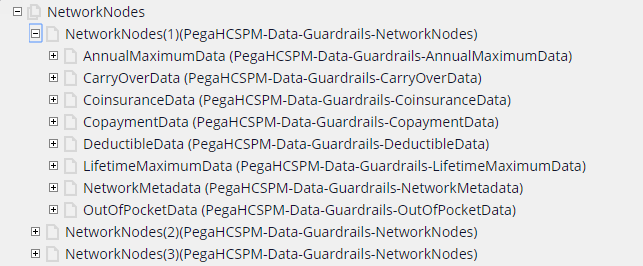
For each type of cost share, the corresponding page property includes the properties that are detailed in the following image:
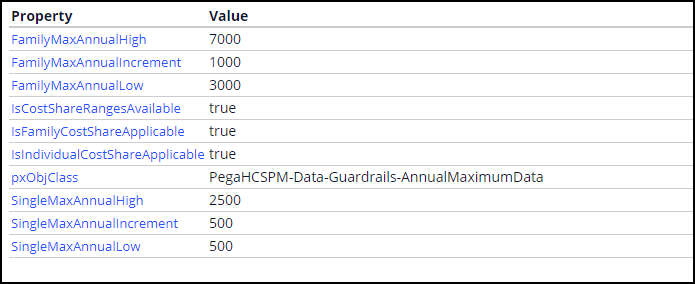
Plan Guardrails API Rules
Use the following rules to implement the Plan Guardrails API integration:
- Data page: D_GetPlanGuardrails
- REST Connector: GetPlanGuardrails
- Sample REST Service URL to hit:
http://10.60.215.7:9080/prweb/PRRestService/healthcarepcsAPI/v1/PlanCostShareRangesService - Pre data transform: GetPlanGuardrailsRequestPOST
- Post data transform: GetPlanGuardrailsResponsePOST
- Extension points: GetPlanGuardrailsResponsePOST_EXT
Creating authentication profile
For Product Composer system version 8.5 and above, you need to create an authentication profile to access data.
- In App Studio, create an authentication profile, as in the example image:
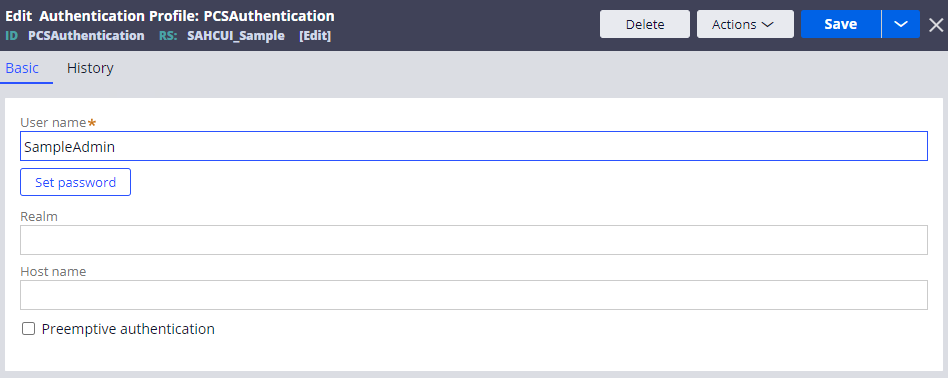
- Use the newly created authentication profile in the REST connector rule, as in
the example below:

Previous topic Implementing the custom plan API Next topic Reports
