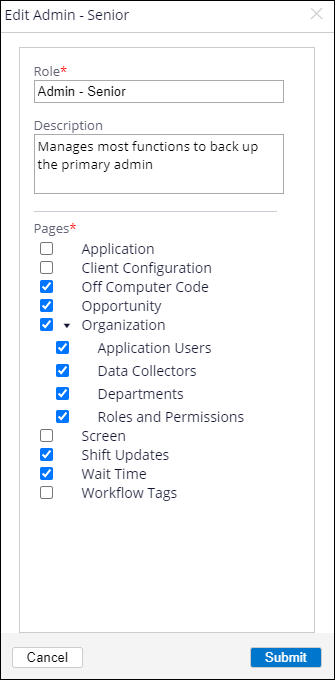Editing custom administrator roles
Update custom administrator roles to reflect changes to how administrative tasks are distributed and managed.
The first administrator created on the account, as well as any user that is assigned access to , can edit custom administrator roles. The Service Delivery team assists with the creation and assignment of the first administrator during the Pega Workforce Intelligence onboarding process.- In the header of Pega Workforce Intelligence, click .
- On the Organization page, click the Roles and Permissions tab.
- In the row of the custom administrator role that you want to edit, click the
More options icon, and then click
Edit.
More options for custom administrator roles 
- In the Edit dialog box, update any of the following
information:
- Role: Rename the administrator role.
- Description: Update the description of the role.
- Pages: Update access to specific administrator pages by selecting or clearing the check boxes. The Organization list is expanded by default to ensure that you review all selections for the tabs under this page.
- Click Submit.
Previous topic Creating custom administrator roles Next topic Deleting custom administrator roles