Signing in with an email and password
In case single sign-in (SS0) ever fails and users need to get in before SSO is fixed, you can set a backup option for users to sign in using their email and password.
- Select the Allow sign in with email and password check box. This
check box is only displayed if SSO has been set up.
Checkbox to enable the email and password backup option 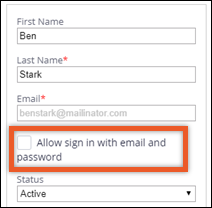
- Append the following to your Workforce Intelligence
URL:
/app/sign_in/?redirect=falseFor example:https://[WFI-URL]/app/sign_in/?redirect=false
Previous topic Setting up Single Sign-On Next topic RuntimeConfig file settings
