Editing department or team information
If your organization’s departmental structure changes, you might need to modify the information about a department or team so that the reports accurately reflect your organization.
- In the header of Pega Workforce Intelligence, click .
- On the Organization page, click Departments.
- Click the More options icon beside the department or
team and click Edit.
Edit department option 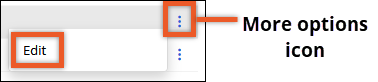
- On the Edit window, make the necessary changes in the
following fields:
Field Description Name Enter the name that you want to assign to the department or team. Parent Department Select the parent department. Level Choose from Department or Team. Teams are the lowest level in the hierarchy and report to departments. Departments can report to other departments.
Note: You cannot change the level of a department if it has child departments or teams.
Unique ID Enter a unique ID for this department or team. Production Goal % Enter a percentage or accept the default, Inherited. Inherited indicates that this department or team inherits the production goal from its parent department.
Assigned Configuration Select the configuration that you want to assign to this department or team:
- To indicate that this data collector inherits the configuration options assigned to its team, select Inherited.
- To indicate that this data collector uses the
RuntimeConfig.xmlconfiguration file that is assigned to Pega Robot Runtime, select Use Robotic. - To indicate that this data collector uses the default configuration that was set up for your organization, select Default.
Custom configuration files might also be set up for your organization. Consult with your system administrator to determine which configuration file should be assigned to this department or team.
Disable Business Unit Select this box to exclude reporting for this department or team in the various charts and summaries that Workforce Intelligence produces. Selecting this box does not remove information that has already been collected, but will exclude information about the department or team from future reporting.
Note: You cannot disable a department if it has child departments or teams.
Previous topic Adding child departments or teams Next topic Disabling departments or teams
