Build offline-enabled mobile apps with Pega Infinity Mobile Client (8.3)
Build offline-enabled mobile apps that load fast, support multiple webviews and automatically benefit from Pega Platform™ security, integration, and management features, because they are based on Pega Infinity Mobile Client™.
By default, Pega Platform uses Pega Infinity Mobile Client to generate mobile app executable files, but if you have an existing mobile app that uses features that are not supported by Pega Infinity Mobile Client, for example, custom modules, you can build an offline-enabled mobile app with Pega Mobile Client.
When you create an offline-enabled app, enable offline support on the mobile channel configuration page, for access groups, and for any case types that need to run offline. For more information, see Configuring offline support for a mobile app.
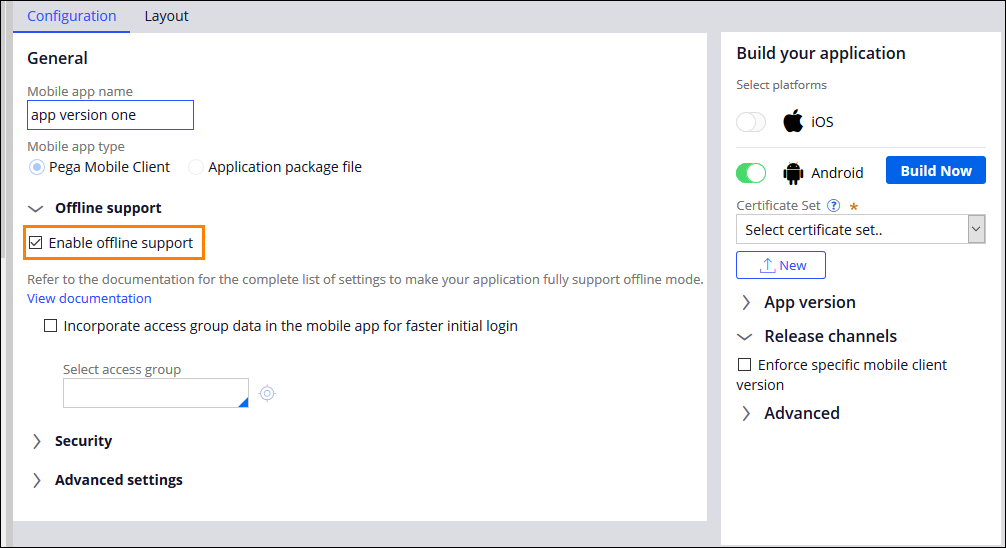
To help offline users start working faster, you can build offline-enabled mobile apps that are quicker to launch. To do this, prepackage the rules and static data associated with an access group when you build the mobile app executable files. When the offline-enabled mobile app starts for the first time, only the data that differs between the package and the current server state is synchronized. For more information, see Enabling access group data prepackaging during build.
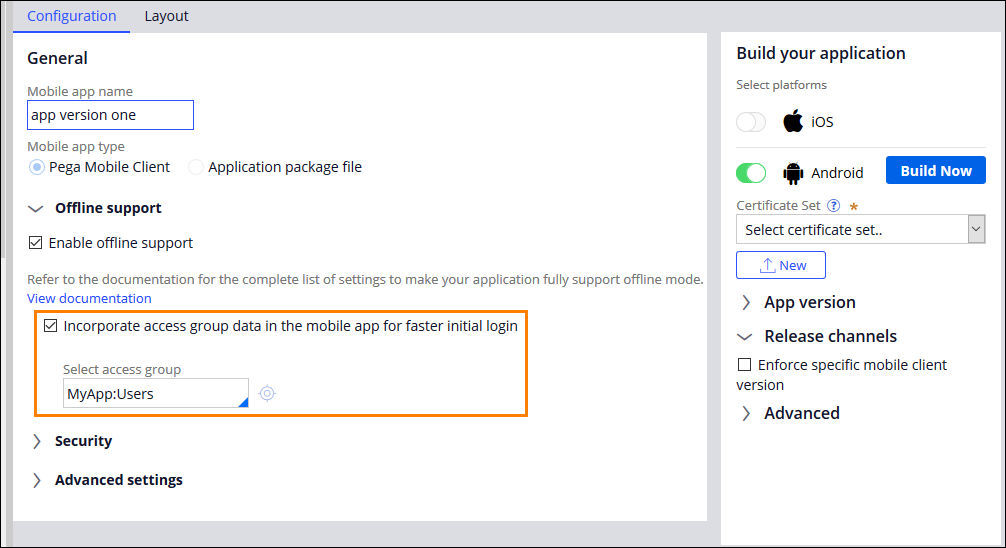
For offline-enabled mobile apps that you build with Pega Infinity Mobile Client, you can also take advantage of a new window.pms.plugins.clientstore JavaScript API. This new JavaScript API replaces the now-deprecated window.launchbox.PRPC.ClientStore JavaScript API and is based on promises and events instead of callbacks and listeners.
For more information, see and Offline-enabled mobile app and Pega Infinity Mobile Client.
Previous topic Improve user experience in mobile apps (8.3) Next topic Improve user experience with Pega Infinity Mobile Client (8.2)
