Handle customer responses to automatic email notifications (8.6)
Customer service representatives (CSRs) can save time and address all relevant customer and other stakeholder information in one triage case without the need to switch screens and applications. This is because Pega Email Bot™ now also handles customer email responses to automatic email notifications for related cases.
The system sends an automatic email notification to customers using a send email smart shape, configured email notification, or a send email activity for a case. When a customer replies to the automatic email notification, the email bot processes the customer email for a triage case. For the email bot to handle responses to automatic email notifications, ensure that you add the email account used to send case notifications to the email bot. For more information about adding an email account to your email bot, see Creating an Email channel.
For example, a customer's credit transaction is declined by a financial application. The system creates a service request case for the processed transaction, and then sends an automatic email notification to the customer for the case that specifies that their credit transaction was declined. The customer immediately replies to the automatic email notification indicating that they would like more information about why the transaction failed. The following figure shows that the email bot creates a new ET-4023 triage case for this issue, for the D-2005 service request which includes both the automatic notification message sent by the system and the customer's reply to the notification message.
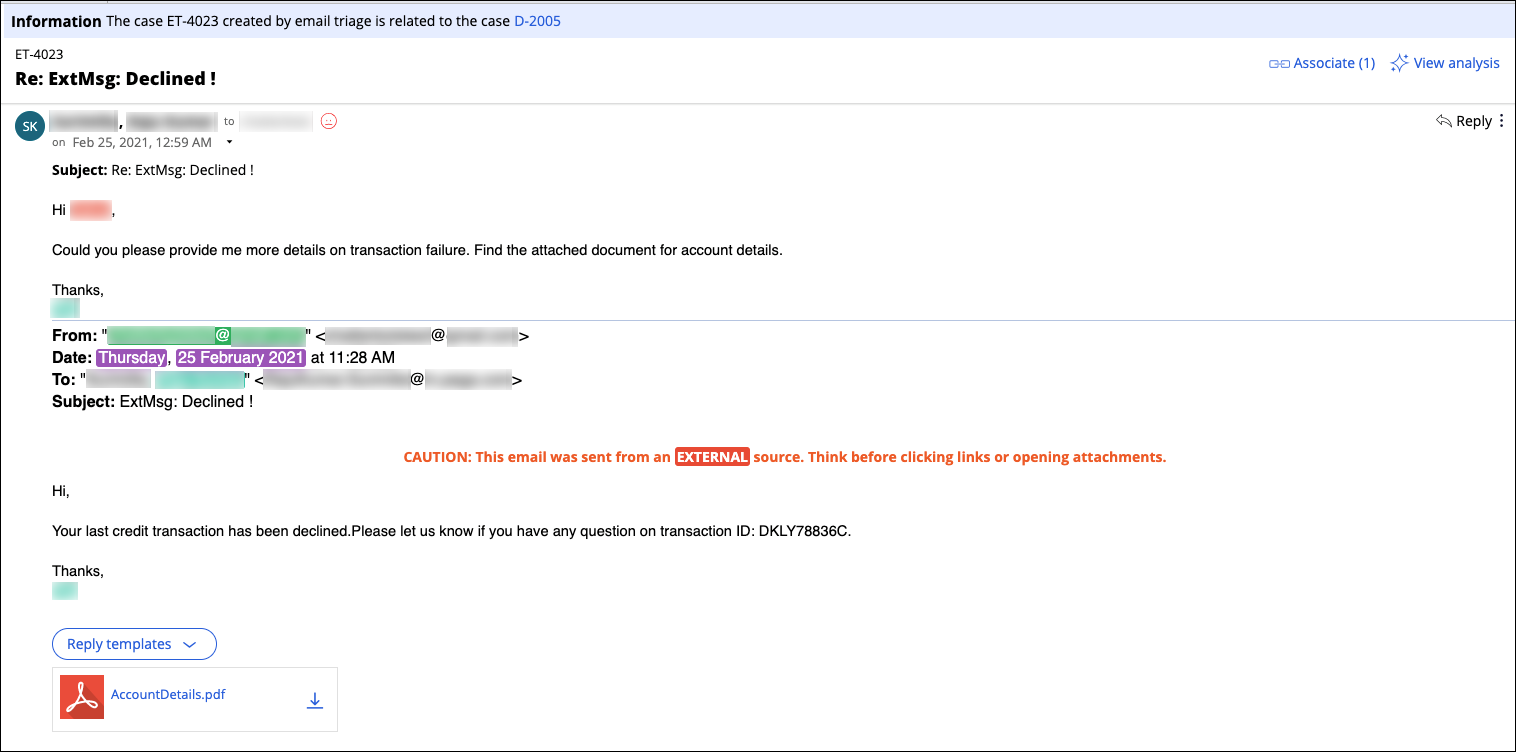
For more information about configuring automatic email notifications for cases in your application, see Sending automatic emails from cases, Sending email notifications from cases, Calling an automation from an activity.
Previous topic Keep related incoming emails together for a triage case (8.6) Next topic Use a secure threading mechanism in emails (8.6)
