Explore your data and integration assets with Integration Designer
The Integration Designer provides a single location for viewing all the business objects, data views, object dependencies, and external systems in an application.
The Integration Designer landing page clearly shows how all the components are connected, including:
- Data types that are used in your application
- Data Views for the data type
- Case types and data types in the applications that use this data type
- Systems of record that are the sources for the data
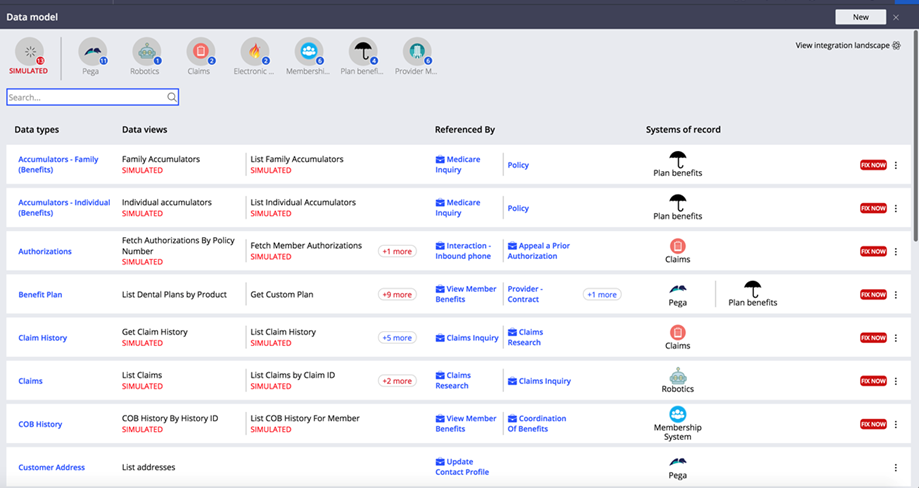
Integration Designer landing page
For more information, see Managing data and integrations with the Integration Designer and Viewing the integration landscape.
Previous topic Authenticate with OAuth 2.0 in Integration Designer (8.2) Next topic Understand how your data and integration assets are sourced
