Customer inquiry
The Customer Inquiry section of the Customer composite Account tab displays commonly requested account information, such as the account balance, so that CSRs can respond quickly to customer questions and, optionally, track those interactions and generate automatic replies.
To track customer inquiry interactions, as is sometimes required for compliance, click the Customer Inquiry toggle at the upper right of the tab (see figure below), and then select the check box next to each account property shared with the customer. The Wrap Up window and the account audit trail display the details of the selected properties. If the customer sent the inquiry information through a digital messaging or email channel, when the CSR selects the check box, the application generates an automatic response, which saves time and eliminates manual steps. For example, for a Web messaging interaction, when the CSR selects the check box next to the Available balance property, the application populates the Web messaging reply with the account balance, and then the CSR sends the reply after finalizing the content.
The following figure shows the Customer Inquiry section of the Account tab, with the Customer Inquiry toggle enabled at the upper right of the tab:
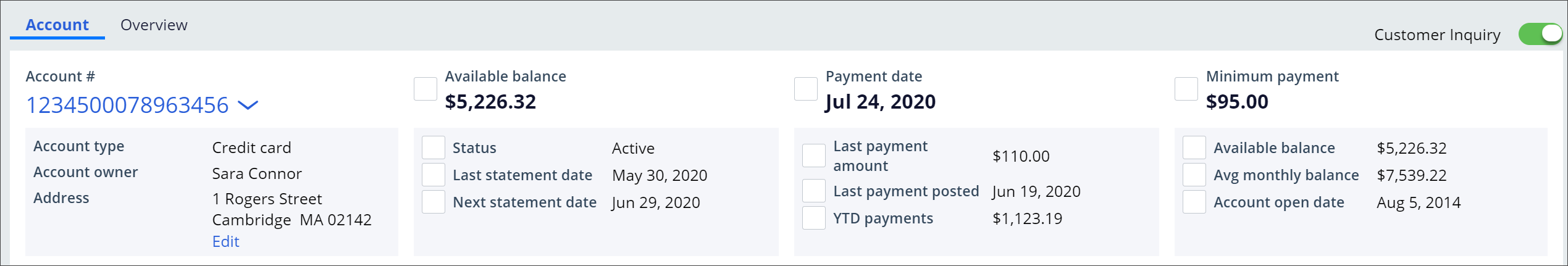
The following figure shows how the Wrap Up window displays an audit trail of selected properties; in this case, the Available balance and Payment date properties were shared with the customer:
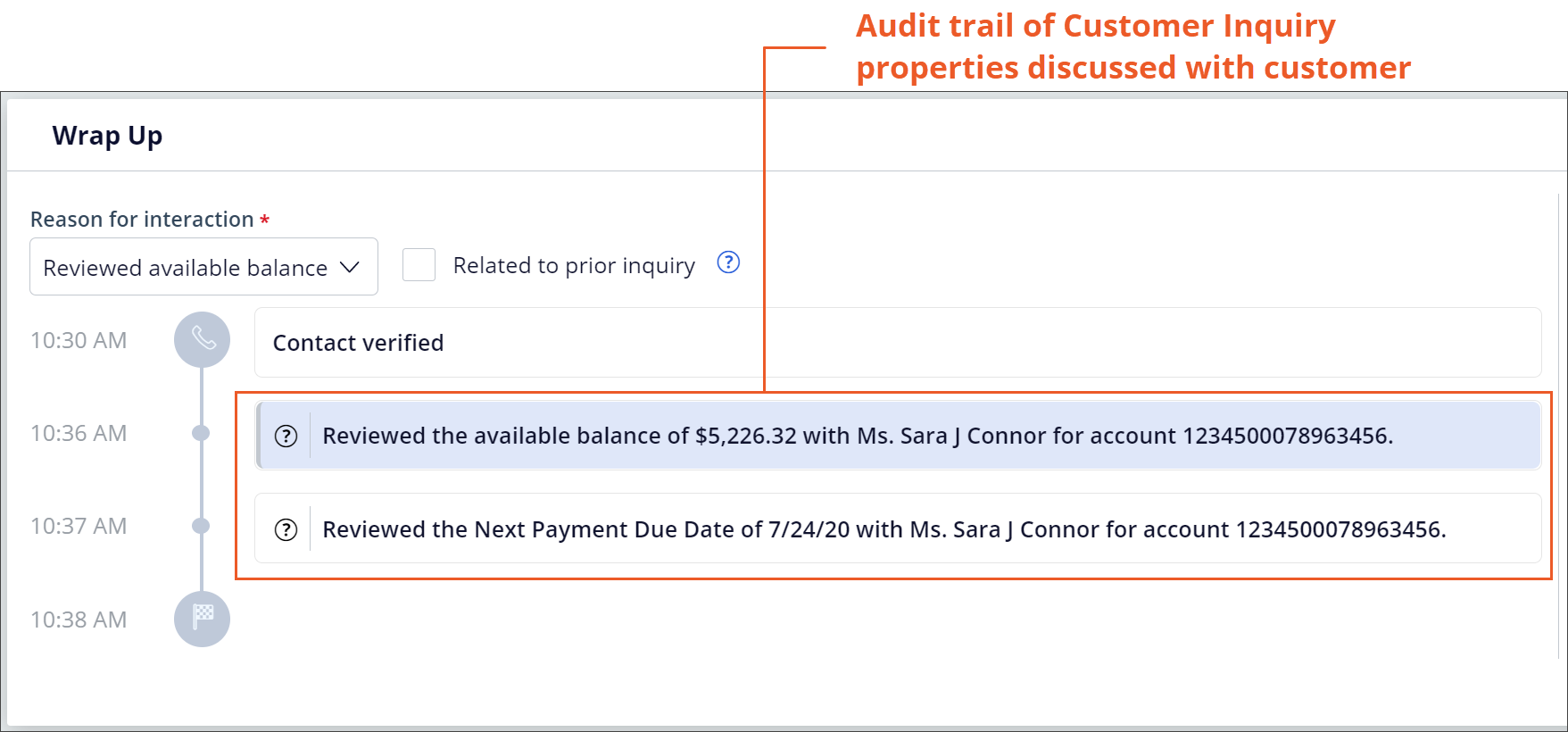
The Pega Customer Service applications include customer inquiry properties for the most commonly requested account information. To display additional account information to the CSR, create a new customer inquiry property.
The application includes two customer inquiry dashboard widget reports that provide statistics about the questions that CSRs most frequently answer.
The Interactive Voice Response-Intelligent Virtual Assistant (IVR-IVA) system can generate an automated voice response, and track the response, by using the same properties as the customer inquiry feature. For IVR-IVA, business conditions trigger the responses. For more information, see Creating a smart network-based IVR-IVA channel.
Previous topic Timeline view of customer events Next topic Configuring customer inquiry properties
