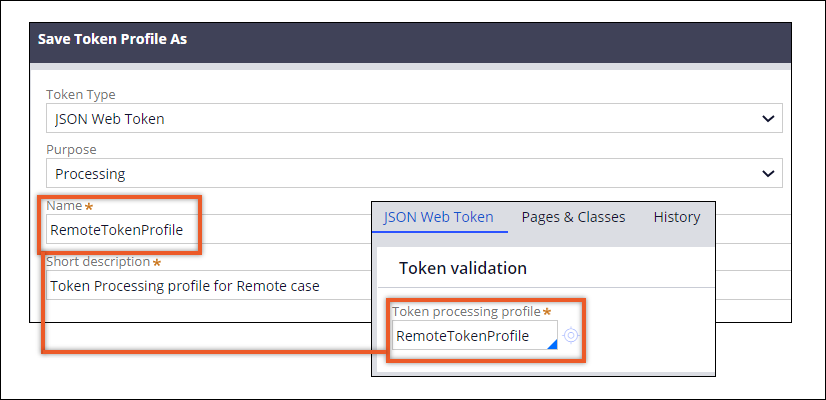Preparing identity mapping for remote case types
After you prepare the token profile for your producer system, prepare identity mapping to ensure that Pega server correctly identifies operators in your application. You also define how to map the user identity information for use in the Pega application.
- In the navigation pane of Dev Studio, click Records.
- Expand the Security category, and then click Identity Mapping.
- In the list of instances, open the Remotecasetype_Producer identity mapping.
- In the form header, click .
- On the Save Identity Mapping As form, in the Name field, enter a unique label, and then click Create and open.
- In the form header, in the RS section, click Edit, and then, in the text field, provide the ruleset to associate with the identity mapping.
- In the Token validation section, in the Token processing profile field, enter the name of the token profile that you created for the producer system, as in the following example:
- Click Save.
Previous topic Preparing a token profile for remote case types Next topic Preparing OAuth 2.0 client registration for remote case types