City services example mobile app
In this example, the city services mobile app allows city residents to report issues such as potholes, graffiti, or damaged signs. For example: As you drive through the city, you encounter a big pothole in the street. You pull over, pick up your phone, open the app, and report the pothole.
The city services application is implemented using the following APIs to submit and view a report:
- Log in to the app (call the Pega API GET /authenticate).
- View the list of possible issues to report (call the Pega API GET /casetypes).
- View the list of city regions (call the Pega API GET /data/D_CityRegionList).
- Select an issue and region.
- Submit the report (call the Pega API POST /cases).
- View all submitted reports (call Pega API GET/cases).
- Open a specific report to view details (call Pega API GET /cases/ID).
The following diagram shows the problem report workflow for the city services mobile app.
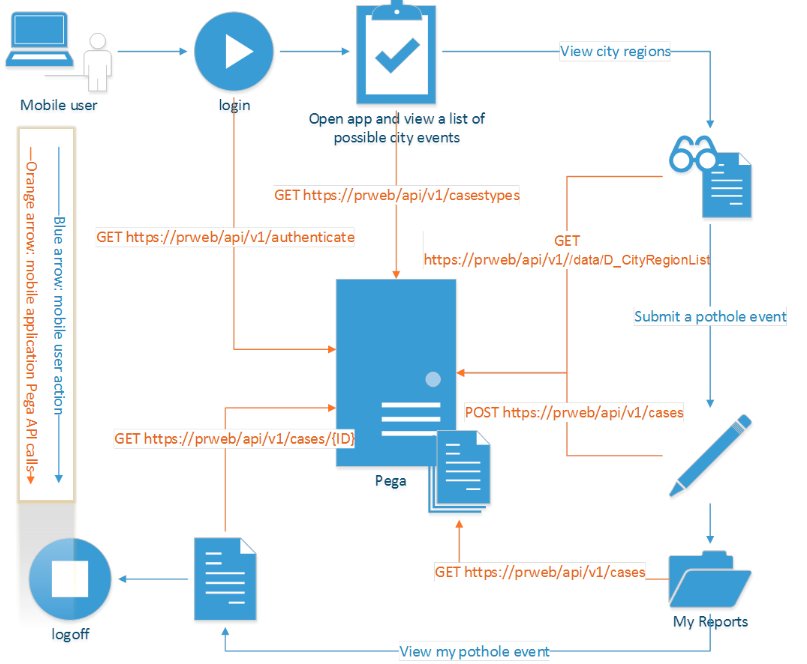
Previous topic Pega API example use cases Next topic Pega API time and expenses sample mobile app (manager)
