No adaptive models are displayed in the adaptive model reports
You want to inspect adaptive models in the adaptive model reports that are available in Prediction Studio, but no models are displayed.
For more information about adaptive model reports, see Viewing summarized adaptive model reports.
Cause: ADMSnapshot is disabled
The ADM snapshot agent is disabled and the model data is not captured.
Solution
- In the header of Dev Studio, click .
- Click Edit settings.
- Click Edit agent schedule.
- Select the Enabled? check box for
ADMSnapshot.
Enabling the ADM snapshot agent 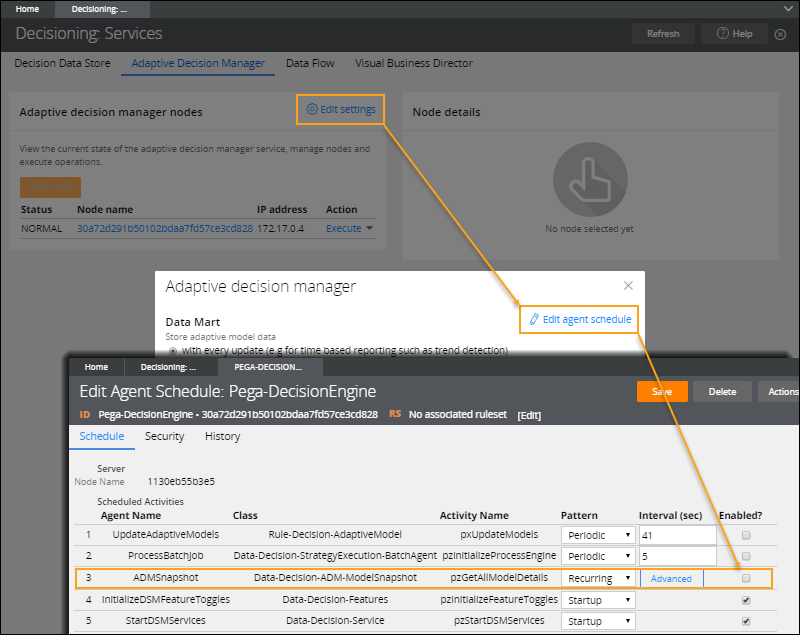
- Click Save.
Cause: Reporting data is out of date
You need to update the reporting data.
Solution
- In the header of Dev Studio, click .
- Click Update reporting data.
Previous topic Adaptive models have poor performance Next topic No adaptive models are displayed on the Model Management landing page
