Configuring Pega Platform to receive webhook calls
UiPath Orchestrator encrypts webhook calls with a key that Pega Platform uses to authenticate the call. For Pega Platform to decrypt the key, add a record to the UiPath-Tenant-Metadata data type and configure the record with the same key from the webhook that is making the request.
Ensure that you have the tenant ID and key of the webhook
that you created in Orchestrator. Additionally, ensure that there is an unlocked
application ruleset or an unlocked production ruleset in your application. For more
information, see Specifying the content of a product rule.
- In the navigation pane of Dev Studio, click Data types.
- Click .
- Select Existing Data Type.
- In the Label field, enter UiPath-Tenant-Metadata, and then click Submit.
- Click the Records tab.
- Click Add record, and then complete the following
fields: Provide the values of the tenant ID and the secret that you used when you configured your webhook. See Configuring your UiPath Orchestrator instance and your UiPath documentation.
- TenantId – Enter the tenant ID that is appended to your Orchestrator URL. For example, tid=12345.
- Secret – Enter the key of the process webhook in Orchestrator to which you want to connect.
- Service Requestor Operator ID – Enter the operator ID of the Pega Platform operator whose context the service call is running. As a result, the operator has permission to create the records for the processes that are created in Orchestrator. Any artifacts are created in the default application ruleset of this operator.
The UiPath-Tenant-Metadata data type 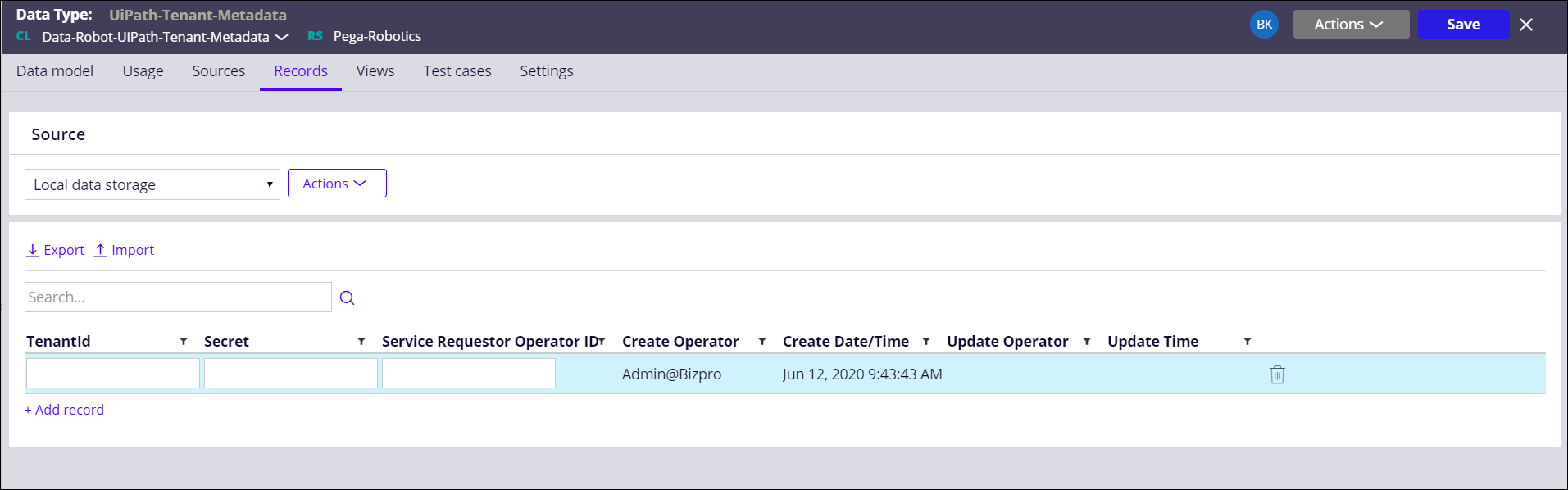
- Click Save.
Previous topic Configuring the connection to UiPath Orchestrator Next topic Customizing how UiPath Orchestrator authenticates calls from Pega Platform
