Organizing the contents of a portal
Help users increase productivity by populating your portal with tools that have the most relevance to user roles.
The portal in your application can include a mix of ready-to-use and custom components. For example, a portal for an HR Manager persona can include an out-of-the-box Dashboard page. You can then expand the portal further by adding a ready-made case status widget that provides quick insight into the number of pending applications. At the same time, you can set up a custom landing page that lists all the employees on the manager's team who are on leave in a given week, to help your other users plan their work with the resources they have at hand.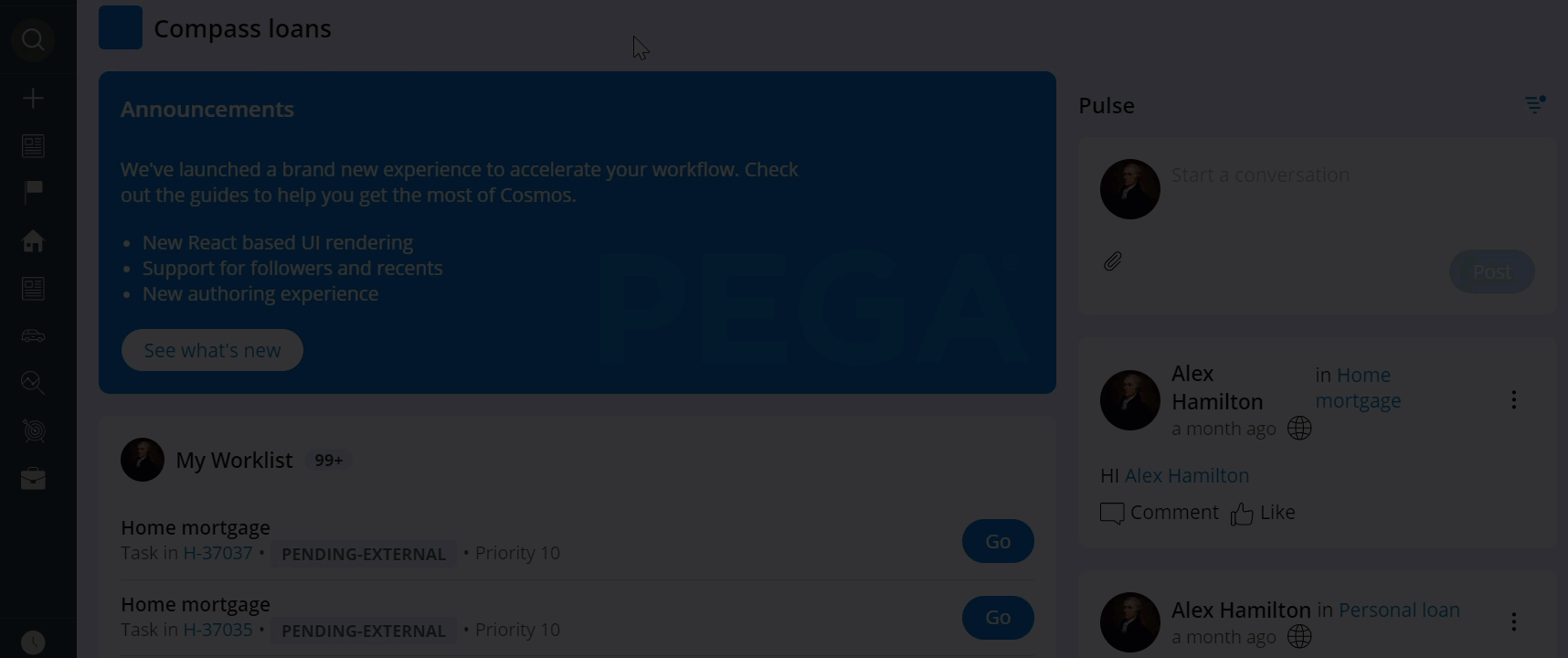
- Creating and managing pages for applications
Present additional resources to users by creating, configuring, and adding pages to menus in your application.
- Organizing the main navigation for a portal
Build a navigation menu that effectively organizes the content of your portal by adding pages to the menu and determining the available case types.
- Containers in portals
A portal is an interface through which users access documents, such as cases, dashboards, and pages. You use containers to arrange these items on the screen, and create a familiar work environment for your application.
- Adding the Pulse gadget to your application
Provide a collaboration tool for users of your application by adding the Pulse gadget to your application. By posting, viewing, and commenting on messages, users can work together to resolve cases faster.
Previous topic Defining a portal header Next topic Creating and managing pages for applications
