Case types
Save time and maximize efficiency when you implement similar business processes by defining case types. A case type is a visual representation of your business process, and a template for work that you can reuse for multiple instances of your business process. By creating a case type, you define the ultimate goal of a business process, the path that the case must follow to a resolution, the people who are involved in processing the case, and the data that the case requires.
For example, in an accident claim, you define actions such as collecting documents and reviewing vehicle damage, people such as a policyholder and an insurance company representative, and data such as a vehicle identification number and vehicle registration plate. When you create reusable work templates, you save time and ensure that your business processes reach successful resolution.In this example, an insurance company representative creates an Accident claim case (the parent case) each time a policyholder reports a car accident. After your application verifies the policyholder's driving license and vehicle identification number, the system creates a Vehicle damage case (the child case) that supports the Accident claim case.
The insurance company representative then decides whether the application also needs a Bodily injury case, based on the information from the policyholder. After the claims adjusters process the Vehicle damage and Bodily injury cases, the system automatically calculates the funds payable and updates the policy premium in the Accident claim case. Agents who can approve the claim then receive a notification that the Accident claim is ready for review.
The following figure shows a sample business process that includes two child case types:
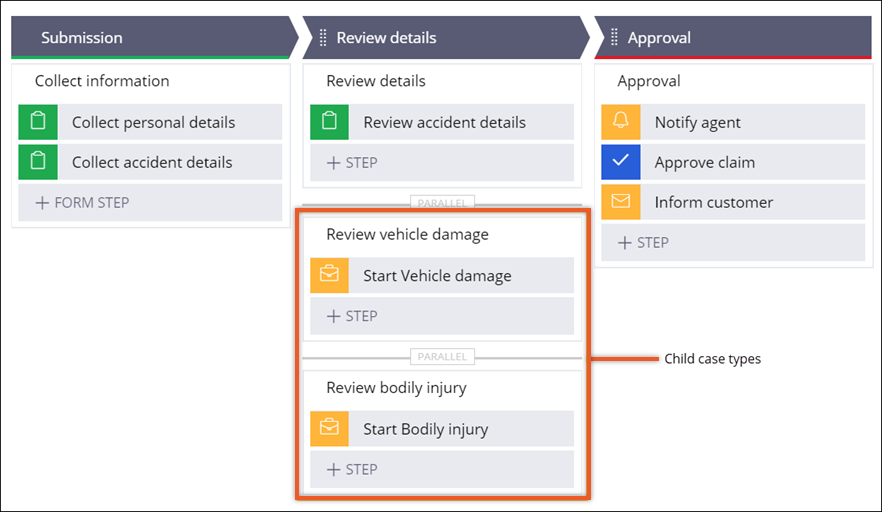
Save time, reduce costs and increase the flexibility of your application by reusing child case types in different scenarios. For example, both Vehicle and Property insurance claims can include a Bodily injury claim. By implementing the Bodily injury claim as a separate case type, you can use the Bodily injury case type with both the Vehicle and Property insurance claims.
Naming conventions for case types
When you select a name for your case type, focus on the outcome of your business process rather than on the actions that users need to complete. The structure of case types is flexible and can adjust to changing business circumstances, when the goal remains unchanged. Ensure that you provide names that clearly convey the purpose of your case type. For example, the name Financial operations is ambiguous and non-specific, but Loan application review, Mortgage request review, or Credit card dispute precisely communicate their purpose.
- Creating a top-level case type
Improve work processing in your application by creating top-level case types that visualize business processes. When you visualize a business process, you can conveniently divide the process into phases, and then track and manage work with greater ease.
- Creating a child case type
Create child case types to ensure that users of your application address all elements in a complex business process before resolving the case. When you supplement your business processes with child case types, you create dependencies that these case types represent.
- Creating a case type rule form in Dev Studio
Provide advanced options for your business processes by creating case types through a case type rule form. For example, you can select an application layer in which to store your case type, or define multiple options at once, for example, for the people that your case type involves, processes that can support your case type, or dependencies with other case types.
Previous topic Automating work by creating case types Next topic Creating a top-level case type
