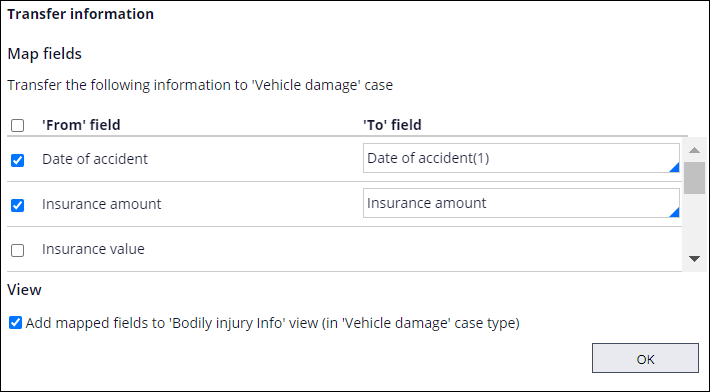Creating a child case type
Create child case types to ensure that users of your application address all elements in a complex business process before resolving the case. When you supplement your business processes with child case types, you create dependencies that these case types represent.
For example, you can create a case type that represents a review of an accident claim, and then supplement the case type with child case types that visualize the processes of estimating vehicle damage and injuries. To resolve the Accident claim case, a worker first resolves the Vehicle damage and Injury cases. Different workers can handle each child case in parallel to resolve cases more efficiently.- In the navigation pane of App Studio, click Case types, and then click the case type that you want to open.
- In the process in which you want to add a child case type, click , and then click Select.
- In the Create case field, enter the name of the child case type, for example Vehicle damage.
- In the Step navigation pane, in the Create the
following case list, select a type of a child case type that you want to
create:
- To create a new child case type, select Create new case type, enter a unique name for the case type, and then click Create.
- To reuse an existing case type, select a case type.
- Optional: To create more child case types, select Create multiple cases using a list, and then, in the List field list, select a value that determines the number of cases to create.
- Optional: To reuse information from another case, select the Transfer information to
new case check box, and then, in the Transfer
information window, select the information that you want to transfer:
- In the 'From' field column, select the field that stores the values that you want to transfer.
- In the 'To' field column, press the Down arrow key, and then select the destination field to which to transfer the value.
- Optional: To add mapped fields to the case type view, in the View section, select the Add mapped fields to [case type view name] view check box.
- Click OK.
- Click Save.
- Creating child case types in Dev Studio
Define a more structured work processing in your organization by creating child case types. When you create a child case type, you define a set of actions that are dependent on the main business process, and that users need to complete before the parent case type reaches a resolution. As a result, you avoid creating long and complex case types and you deliver more granular and flexible applications that are easier to maintain
Previous topic Creating a top-level case type Next topic Creating child case types in Dev Studio