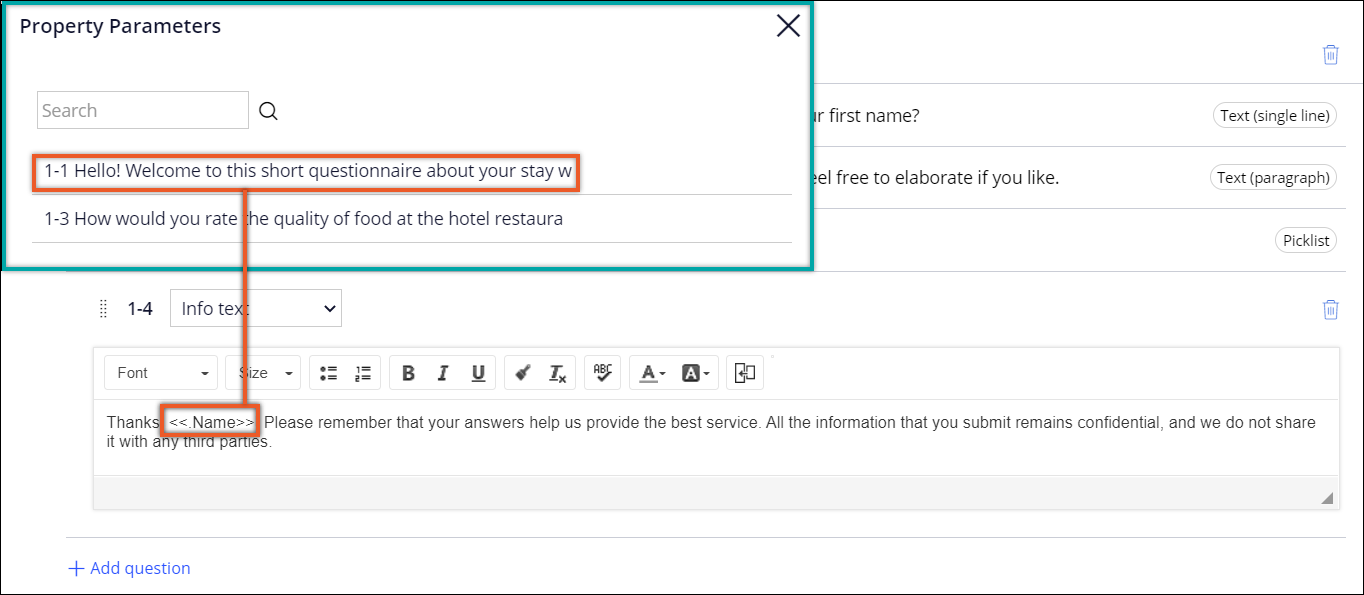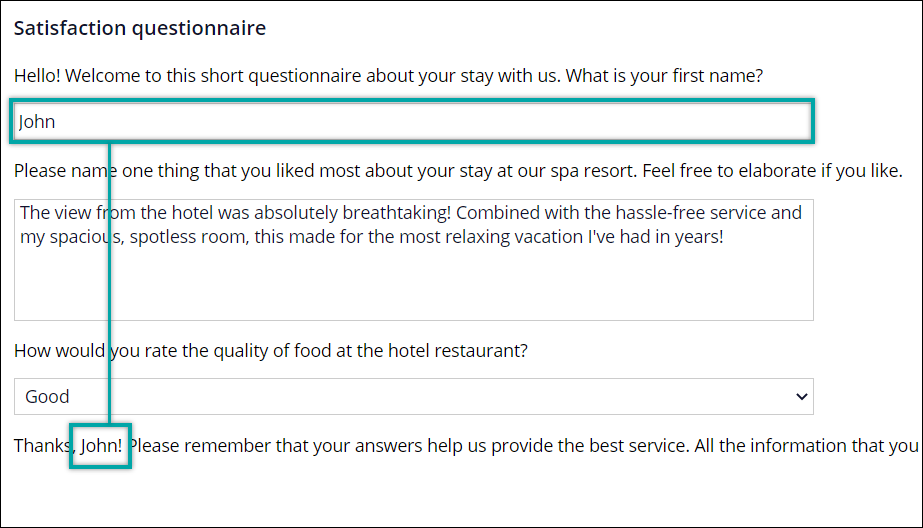Reusing answers in questions
Create more personalized and comprehensive questionnaires by reusing the answers to questions in subsequent questions. For example, in a sales application, a question prompts the user to enter their name, and then all following questions can start with the answer that the user provides.
You can reuse only answers to questions that already exist in your questionnaire or in the base class in which you create your questionnaire.- In the header of Dev Studio, click .
- Click the questionnaire that you want to edit.
- Click .
- In the list of question types, select the type of question that you want to
create.For more information about creating questions, see Adding a question to a question page.
- In the text field, enter a question, and then place the cursor where you want to reuse the answer.
- On the text editor toolbar, click the Insert Property icon.
- In the Select from question response dialog box, select a
question from which you want to reuse the answer.The question that you select must appear in the questionnaire before the question that you are creating.
- Click Save.
Previous topic Creating a stand-alone question with multiple answers Next topic Creating questions in bulk