Integrating data
You can integrate your database tables using a data page that calls a report definition. The results appear in a data page (each record is an instance of a data class).
To integrate data into a Pega Customer Service for Financial Services application:
- Replace Pega Foundation for Financial Services integration layer with your own integration classes to connect to your external data. This could be using a connector to a web service or the Database Table Class Mapping wizard for a database.
- Create a report definition in the new integration layer.
- Create a data class based on the Pega Foundation for Financial Services data class and PegaFS-Data as per your requirement.
- The report definition can be used in a data page. The data page can also use a connector to a web service or use a Lookup to fetch details from the external database table.
- Create the data transforms OpenMap and SaveMap for newly created integration class for fetching the data from the table and saving the data into the table. The property names for columns from the database should be mapped to the Pega Foundation for Financial Services properties, if the data layer of Pega Foundation for Financial Services is intended to be reused.
- Modify the response data transform for the data page.
- Repeat this process to populate all of the data pages that need to fetch data from the data layer.
The following figure shows the data integration process:
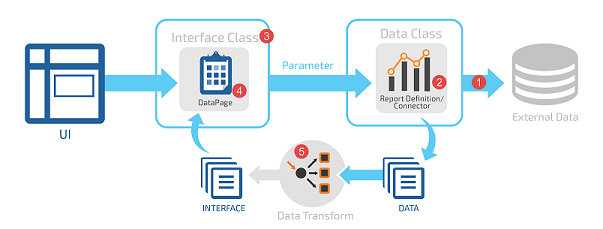
Here is an example of how to obtain credit card account data from an external database for an application named MyApp.
- Use the Database Table Class Mapping wizard to generate a data class named MyApp-Int-SAMPLE_CCACCT that accesses the external database table with credit card account information.
- Create a report definition named GetCreditCardDetails that returns a list of all the credit card accounts.
- Create data transforms OpenMap and SaveMap in MyApp-Int-SAMPLE_CCACCT.
- Create a data page D_MyAppCreditCardAccountDetails data pages (for example, D_CreditCardAccountSummary) to use the report definition that you created.
- Create a response data transform in the Code-Pega-List class which uses the OpenMap data transform to fetch data from the database table.
The Pega Foundation for Financial Services data model
The application uses sample data from the Pega Foundation for Financial Services application. When it is installed, a number of tables are added to the internal PegaRULES database to manage work data and rules.
For information on the Pega Foundation for Financial Services data model, see the Pega Foundation for Financial Services documentation on the Pega Documentation home page.
Previous topic Financial services configuration Next topic Optional: Pega Smart Dispute for Issuers integration
