Blue Prism integration
You can integrate Pega Platform with an existing Blue Prism robotic automation system. This compatibility supports maximum efficiency and reduces implementation costs because you do not need to redo your current robotic automation solution while transitioning to the Pega-based application.
The following diagram demonstrates how Pega Platform integrates with Blue Prism to complete robotic assignments:
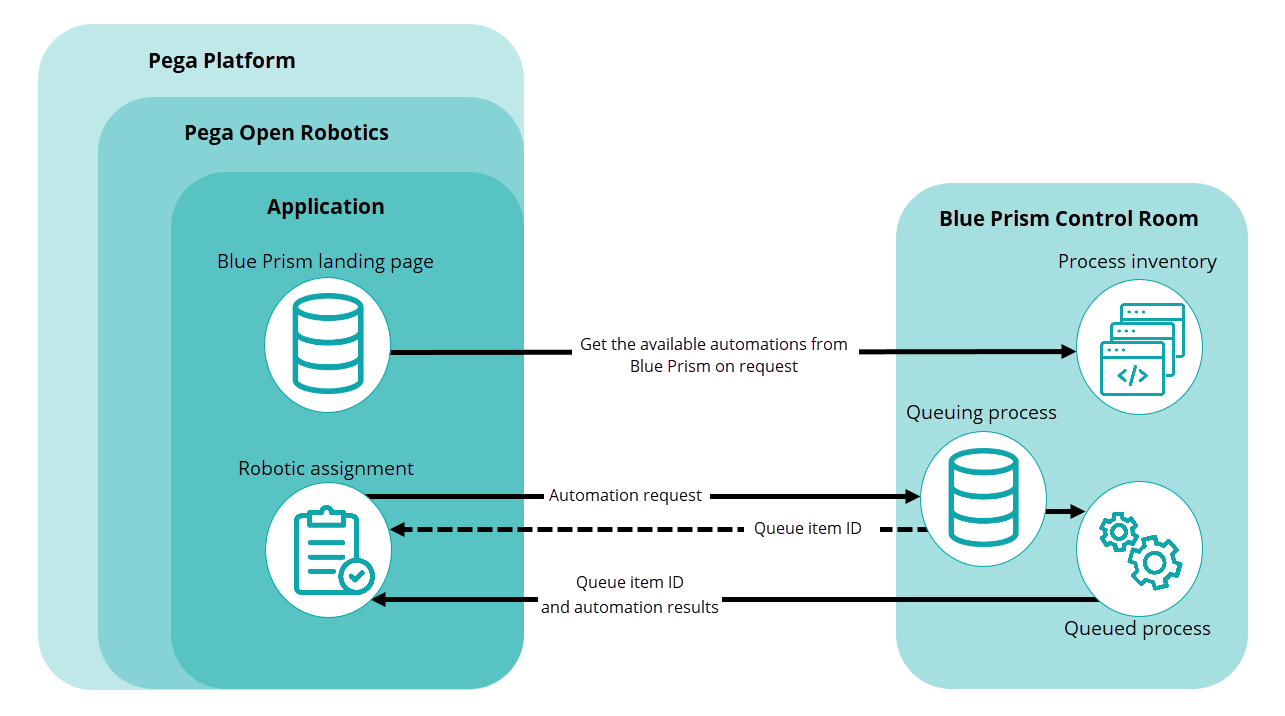
Pega Platform integration stage
Pega Platform uses a dedicated landing page to connect to the Blue Prism process inventory. The inventory contains exposed processes (automations) that you can use in your application. You must synchronize your application with the process inventory every time you update the list of exposed processes in Blue Prism.
See the following figure for a synchronization example:
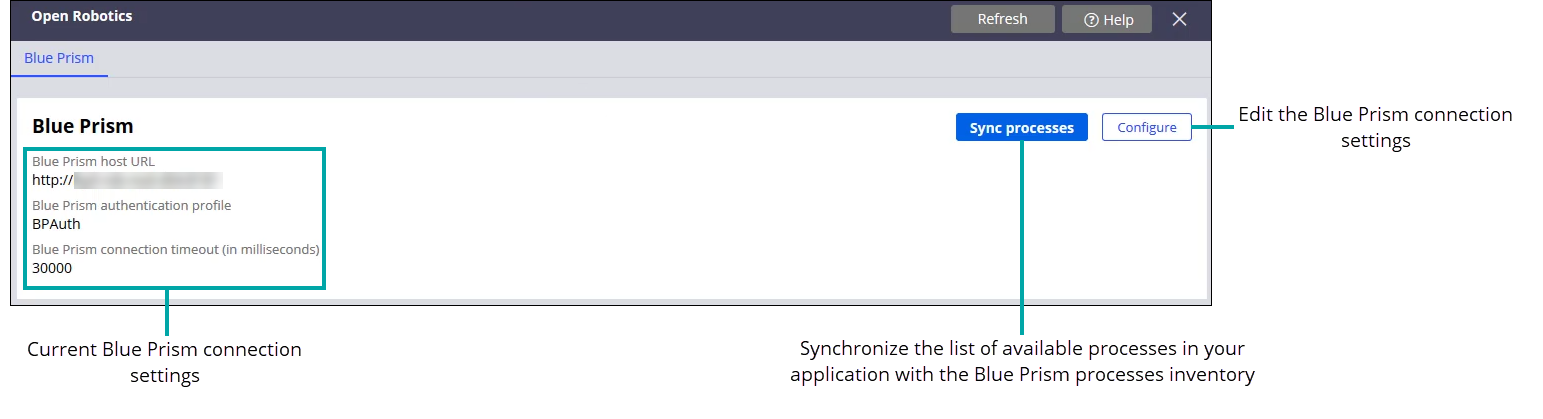
After you synchronize with the Blue Prism process inventory, case developers can select which Blue Prism process to run in the Assign to Robot queue smart shape while defining steps and stages in a case, as shown in the following example:
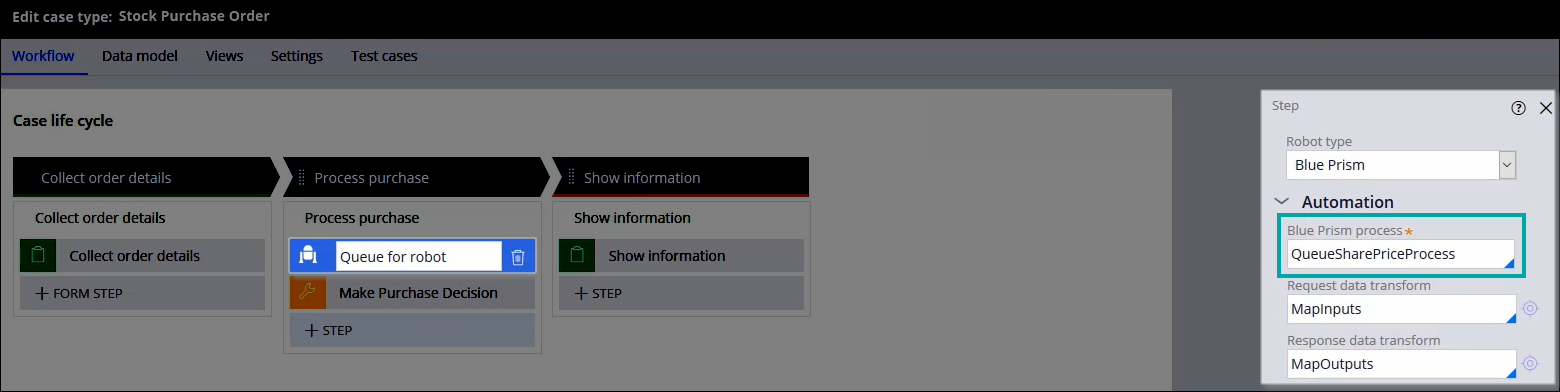
Blue Prism integration stage
To successfully process a robotic assignment from Pega Platform, your Blue Prism implementation must consist of a queuing process and a queued process.
When your application requests an automation from Blue Prism, the queuing process places that automation in a work queue and returns the assigned Blue Prism queue item ID to your application. After the queuing process is complete, the queued process runs the automation and responds to Pega Platform by using a REST service call. The response contains the automation results, and the queue item ID. Pega Platform uses the queue item ID to map the response data to a request and enable case progression.
To enable processing of the response data in Pega Platform, the queued process must meet the following criteria:
- The process must contain a step to call the Pega Platform
REST service through the
http://host/prweb/api/OpenRoboticsBluePrism/v1/callbackURL pattern. - The process must return data to Pega Platform in the JSON format.
- The response payload must have the following
structure:
{itemId: “<the item id of the process>”, “status”: “<Completed> or <Did not complete>”, <other outputs that are defined in the Blue Prism process>}
For more information, see the Blue Prism developer documentation.
To facilitate processing Blue Prism responses, Pega Open Robotics provides the callback REST endpoint out of the box, as shown in the following example:
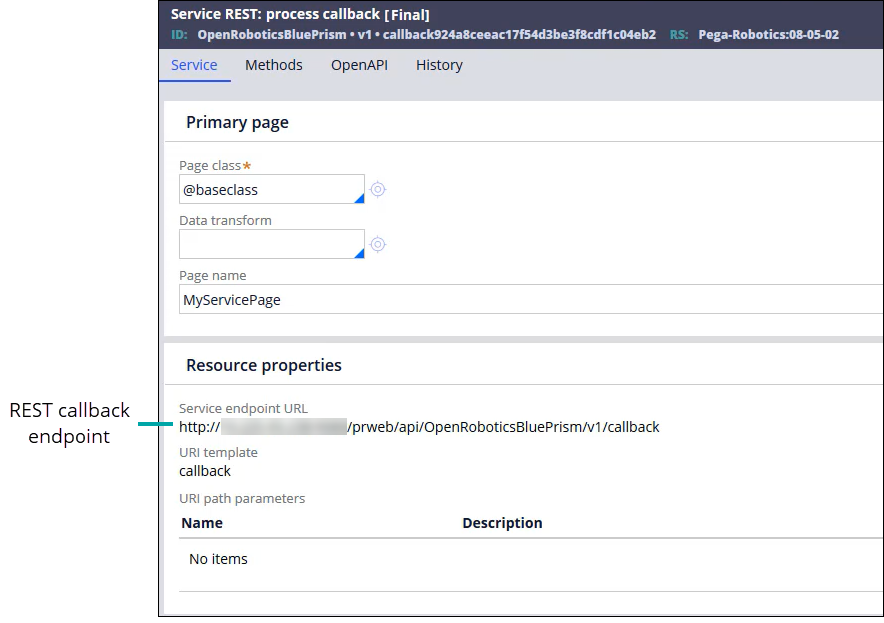
- Configuring the connection between Blue Prism and Pega Platform
Establish the connection between Blue Prism and your Pega Platform application by configuring the Blue Prism landing page. On the landing page, you can sync processes that you expose in Blue Prism with your Pega Platform application.
- Mapping Blue Prism request and response data in your application
Process Blue Prism automation results in your application in an efficient way by mapping the Blue Prism process data model to the case data model.
Previous topic Customizing how UiPath Orchestrator authenticates calls from Pega Platform Next topic Configuring the connection between Blue Prism and Pega Platform
