Validating action flow configuration
When the action is saved, the system validates multiple aspects of the action and presents the user with any violations that are found. These violations are reported as warnings when the Flow is in Draft mode and the action can still be saved. When Draft mode is disabled, these violations are reported as errors and must be corrected in order for the action to be saved.
These errors and warnings are displayed underneath the action header.
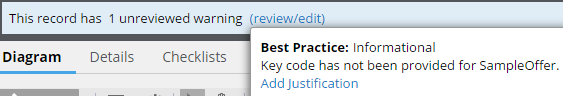
If a shape has any errors associated to it, an error icon is also displayed on the shape. The tooltip on the error icon displays the associated error message.
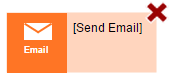
Some examples of these violations include the following:
- Missing required fields
- Invalid rule references – e.g. Treatment, Template, Decision, Email Account, etc.
- Missing key codes (warning only)
Previous topic File and Database landing page details Next topic Testing the action flow
