Import Actions strategy
The actual strategy used for importing actions depends on the trigger strategy as described in the table below.
| Trigger Strategy Name | Action Import Strategy Name | Purpose |
| Trigger_NBA_TopLevel | NBA_Import_AllActions | Calls the NBA_Import_<Issue> strategies for each issue in the taxonomy |
| Trigger_H_NBA_<Issue> | NBA_Import_<Issue> | Calls the NBA_Import_<Issue>_<Group> strategies for each group within the issue |
| Trigger_NBA_<Issue>_<Group> | NBA_Import_<Issue>_<Group> | Includes the Proposition Data shape for the individual issue and group required |
The Import Actions strategy combines references to the action import sub-strategies for each business issue in the next-best-action taxonomy required by the trigger; this will be either a single issue, or all issues as shown in the above table. It is generated by Next-Best-Action Designer and is not modifiable. The example below is for a configuration with three business issues: Selling, Retention and Acquisition.
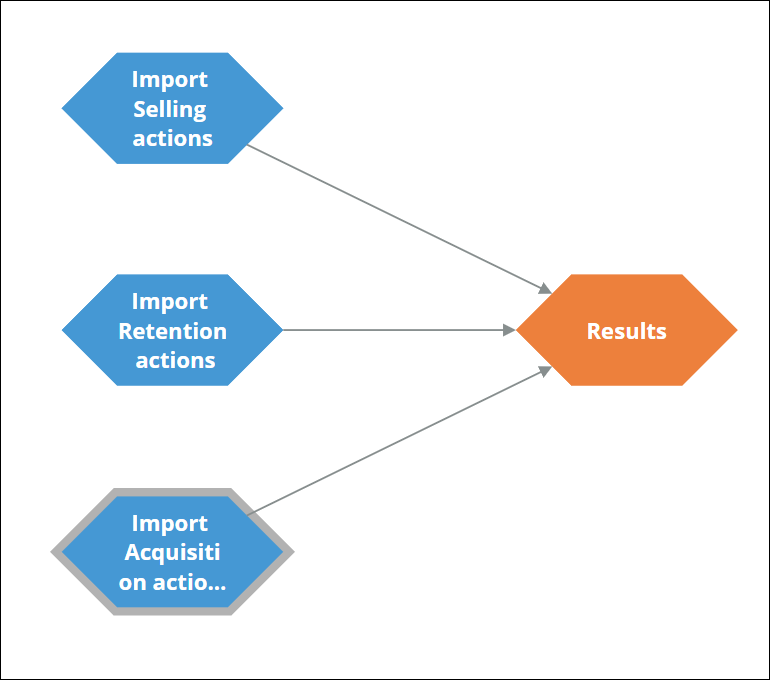
Each of these business issue sub-strategies combines references to the action import sub-strategies for each group in the next-best-action taxonomy required by the trigger; this will be either a single group, or all groups within the issue. They are generated by Next-Best-Action Designer and are not modifiable. The example below contains two groups: Bundle and Discount.
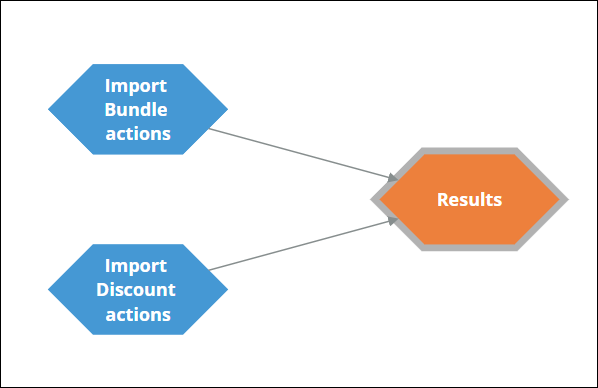
Each of the group sub-strategies contains a single Proposition Data shape that imports all actions for the Issue / Group combination, and then uses a Filter shape to select only active propositions (actions). They are generated by Next-Best-Action Designer and are not modifiable; the example shown below is for the Acquisition / Bundle combination.
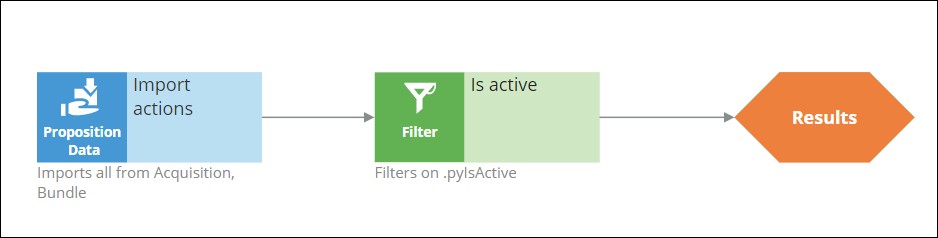
Previous topic Trigger strategy Next topic Post-Action Import Extension strategy
